Next and Previous player trigger
Dec 06, 2019
Hello,
I currently have a course with a Next and Previous player trigger, that requires users to listen to all audio before being able to click Next, and the Previous button always enabled (which works). However, when the user clicks Previous, they are required to listen to the audio again and cannot move forward even though they have already heard the audio. I would like the user to click previous and have both the next and previous buttons displayed, as they have already listened. Any thoughts?
5 Replies
Use the slide Options and set it to "Resume Saved State" when revisiting.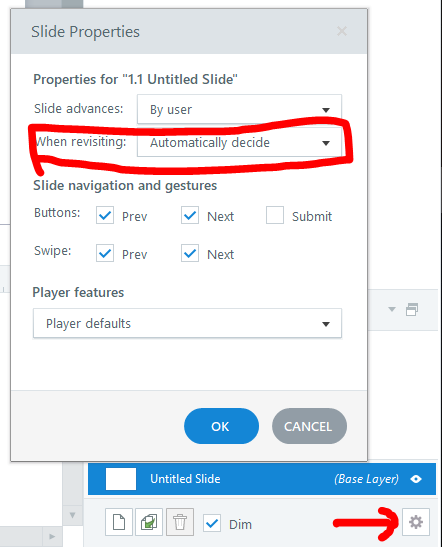
Thank you for responding Jerry! I tried this, but the sound doesn't start at all, and the next button never appears.
Instead of using slide based triggers to restrict the next button, perhaps use this option.
https://articulate.com/support/article/Storyline-360-How-to-Restrict-or-Lock-Navigation
Hello. Set a variable, for example, NextEnabled, initially False, then set to True once the audio is done, or timeline ends.
Then set another trigger at the beginning of this slide to change Next to enabled if that variable is equal to True. That way upon return it will enable Next if you have listened to the audio before.
Thank you @ Melanie and Jeff! Melanie your fix solved the issue once I removed the pre-existing triggers and was very quick!
This discussion is closed. You can start a new discussion or contact Articulate Support.