not able to pause swf from base slide level
Feb 12, 2014
Hi guys,
I'm a bit puzzled and here's why. Perhaps you can come up with a solution.
I have a slide (question-like) with two feedback layers (correct-incorrect). On each layer I have a swf file playing automatically. However, I can't go to the next slide if the swf hasn't finished playing (if that happens I have another layer showing up that says I can't move forward unless the video is over - this layer has audio). When I click next and the video hasn't stopped playing, I get this feedback with audio and this audio is overlapping with the swf. I can't seem to pause the swf!
This trouble occured when I switched the swf files. I looked at the original story (with old swf files) and I noticed the weirdest thing.
This is how my file looks like (with new swf):
 I can't assign the video to pause. I get a window like this:
I can't assign the video to pause. I get a window like this:
There's no file to assign, right?
But here's the original file:
Seems OK, but then when I open the trigger, here's what I get:
Empty space, exactly like what I got after I exchanged the swf file! And it works...
Any help would be greatly appreciated.
If you need any further info please let me know, although I'm not the one who came up with how the slides are set up, I'm merely a developer who troubleshoots some issues after the localization process so I'm not sure if I'll be much of a help
Thank you.
Cheers!
Marta

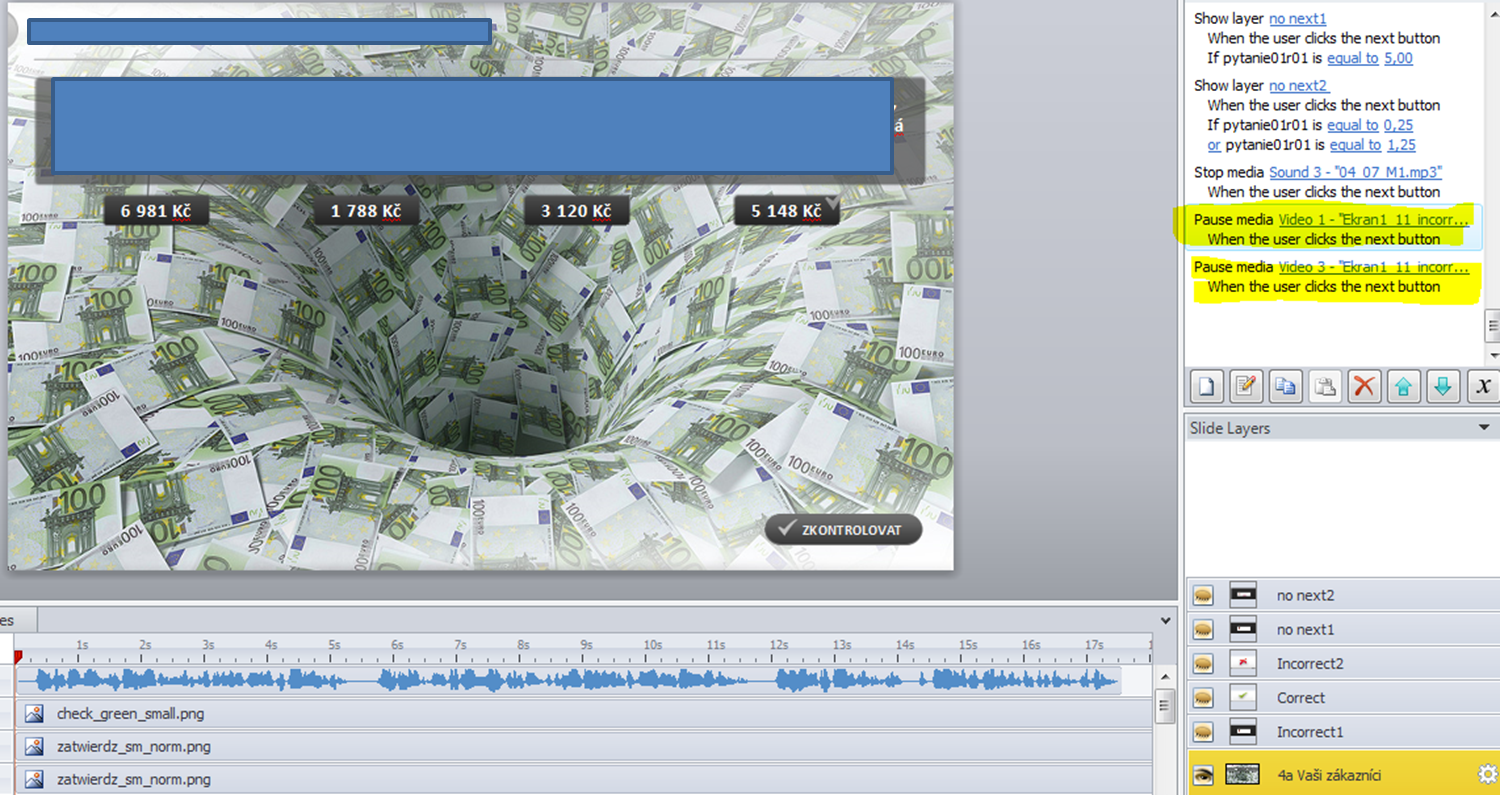

2 Replies
I was able to resolve the issue (I had to rename the swf file twice - then Storyline seemed to "see" it) but my problem continues.
I was able to pause the swf (so that the audio from the other layer does not overlap with the swf) but when I click Ok button (ie. SPRAVNE) the video does not resume I cannot assign the swf file! Again!
When I create the trigger from this layer (so that I have access to the Spravne button) Storyline does not see the swf. If I attempt to create the trigger from the video layer level - I do not have access to the Spravne button.
Everything works but Storyline does not seem to see the file.
I really cannot understand the issue.
Hi Marta,
Thanks for sharing all the images. It certainly looks like odd behavior, and I'm curious if the Storyline file and your swf file have all been located on your local drive when working on them? Also as you mentioned working with others, you'd want to follow this collaborative work flow, as working on a network or shared drive could cause erratic behavior.
You may want to try importing it into a new Storyline program to see if that resolves any of the issues as well.
This discussion is closed. You can start a new discussion or contact Articulate Support.