I'm just wondering how to remove extra space on the right portion of the Notes section or Transcript? The content is LEFT ALIGN and some words wrapped it below though there are enough space on the right.
Hey Rex, thanks for the screenshot! Can you tell me what font size you are using in the Notes section, as well as your overall Slide Size? I'd like to try and recreate this in a new file. Thanks!
Hey there Rex, thanks for those details. We're seeing the same behavior--it looks like the right margin is much wider than the left, even when the scrollbar is present.
From here, I’ll meet with my team to take a closer look, so that we can verify this is a bug. Sometimes my team catches errors in my logic and we don’t have a bug after all. Of course if that’s the case, I’ll let you know!
Depending on priority and risk, some bugs can be fixed very quickly, while other bugs take longer to resolve. I’ll let you know as soon as we have an update. Thanks so much again for letting us know about this, and I’m sorry if it’s slowing you down.
4 Replies
Hey Rex, thanks for the screenshot! Can you tell me what font size you are using in the Notes section, as well as your overall Slide Size? I'd like to try and recreate this in a new file. Thanks!
Hi Alyssa,
I am using 720x540 stage size and using Arial 14 for the Notes section.
Thank You.
Hello,
Any response to this issue?
Thanks.
Hey there Rex, thanks for those details. We're seeing the same behavior--it looks like the right margin is much wider than the left, even when the scrollbar is present.
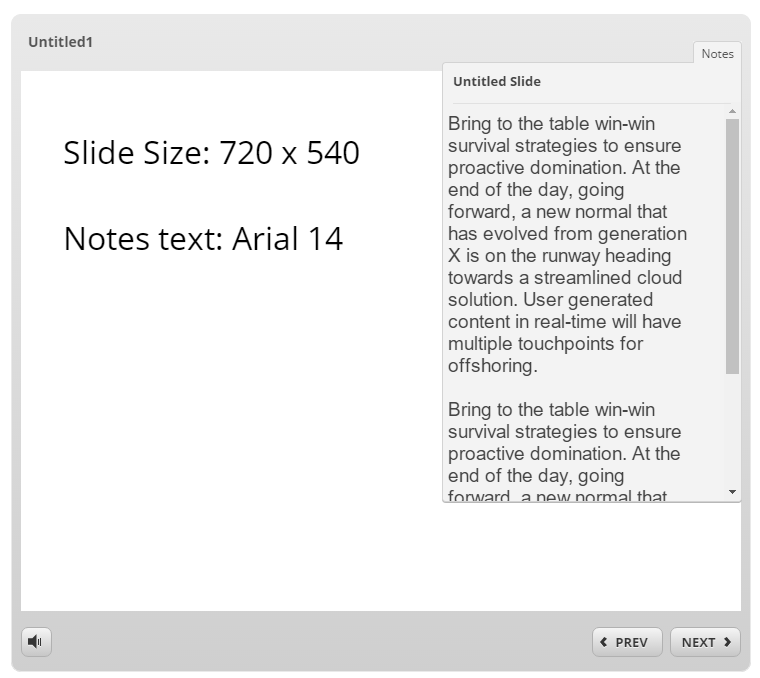
From here, I’ll meet with my team to take a closer look, so that we can verify this is a bug. Sometimes my team catches errors in my logic and we don’t have a bug after all. Of course if that’s the case, I’ll let you know!
Depending on priority and risk, some bugs can be fixed very quickly, while other bugs take longer to resolve. I’ll let you know as soon as we have an update. Thanks so much again for letting us know about this, and I’m sorry if it’s slowing you down.
This discussion is closed. You can start a new discussion or contact Articulate Support.