Because in my Photoshop design, I use 22pt for my title (articulate regular font). But in Storyline, to have the same look, I need to reduce the font size to 16!
Storyline uses point for font size. I'm unclear on how your importing the elements from Photoshop into Storyline though or if you're looking at them side by side and comparing the sizes?
Hi, I export a jpg from Photoshop (same size as my layout) and import the image in Storyline (I use the image as a guide). In Storyline, I add text box over the image and compare the font size.
I don't have Photoshop or another image editing software I could replicate this in, but could you share that .story file with us or a sample one so that I could take a look?
Also, just an FYI when you reply via email your signature is included - so you can edit the post to remove that information if you'd like.
Thanks for sharing that image - are the words "insert title here" within Storyline and the image supposed to be Articulate? Within Storyline that font is set to Aileron?
Thanks for the updated file. I did a side by side comparison with Word (I don't have Photoshop) and they looked to be the same size to me. Is it possible that you're compressing the image or scaling it when inserting into Storyline? Could you share the image file with me as a jpeg or png?
Thanks Mat - I see that in those side by side comparisons of Photoshop vs. Storyline the text font size is the same (new image attached to show you what I see) and when inserting the image it seems to shrink the overall size of the image a bit? Can you take a screen capture showing me the font size settings while in Photoshop? Since Word and Storyline looked similar side by side, I'd like to have that comparison as well - and then I can reach out to some other team members to see if there is something else I'm missing in terms of how this image is being inserted.
I checked with a few members of my team - and it seems there is a setting in Photoshop to change in regards to the "ppi". Storyline uses 96 ppi, so you'd need to make Photoshop match as described here.
13 Replies
Hi Mat,
Storyline uses point for font size. I'm unclear on how your importing the elements from Photoshop into Storyline though or if you're looking at them side by side and comparing the sizes?
Hi, I export a jpg from Photoshop (same size as my layout) and import the
image in Storyline (I use the image as a guide). In Storyline, I add text
box over the image and compare the font size.
Thanks
Hi Mat,
I don't have Photoshop or another image editing software I could replicate this in, but could you share that .story file with us or a sample one so that I could take a look?
Also, just an FYI when you reply via email your signature is included - so you can edit the post to remove that information if you'd like.
In Photoshop, I use the font Articulate Bold 24 pt for the green text, but in Storyline for 24pt, it's much bigger! Here the .story file
Hi Mat,
Thanks for sharing that image - are the words "insert title here" within Storyline and the image supposed to be Articulate? Within Storyline that font is set to Aileron?
My mistake! here the new file.
Hi Mat,
Thanks for the updated file. I did a side by side comparison with Word (I don't have Photoshop) and they looked to be the same size to me. Is it possible that you're compressing the image or scaling it when inserting into Storyline? Could you share the image file with me as a jpeg or png?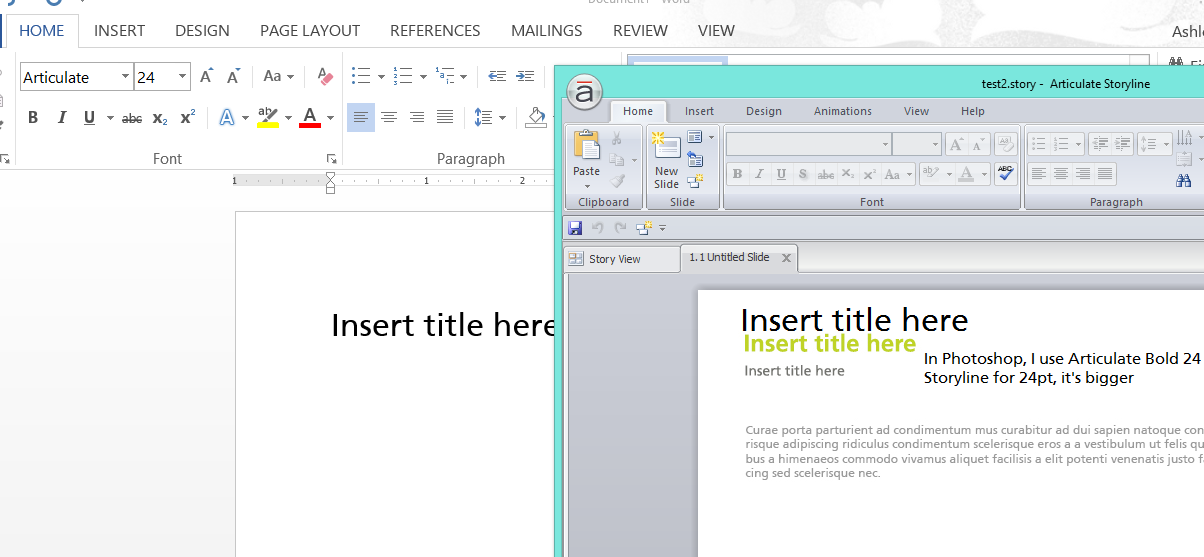
My image is 720px a 540px and the size scale is 100% in Storyline.
Here the jpg and the .psd
Thanks Mat - I see that in those side by side comparisons of Photoshop vs. Storyline the text font size is the same (new image attached to show you what I see) and when inserting the image it seems to shrink the overall size of the image a bit? Can you take a screen capture showing me the font size settings while in Photoshop? Since Word and Storyline looked similar side by side, I'd like to have that comparison as well - and then I can reach out to some other team members to see if there is something else I'm missing in terms of how this image is being inserted.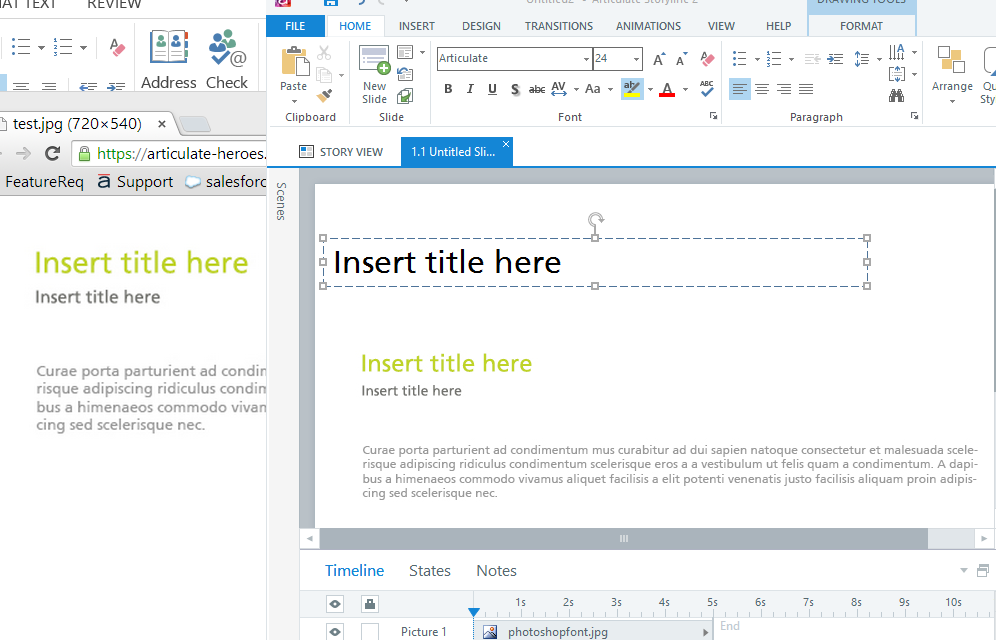
Here my screengrab of Photoshop
Hi Mat,
I checked with a few members of my team - and it seems there is a setting in Photoshop to change in regards to the "ppi". Storyline uses 96 ppi, so you'd need to make Photoshop match as described here.
Nice! It's working.
Thanks for your support
Thanks for the update Mat - sorry it took a little to figure out!
This discussion is closed. You can start a new discussion or contact Articulate Support.