Poor text quality in Storyline
May 01, 2013
Hi
I know there are other threads about text quality, but most seem to be from Studio.
I've included a screen shot of a slide and as you can see the quality of the text is not very good; it looks rather fuzzy. I've not been able to find a question/answer as to why this is. I've taken the screen shot from preview mode and it looks just like this when I view it published. I've not yet created a finished course in Storyline and to be honest if this is the quality I'll be stuck with, then it's unlikely I will. I'll go back to using other authoring software; and that would be a shame as there's some very good things about Storyline, but if it can't present clear text then I'm not prepared to compromise on my quality.
I'm using Arial 12.
When I look at what I'm writing now and can see my screen shot below, it really highlights how poor it is.
Are other people still suffering with this?
If I'm doing something wrong I hope you can help. If it's not me, is Articulate going to do something?
Thanks
Nigel
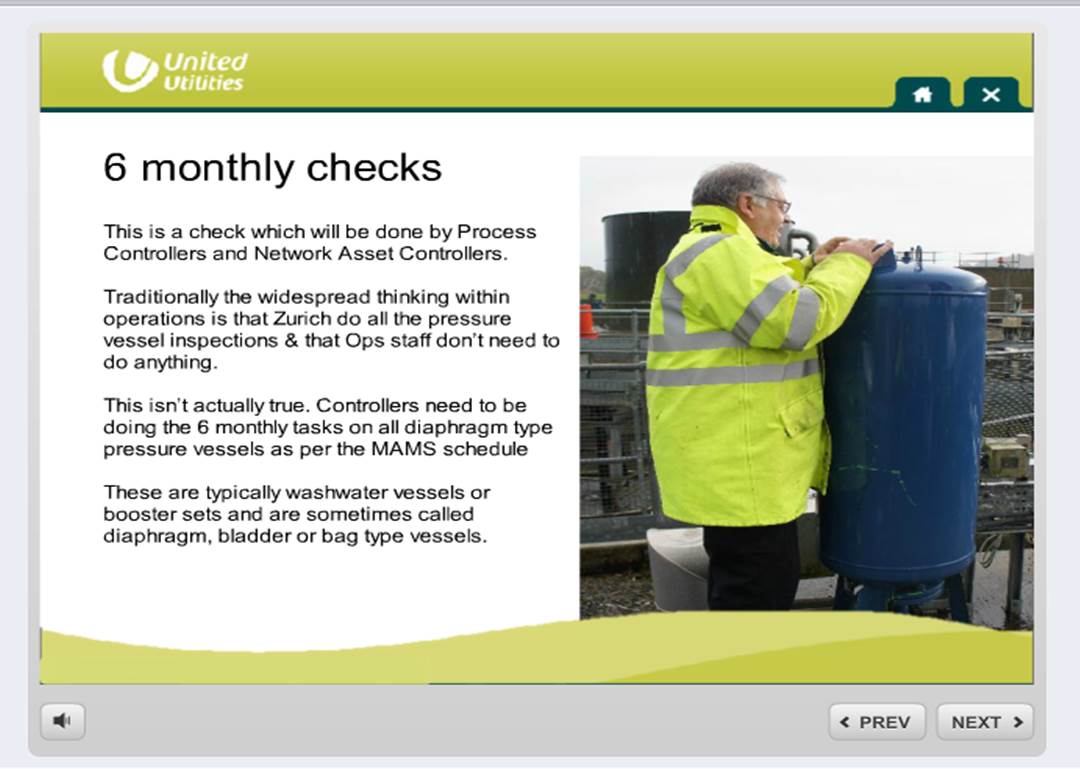
41 Replies
Thanks Peter. It works perfectly for me.
The fix is great if published as Flash. But if the HTML5 output is viewed then the paragraph formatting is all messed up. So no good for tablets and mobiles - considering Flash is no longer as popular.
If published with highest image quality, the fonts look great in the Flash output, but very fuzzy in HTML5 output.
The font quality is a serious issue that Articulate needs to fix.
Hi Shamil,
This thread is a bit older, and we've done a lot of improvements over the updates to Storyline 1 and Storyline 2, the latest being update 9 of Storyline 2 available here.
Are you referring to text on the slide or images that you've inserted which have text? If the latter you'll see a bit more information here about the blurriness of images in HTML5.
Hi Ashley, I found the issue. I changed the player settings to resize browser to optimal size and lock player to optimal size. That fixed it. Thanks very much.!
Awesome Shamil! Glad it was that easy.
Hi Leslie, I notice it's been over 4 years and Articulate still has not come up with a solution or reasoning why the "blurry and fuzzy font" issue to published text is still occurring? I just finished working on a project using Storyline 2 update11 and the blurriness still occurs on the majority of my slides. In fact the only slide that is not blurry is the 1st slide in the project? any new status? thanks Leslie for any update.
Hi Michael,
Thanks for chiming in, and I'm sorry this has been plaguing you. Are you viewing the HTML5 output? Have you tried locking your course player at optimal size?
Hi Alyssa, Just a heads up that I opened a support case earlier today Articulate Case # 01080772 and forwarded my .sl2 file to see if they can test. I actually have two issues: the blurry text and the other issue is communicating with the AO server. Regarding the blurriness, to answer your questions, I'm not viewing the HTML5 output and when I lock the course player at optimal size it "fixes" the issue a little bit, but the optimal size is so small that the text ultimately is too small for our customers to read. I'm currently trying to test out changing the story size to 1024x 576, but I haven't been able to upload to the server to test (2nd issue). So I guess I need to first solve the uploading issue before the blurry text issue since there's no way for me to test the file. Thanks for following up though. if there's a way to check on my case# that would be great.
Thanks for letting me know you opened a case, Michael. I attached this thread to your case, and you should hear back from one of our Support Engineers shortly!
Wanted to let you/everyone know that 1 of the 2 issues is solved. I took the suggestion of someone on another thread and changed my Story size resolution to 1024 and kept the aspect ratio. and when I did an auto publish and tested, the text is all clear and crisp now!
Regarding issue 2, the uploading issue, I still can not manually upload this project into AO, hoping the support engineers can determine why? However I was successful in doing the auto upload which I prefer, but that also is dependent on my laptop's clock time versus AO's clock....we determined a long time ago unless the time is matched perfectly in terms of minutes, auto uploading will not work? strange but true. therefore our shop usually always chooses to manually upload first. I would still like to know why my particular sl2 file will not manually upload? thanks.
Hi Michael, thanks for the update! I'm glad to hear adjusting the story size helped the bluriness issue you were seeing.
I updated your case with your findings about your laptop's clock versus Articulate Online's clock. I've not heard of that causing an issue before, but it's definitely helpful for us to know how it's behaving for you.
Thanks again, and you'll hear from the team soon!
We (20 corporate licenses) migrated to Storyline 3 (from Captivate) recently and after that there was company re-branding. As per the company policy we will have to use Roboto and Roboto Light fonts. Roboto Light is unusable in Storyline as the quality is extremely bad! Its not only text, everything looks poor (note that I publish with maximum quality)! Storyline 1 was much better (used it in 2012-13).
I really regret for migrating to Storyline, this tool is not for professionals.
Try clicking on the Design tab and then select the Story Size Setup button. Play around with the story size and aspect ratio at 1024 and republish to see if clearer. I had to play around with it, till I found a ratio that was clear... good luck.
Hi Vinyasa,
What browser are you using? I know a number of folks experienced the blurriness in Chrome specifically and the Roboto font is actually one that we're aware of a issue with (odd - I'd never heard of it until recently!).
Let me know if Michael's suggestion helps at all or if you need more!
I tested on IE, Chrome, Mozilla Firefox. Not satisfied with the quality.
Other things are already set- maximum quality/ optimal size etc.
I use 1280x720. Can't use 1024 as we are embedding videos as well. Videos have small text (as they are software demonstrations) and therefore can't go below 1280.
I tried the following things and things are better now.
1. Dropped Roboto Light. Using only Roboto.
2. Trying my best not to use font size<14. It's tough, but trying my best.
3. I created a blank variable (thanks to- I don't remember his/ her name, who suggested this option) and If the font size is <10, I add this variable at the end of the text (%<variable name>%).
4. I create everything in PPT and import them to Storyline and then edit/sync to audio etc. I ungrouped everything in PPT before importing the slides to Storyline. This gave me better quality. The problem here is, sometimes I will have 100+ objects on a slide and regrouping them in Storyline becomes difficult.
Uff... so many things :( Everyone in the team will have to follow! Time consuming as well :(
Hi Vinyasa,
Thank you for that info. I made a quick test with just sample text and matching your slide size in a few different sizes. I looked at Chrome Flash/HTML5, Firefox HTML5 and Safari HTML5.
Can you take a look at that example and let me know if it matches what you're seeing? If not, I may need to look at one of your .story files to see the images as well.
This discussion is closed. You can start a new discussion or contact Articulate Support.