Printing a word document
Aug 03, 2012
I am using the print feature in Storyline and when I want to see the layers the title from the base layer is displaying on the print copies. They do not display in the course (I have them shut off on the development side when the layer displays). Is anyone else having this issue? I need to use this as a manual and the slide pictures of the layers, you can't read because there is one title of the other?
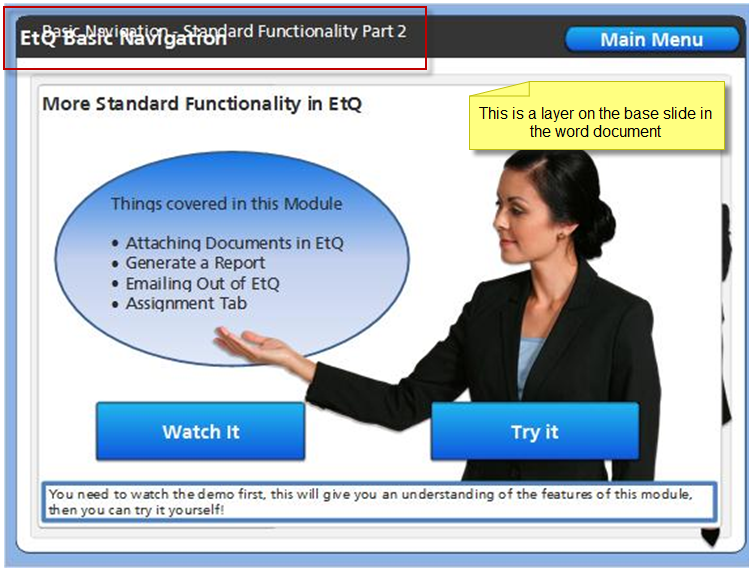
11 Replies
Hi Leandra,
That's not something I've seen before. Are you able to send us your .story file so we can try to replicate the issue on our end?
Thanks Peter! I just submitted the zip file for review. If I didn't send the right thing, please let me know.
Thanks, Leandra Looks like Miker has taken your case and just needs a little more information from you to proceed. Please see his correspondence for further help. Thanks again!
Looks like Miker has taken your case and just needs a little more information from you to proceed. Please see his correspondence for further help. Thanks again!
Thank you Leandra and Peter. Can we have the update on your discussions please? We have a similar issue but in our case, we want to publish in printed mode (manual need as well) but our layers are showing on top of the others (unreadable)... are we missing something? Thx in advance!
Hi Francois. Welcome to E-learning Heroes!
It looks like one of the solutions for the previous issue was related to not enabling the setting to "Hide objects on base layer" in all slide layers.
Here's more information:
You must manually enable this setting in all layers.
To do this, please select each layer, and click on the "Gear" icon. This should bring up the Slide Layer Properties dialog. Make sure that you select/enable "Hide objects on base layer". Repeat the process for the remaining layers.
Let us know if this helps!
Thank you so much Christine, that's an acceptable solution for us!
We will have to create a final version which will not hide the base layer, but at least it will allow us to create a printed version and ease our review and localisation process!
We just saved a lot of time right here!
Kind regards,
François
Hi Everyone - Christine's answer was correct. My suggestion is to have this defaulted to hide the base layer instead of the other way around. I am not sure what the benefit of not hiding the base layer for a word document would be, anyone? I don't think I am looking at this right.
Thank you Leandra! And please, how do we hide the base layer by default? I see clearly how to do it manually but setting it as a default decision would make sense in some of our projects... Can you share this with us? (or Christine
thank you again!
François
There currently isn't a default as of now...that is my suggestion for the developers.
Leandra is correct, currently that is not an option. You are both welcome to submit a feature request, though - we take them seriously!
This community is truly amazing! Thx to you both!
François
This discussion is closed. You can start a new discussion or contact Articulate Support.