Problem with layers
Sep 12, 2012
I'm probably doing something incorrectly, but I can't figure out what it is. I have a slide with the main layer and two others, each of which is accessed by one of two shapes on the main layer, "pat on back" and "training." The image of the woman changes and the man's pose and expression is different on each layer. When I play the slide, and click "training" the correct layer appears and I can click on the "pat on back" shape and the other layer appears. Then I am stuck. The "training" button now does nothing.
If I click on the "pat on back" first, that layer opens but the "training" button again is non-functional.
I set up another slide with simple boxes "layer 1" and "layer 2" on them with the same settings and that slide works fine. I I can keep clicking back and forth and see both layers as many times as I want.
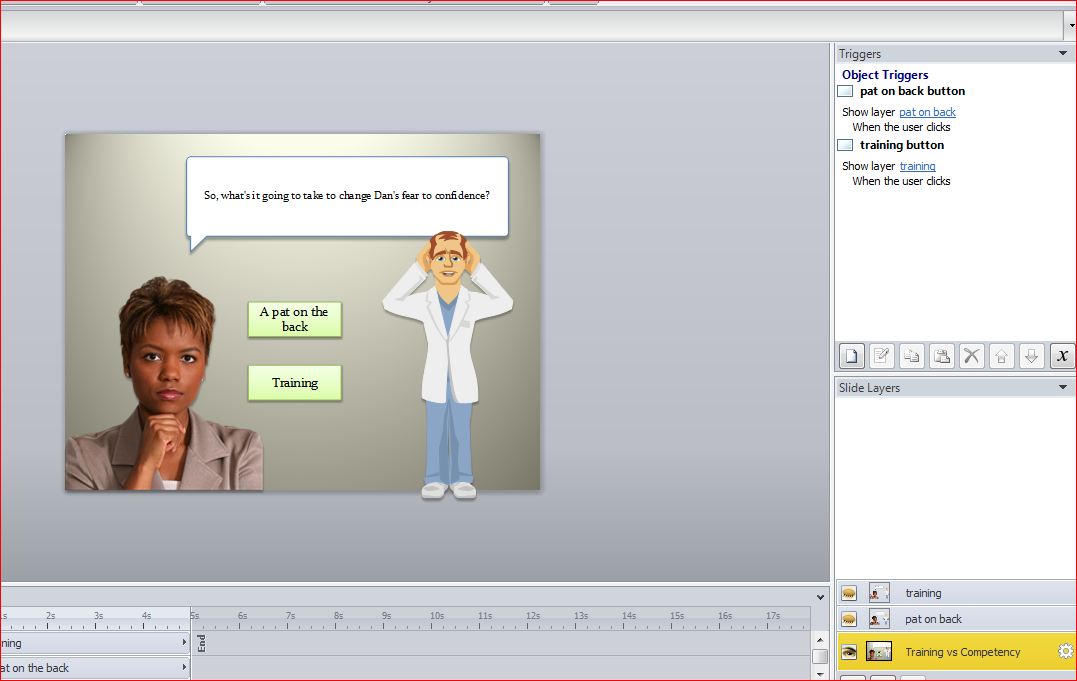
5 Replies
Hey Jon! When you go to the new layer it blocks access to the base layer. Click the the gear next to each layer and then uncheck the Prevent Users from Clicking on Base Layer mark.
Does that work?
That sounded like the perfect fix but I looked and I don't have that box checked. THis is what I see when I open the gear icon on both layers.
Can you post the file or just that slide as an attachment?
I think you have something covering the button, it may be a png file or trasparent shape
That's IT! Thanks, Phil. The invisible, outer border of the png of the woman at the bottom was covering part of the button. That's great to know and I would never have realized it.
Thanks, too, to Graham for pointing out the settings on each slide. All great info.
Jon
This discussion is closed. You can start a new discussion or contact Articulate Support.