Problems with fonts and bullets rendering properly
Jun 26, 2013
By
Mazhar Khan
Hi,
I am looking for some help on the following points:
1. The text is not rendering well. I use smart art in MS PPT and text inside it. But the rendered text in AS is not sharp. I've tried Arial, Verdana and Calibri. All of these fonts render dis-satisfactorily
2. The bullets in front of points are behaving erratically. There is a bullet added when there shouldn't be any
3. The spacing between text boxes and text is not rendering properly
I tried to find a solution on the forums. To answer a few questions, the DPI is at 96, Microsoft Update is applied and I have already published and checked the difference.
I have attached a few pics for reference.



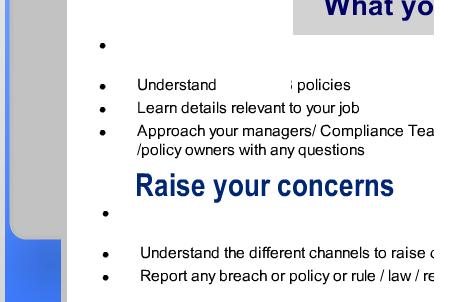
3 Replies
The quality of text in Storyline is one of my pet peeves. The only thing I can suggest is to save the smart art as a picture in PowerPoint and then insert the image into Storyline.
Thank you for responding Nancy. I shall try your suggestion.
Yet, it is disappointing to see a software perceived to be 'the' authoring tool having such limitations. My first impression (as an e-learning novice) about Storyline has not been positive. Maybe with time, I will learn to depend on it, but right now I wish I had a better option.
Hi Mazhar
You mention that you are using SmartArt in PowerPoint - don't forget that this is a PowerPoint feature and doesn't exist is Storyline. No matter how much Storyline may look like PowerPoint in places and does allow you to import slides, it isn't the same and they don't share all the same features, and as such not everything will transfer through exactly.
I agree with Nancy that the text editing could stand some work, but the technique of saving PowerPoint objects as pictures is the way forward if you want to use these layouts without attempting to recreate them using shapes directly in Storyline.
H
This discussion is closed. You can start a new discussion or contact Articulate Support.