Question Reset
Sep 17, 2019
Great Evening,
In all question slides, Chose single, Chose Multiple, Drag and Drop, Spot.... When we providing attempts more than 1, the options are not resetting to their original state or positions(Drag and Drop). To doing this we need to use triggers, it work for Chose type question, but for Drag and Drop it not works in that way. is there any option to fix this.
3 Replies
Hi Venkat
yes unfortunately it doesn't reset the DnD type slides.
On the try again use the trigger jump to the slide and have the slide revisit property set to 'reset to initial state'...you will need a variable to count the number of tries as the attempts on the options tab will be overridden by jumping to the slide.
Hope that makes sense.
I'm a bit of a Storyline newbie. I've created this drag-and-drop. When users click submit and get the Try again prompt, I want the answers to go back to their original position on the slide. What do I need to do to achieve this. SL is attached.
Hello AAPMR Education,
If you want the options in a drag-and-drop question slide to reset to their default positions after an incorrect attempt, you can add a trigger to your slide that reloads the slide whenever a learner gets the answers wrong. This can be done by adding a 'Jump to slide' trigger in the try again layer of the question slide. You can then control the number of attempts using a number variable.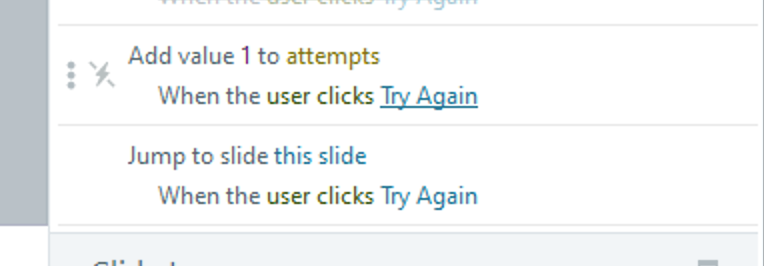
I've attached an edited version of your course so you can see how I modified your question slide to implement the suggestion above.
Let me know if you have any questions!