Quiz (sorta) help
Aug 12, 2012
By
Kevin Hart
[Storyline file attached.]
User should click what makes a package suspicious then click submit. If they're correct, they move on. If not, it sends them back to the base layer to try again.
Didn't want to use the freeform tool because I like having my own feedback layers.
But this isn't working for some reason. I've put conditions on the submit button but something is going wrong.
Any help would be appreciated! Thanks!
p.s. little mailroom background I created. Feel free to steal for yourself!
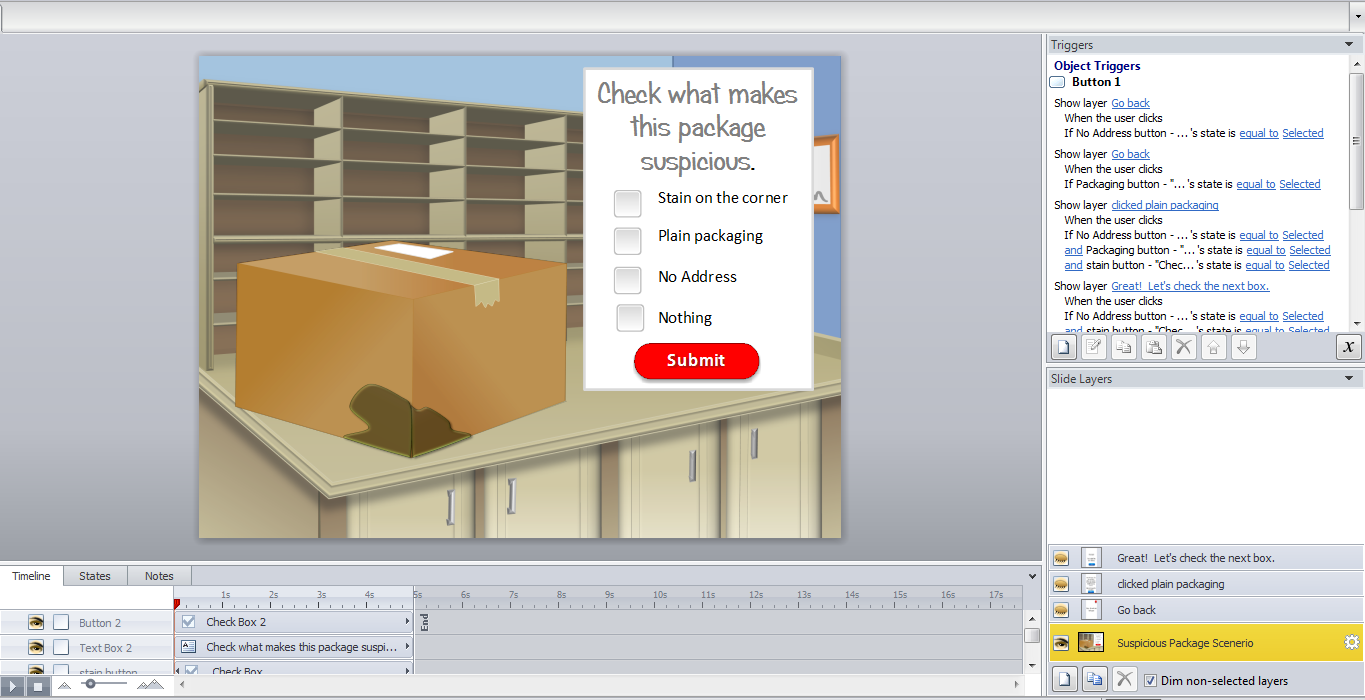
8 Replies
Hi Kevin,
Coupla'
One of your checkbox buttons had been set to default to the selected state. Still, I couldn't get things to work right, even after switching the order of the triggers.
But, I created a "new great layer" and used your text box and next button, and it's working. I can't tell you why. Is it possible that a layer could become corrupted? Or, could be I'm missing something.
I'm uploading here. Didn't try create a new layer for your other response, but wondering if you can do the same and just copy/paste to the new layer, then delete the old ones.
[amended storyline file attached.]
Hi Rebecca,
Thanks for looking at this. I made a couple more changes to make sure the state of the buttons always starts and returns to "normal" on the base layer.
However, I'm still not getting it to work.
So the correct response would be "No Address" and "Stain on Corner." That should launch the "great" layer. If they select "No Address," "Stain on corner" AND "plain packaging" I'd like the "2/3 correct" layer to play. But for some reson it goes to the "great" layer when all three of those are selected even though I put conditions on the submit button that all three selected should give you the 2/3 layer.
And sometimes, the only layer I can get to appear is the "go back" layer.
Here's the amemded version as it stands, not completely functional yet.
Hi Kevin
It is your trigger order, the triggers fire from top to bottom, and each layer is closing the other I have resorted the triggers seems to work
Hi Phil,
Learned something new again today about the trigger order.
Something I noticed, though, was that if I checked the first three options, instead of getting the "2/3 correct" layer, I get the "great job" layer which should only be appearing if the 1st and 3rd choices are selected.
Any thoughts?
Thanks.
Hi Kevin and Phil,
So, a few things.
1. I knew to check out ordering, but my initial attempts to fix the slide with reordering weren't working, yet the clean layer I created DID work. hmmm.
2. Re your problem "Something I noticed, though, was that if I checked the first three options, instead of getting the "2/3 correct" layer, I get the "great job" layer which should only be appearing if the 1st and 3rd choices are selected. "
I was getting it also, so I played around again with trigger order and when I moved this trigger BELOW the "go back" triggers and the "Great" trigger, it worked properly.
3. As I go through this now, I see that if I choose 3 or 4 "wrong answers" in a row, on the 3rd or 4th try, clicking Submit doesn't reveal the "go back layer." SL just sits there. It doesn't seem to matter what sequence I do this in. And my test has been to select ONLY 1 choice, e.g., only nothing, no address, plain packaging, or stain on box.
Also, the Go back layer sometimes flies up on its own; other times I need to click the close button. I didn't spend time (at least not yet!) with those issues, but did fix that one. So, here's the again amended story.
I thought I posted back on this yesterday, obviously not I corrected your file, not sure if it still causes the problem Rebecca is discussing above but I fixed the 2/3 I used a different method to Rebecca by adding a couple more conditions, but I do get the go back layer
Hi Phil,
I had downloaded the .story from your post at 7:10 a.m. yesterday and had the same problem as Kevin. But, as I said, when I re-ordered the triggers, the 2/3 layer came up fine.
I just now downloaded your story, and I still get the problem I mentioned above and am copying here:
3. As I go through this now, I see that if I choose 3 or 4 "wrong answers" in a row, on the 3rd or 4th try, clicking Submit doesn't reveal the "go back layer." SL just sits there. It doesn't seem to matter what sequence I do this in. And my test has been to select ONLY 1 choice, e.g., only nothing, no address, plain packaging, or stain on box.
I have just checked my file if, I select 4 I get go back, if I select 3 I get go back, if I select 3 and 4 I get go back. After a couple of attempts something goes wrong and the course hangs, this is fixed by setting the layer to initial state on load (which I did not do in the file I posted)
This discussion is closed. You can start a new discussion or contact Articulate Support.