radio button behaviour
Oct 01, 2013
I have 4 radio buttons as shown here. each on a different layer where the respective button for each layer has the blue center filed in.
When you click the button, you go to that layer and the respective button will have the blue center.
However if you click outside the layers on the base layer this occurs
Where all the buttons go on. The behaviour of the buttons is not affected, but it looks broken to a learner.
I have checked "prevent user from click on base layer" for each layer.
Any thoughts?
Thanks
Stanton

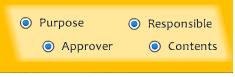
3 Replies
I don't think I understand what you are trying to do. If you want a layer to display when a button is selected then I would put all of the buttons on the base layer and then a trigger for each button to display the appropriate layer. If you design you slide so the layers don't cover the buttons on the base layer the user can click to their hearts desire to see any/all of the layers. Can you clarify what you're trying to do?
A story is worth a thousand pictures...
If you look at the story I have attached, perhaps it will be more clear.
If you click the radio buttons (for PMA) the transitions work and the radio buttons appear to function perfectly.
But when you click on the background (on the base layer) the buttons start to misbehave.
Does this help clarify my issue?
Stanton
Does anyone have any suggestions or is this more a case for support?
Thanks
Stanton
This discussion is closed. You can start a new discussion or contact Articulate Support.