Is there a way to disable the default setting of "jump to next slide when timeline ends?" All of my slides move on after 5 seconds, which isn't enough. I have a lot of slides and don't want to go through and do them all by hand. I tried the master slide to no avail.
If you go to story view there's the slide properties on the bottom right. In there is a drop-down for "Slide Advances". You can choose "By User" instead of automatically and then the slide won't move on automatically - the learner will have to click "Next" to move on. In Story view you can select all of the slides in your project at once (CTRL+A) and change the drop-down.
I also just thought of something else. If you just want the slides to stay visible for longer but still move forward on their own then you'll need to do this on the slides themselves by dragging the timeline longer.
Great information. Is there anyway to set the slide property of all slides at one time? Changing each slide property when inporting a presentation is time-consuming.
When you have your project open, make sure you're in Story View:
Select one or more slides (by holding the CTRL key), and confirm that the Slide properties show Slide Advances by user.
If you'd prefer to have the slide advancing automatically, you can also change your timeline (by dragging its end), so it is longer. You would do that in Slide View.
9 Replies
If you go to story view there's the slide properties on the bottom right. In there is a drop-down for "Slide Advances". You can choose "By User" instead of automatically and then the slide won't move on automatically - the learner will have to click "Next" to move on. In Story view you can select all of the slides in your project at once (CTRL+A) and change the drop-down.
Is this what you mean?
Hope this helps!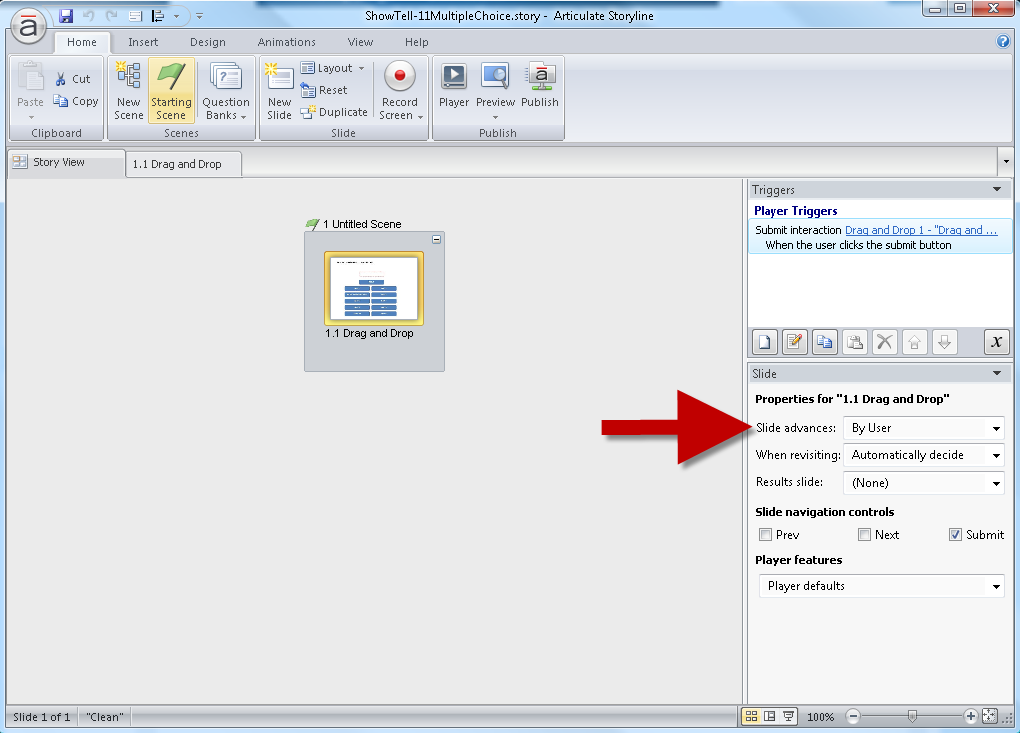
I also just thought of something else. If you just want the slides to stay visible for longer but still move forward on their own then you'll need to do this on the slides themselves by dragging the timeline longer.
Yes, that's what I need. Thank you!
Hi Leah,
Great information. Is there anyway to set the slide property of all slides at one time? Changing each slide property when inporting a presentation is time-consuming.
Pamela
Hi Pamela,
You should be able to do this using the story view. Just select all of the slides you want to change and then change using the properties window.
OMG Leah! That was so easy!! Thanks
Thank you! This was so helpful!
I followed all the steps but it still is moving too fast and automatically. Is there anything I could be missing?
Hi, Nadwa, and welcome to E-Learning Heroes! ✨
I'm happy to clarify!
When you have your project open, make sure you're in Story View:
Select one or more slides (by holding the CTRL key), and confirm that the Slide properties show Slide Advances by user.
If you'd prefer to have the slide advancing automatically, you can also change your timeline (by dragging its end), so it is longer. You would do that in Slide View.
Let me know if this works!