Results / REVIEW slide Options
Jun 15, 2018
Okay- so I am creating an assessment in Storyline based on previously created knowledge check questions. I created a Knowledge Bank with the questions and set up the results slide. All is working fine there.
When I set up the Review Quiz button(in Storyline) it walk the user through the quiz showing whether or not the user got the question INCORRECT and CORRECT. The problem is, the Correct answer is showing up with a green check mark. I don't want that to happen.
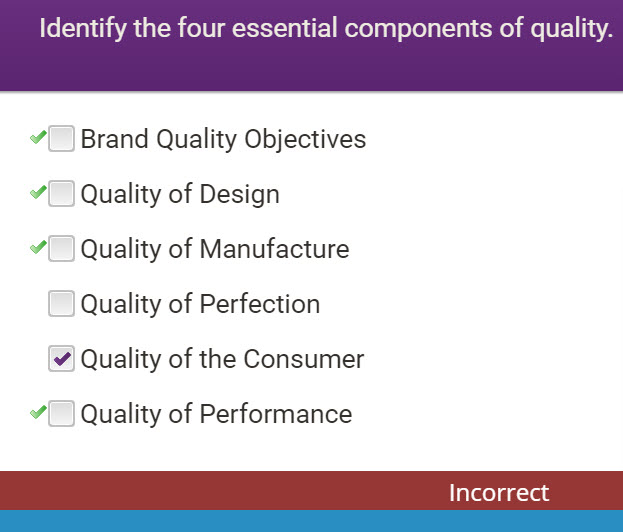
I realize I should be able to turn off the "Show Correct responses when reviewing" in the Result Slide Options. The Ultimate issue is....I do not see this Result Slide Options in Storyline for this Result Slide.
Please help!
Thank you!

7 Replies
Hi Michael
Those images don't look like Storyline - assuming they may be Quizmaker. So if you are using SL 360, double click the Review quiz button to open the Trigger wizard and you will see the checkbox to deselect 'show correct/incorrect responses'. It will take the ticks away but leave the coloured banner along the bottom
Do either one of you know how to move or remove the colored banner of the review quiz slides? It's covering up a logo and content at the bottom of my question slide. Thanks!
Hi Mehdi,
That banner is generating automatically as a part of the Review layer - and although there isn't an option to remove it, lots of folks have looked at ways of customizing their own review layers to overwrite it. Take a look at the examples here.
Hi Ashley,
Thank you for the response. This worked great!
Is Articulate working on adding the feature of editing/moving/removing the banner in a future release? It just seems to me it would be easier to have the option to do this than going through all those steps just add a custom review layer to each quiz question.
Hello, Mehdi!
That feature isn't on our roadmap at this time, but I appreciate you letting us know it's important to you. I'll be sure your feedback gets to our Product team!
I'd also like to see this feature to customize the review banner.
Thanks for adding your vote, Martin!
If we make changes in this area, I promise we'll keep this conversation updated. Here's an inside look at how we prioritize such feature requests!
This post was removed by the author
This discussion is closed. You can start a new discussion or contact Articulate Support.