seekbar in read only mode - for selected slides. Am I missing something?
Nov 19, 2017
Hi everyone, I don't know If I'm missing something trivial here... I need to activate the seekbar only for selected slides, so I went on to change the player features for the selected slide and put seekbar on...
but the fact is that I need the seekbar to be in read-only mode, and appears to me that Storyline defaults to the draggable option for seekbars when I just activate the feature for selected slide... is there a way to set the seekbar in read-only mode for only some slides? (I know that I can put the seekbar on by default and then put off the seekbar feature for selected slides, but I was trying to find a simpler way since I have a lot of slides and courses that are going to need this "treatment"...
Do you have aclue on this, heroes? :) Thank you very much!
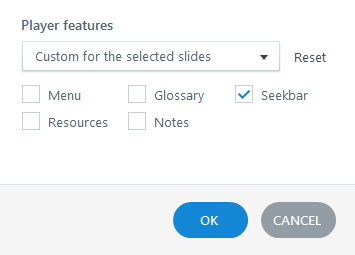
6 Replies
Hey Dario,
You can make the seekbar draggable or read-only through the Player Properties > Features, see image attached.
So, tick on the seekbar in the Player Properties, and then untick it on individual slides where you don't need it.
The only thing is that the read-only option is done via the player and applies to the whole project, so if you need some slides to be seek bar read only and other to be draggable seekbar, then that won't work (I don't believe you can make some slides read only and other draggable). But what you can do at the slide level is turn the actual seekbar on or off.
Hope this helps!
Dario,
I think that what you want you cannot do, except the way you do not want to do it. :(
Is there a way to have the seekbar change from read-only to free after the learner has watched the slide initially for the first time going through but then if they would like to come back and revisit certain content so activities I have set so you have to wait for the timeline to reach a certain point before a layer can be viewed and I would like if my learners were able to come back to review the content but not have to wait on each slide? When I have automatically remember state on slide revisit then it wont let the learner listen to the audio or be able to scroll back to the beginning? Any thoughts on this would be extremely helpful.
Hi Nikki,
Thanks for reaching out. The seekbars status can't be reset based on a users' interaction and completion of the slide, as it's a setting controlled by the player, not a course variable that could be adjusted.
If this is something you'd like to see, please share your thoughts as a feature request to our product team!
Hey Nikki!
Thanks for letting us know how we can improve the player seekbar to work better for your courses. We're continuously exploring new features, and customer input is extremely valuable in that process. If you'd like to chime in with your feedback on this, please share your thoughts with us through a feature request!
Hey, everyone. I'm excited to let you know that update 21 for Storyline 360 is here! What's inside?
Please welcome the Conditional Seekbar in the Modern Player! You can use this new feature to prevent learners from skipping ahead until they've completed a slide. The seekbar is locked the first time learners view the slide. After that, they can drag the seekbar back and forth.
Plus many more goodies; check out all the new features and fixes here! 🎁
Here's how to update Storyline 360 to see everything the latest release has to offer. Be sure to let us know what you think!
This discussion is closed. You can start a new discussion or contact Articulate Support.