Show Layer Issues in Articulate Storyline 2
Feb 02, 2017
Hello E-Learning Heroes,
I am having an issue that seems to be pretty popular on the discussion feed, however, I have not been able to find a solution after reading through each of the discussions.
I have this issue with 2 of my files.
On the What's Missing? File, here is the issue:
Q1, Q2, Q3 and Q4 are buttons that display correct or incorrect answers. When the user selects any of the buttons, they will get feedback on each layer (affirmative feedback for correct answers and negative feedback on incorrect answers). The user must select the buttons Q1, Q3 and Q4 to prompt the Done layer to move on in the course. I don't want the user needs to select Q2 to move on as it is the incorrect answer. The problems is that I am unable to get the Done layer to appear once Q1, Q3 and Q4 have been selected. Please see attached file.
I am not sure if I should do anything extra on my layers or on the Base layer to get the Done layer to appear.
I have tried a number of things, but none have seemed to work properly. My current setting is as follows:
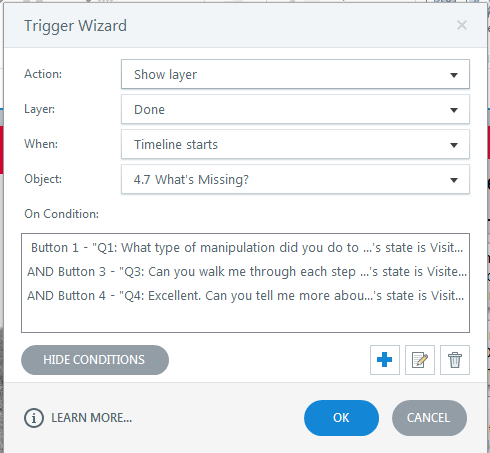

10 Replies
Hi Tamara
see updated file.
When you have a slide with layers - the base layer never restarts so you can't use 'when timeline starts' in the trigger.
I have added the 'done layer' trigger to the layers Q1,Q3 and Q4
Hope this helps you.
Thank you for your help, Wendy. I am wondering if I should also set up the Q2 button with the Done trigger as well. I notice that if I click on Q1,Q3, Q4, then I get the Done layer, but If I click on Q2 last, the Done layer disappears. What would you suggest?
Also, just to recap so that I understand. Putting a "when timeline starts" trigger on a base layer with additional layers is not possible because the timeline will not restart. So the triggers need to go on the additional layers as opposed to the base layer to show another layer. From other posts I am reading, it seems like the Base layer is the brains of the operation- i.e. show this hidden layer Q1 when user clicks Button 1. But I am unable to show the layer done after the rest of the buttons are clicked. This is a bit confusing for me, but I am still learning. Thanks for your feedback.
I think I fixed my issue. I added the same trigger on Q2 but I added that Q2 had to equal a visited state as well. So if a user decided to click Q2, after they clicked all the correct answers they would still see the Done layer.
Hi Tamara
sorry I must have misread I thought you only wanted done layer if Q1,3,4 were selected. Yes of course you can add that same trigger to the continue button of Q2.
You're also right the base layer is the brains and if you were jumping to slides and coming back to this slide instead of showing layers then 'when timeline starts' would be the trigger to use.
Hope that makes sense and shout out if you need more help...and good luck with your project.
Thank you for breaking it down. This is a good rule of thumb for a new user. I am going to attempt to fix my second file with the similar issues. If I have issues, I will post again shortly.
I have an issue with Answer slide layer that i have created. I created a feed back master and placed the slide content and notes in it. This answer slide is opened with a trigger given on incorrect slide. But the problem is notes tab is open while attempting the next question too, which leads to visibility of answer prior to the attempt.
Request for help to avoid notes on base layer but not notes tab. How to do this. Please help.
You can use the gear icon to turn off notes on any individual slide. The problem is that any layer is part of the slide, so if you have the notes visible for the slide, they are also visible for any layer on that slide. For them to be not visible on a layer, they must also be hidden on the slide.
Thanks for the response Walt. Here if i uncheck notes tab for base layer of a question, answer slider also will become invisible. But user has to refer for the answer in answer OST or notes. So i want answer slider layer notes to be visible. Please let me know if any method to do this.
Because the base and layer are both part of the same slide, you cannot make the notes visible for one and not the other.
There is no way to change the visibility of the Notes tab while the project is running.
I suggest:
1. Place the answers on a layer, which can be made visible or invisible.
or, 2. Place the answers on a separate slide (one for each question), which you can make appear and disappear as a lightbox
or 3. ATTACH your .story file here, and see if someone has other suggestions.
Hi walt ! I tried with lightbox. Its a very good option. But is there a way to view notes tab also using light box. Now able to see only slide. I want notes tab or to say whole player preview to be visible for the user.
This discussion is closed. You can start a new discussion or contact Articulate Support.