I've been working on this all morning and cannot figure out what I'm doing wrong. I have created layers and the trigger tells them to show when the timeline reaches a specific time. Everything appears to be setup correctly yet the layers are not appearing. Anyone have any idea what I might be doing wrong? I have no problem with layers when they appear at the click of a button, only timeline layers are causing me a problem. Thanks for any advice!
And I agree with Walt; if you can upload your file or an example that illustrates the behavior your are seeing, it may be a bit easier to offer suggestions to assist. Please use the grey ADD ATTACHMENT button in the bottom left of the reply box to browse and upload your file from there! :)
I do have transitions I believe. I've been at this for hours and it's my first one so my mind is spinning a bit with info :) Let me try removing the transitions. Thanks so much!
just linking you to this other thread with Bill who has a similar issue - maybe somethings we tried with him might help you. His issue stil outstanding though.
I just responded in that thread for Bill as well - but we'd be happy to take a look at your file as well to confirm you're experiencing the same thing.
Thanks for reaching out, and great call to open a case! I see my teammate, Renato, has requested your .story file for testing.
If you're unsure where the project file is stored, simply do a Save As and select the option to save it to your desktop. When you click the link in the email to upload, you can browse to your desktop to select it!
Once you get it uploaded, Renato will do some testing and get back to you as soon as possible!
I am also having trouble getting the different layers to show. I've tried staggering along the timeline, adding triggers, but nothing works. It always just sits on the first (base) layer. What am I doing wrong, please?
Do you have anything on the layers? They could be showing, but be invisible. It would help to troubleshoot it if you could attach your .story file here.
CONFIDENTIALITY STATEMENT -- See California Welfare and Institutions Code Section 5328. This email message, including attachments, is intended for the sole use of the person(s) to whom it is addressed, and may contain information that is privileged, confidential and exempt from disclosure under applicable law. If you are not the intended addressee, you are hereby notified that you may not use, copy, disclose or distribute this email or information contained in the email. If you have received this email in error, please immediately advise the sender by reply mail, delete this message and destroy all copies of the original message. Thank you.
RUHS Confidentiality Disclaimer
The information contained in this electronic message is intended only for the personal and confidential use of the designated recipients named above. This e-mail transmission and any documents, files or previous e-mail messages attached to it may contain confidential information that is legally privileged, covered by the Electronic Communications Privacy Act 18 U.S.C. ? 2510-2522. If you are not the intended recipient, or a person responsible for delivering it to the intended recipient, YOU ARE HEREBY NOTIFIED that any retention, dissemination, distribution, disclosure, copying or further use of any of the information contained in or attached to this transmission is STRICTLY PROHIBITED.
Hi Walt
I've created 2 different attempts. One has many layers, with the base layer a video that should run through it. The other is simply 3 layers, and in each case, it seems no matter what changes I make (with regards to triggers, timeline, animations, etc...) only the base layer will show on the preview.
All layers are loaded up with images & text boxes. I feel so stupid that I can't get this simple function to work.
I am trying to hide the base layer so I can see the 2nd layer, but that choice is an option.
Also, right-clicking objects in the timeline window will not allow me to rename.
CONFIDENTIALITY STATEMENT -- See California Welfare and Institutions Code Section 5328. This email message, including attachments, is intended for the sole use of the person(s) to whom it is addressed, and may contain information that is privileged, confidential and exempt from disclosure under applicable law. If you are not the intended addressee, you are hereby notified that you may not use, copy, disclose or distribute this email or information contained in the email. If you have received this email in error, please immediately advise the sender by reply mail, delete this message and destroy all copies of the original message. Thank you.
RUHS Confidentiality Disclaimer
The information contained in this electronic message is intended only for the personal and confidential use of the designated recipients named above. This e-mail transmission and any documents, files or previous e-mail messages attached to it may contain confidential information that is legally privileged, covered by the Electronic Communications Privacy Act 18 U.S.C. ? 2510-2522. If you are not the intended recipient, or a person responsible for delivering it to the intended recipient, YOU ARE HEREBY NOTIFIED that any retention, dissemination, distribution, disclosure, copying or further use of any of the information contained in or attached to this transmission is STRICTLY PROHIBITED.
I can't seem to find where the .story files are saved, and SEARCH is not revealing anything when I look for .story nor "Layers not showing" which is the name of the file.
have a look at the attached update to your file. I added a trigger on the base layer to show layer 2 when the timeline of the base layer reached 3 seconds.
When layer 2 displays I then added a trigger to layer 2 to show layer 3 when the timeline of layer 2 reaches 3 seconds.
Hope this is what you were after. You could also have the user click something on a layer to show another layer.
Hi Wendy, that is EXACTLY what I'm trying to do. I would LOVE to add layers, but there is no option for that. So how do I get that effect, without adding layers? I can't take screenshots of this particular window, so I've attached photos. Even when I move the screen down, it won't show.
to add a new layer there is an icon in the bottom right of the screen under the slide properties panel. That will create the layer. The triggers to show the layer from the base are then placed on the base layer.
Hi Wendy, I missppoke. I have already ADDED layers. Not a problem. I just can't SHOW the layers. There is an option to HIDE layers, but not to SHOW layers. Pls see attachment. So my question is actually, how do I show the different layers, without a SHOW LAYERS option to choose? Thanks for any help. This is starting to be a real headache! :(
looks like your display may be greater than 100% or are you using dual monitors?.
Try selecting the slider in the bottom right of the screen and reduce the slider below 100%. This should change how the slide displays on the stage and may allow you to see the trigger panel showing the 'show layer' option which is above the hide layer option. Alternatively in the screenshot you should be able to use your arrow key to move up and it will put show layer into the trigger panel.
Wendy! You are a Tech Genius! Yay! So, I made the zoom adjustments, but still can't see "Show Layer." However, there is a tiny bit of the "y" and I can squeeze up there and click and SHOW LAYER populates the field. Yippee! Now it all makes sense. I can't arrow up there because as soon as I click on any of the choices (in order to get the curser to arrow up), it chooses that choice to populate the box.
I can't thank you enough for your help. Have a grrrreat day.
26 Replies
If you can attach your .story file, it makes it easier for someone to help.
Hi Katie
by any chance do you have transitions on your layers?
Hi, Katie -- Thanks so much for reaching out here, and just so you have it handy, here is a great, general resource for lot of options available for working with the timeline!
And I agree with Walt; if you can upload your file or an example that illustrates the behavior your are seeing, it may be a bit easier to offer suggestions to assist. Please use the grey ADD ATTACHMENT button in the bottom left of the reply box to browse and upload your file from there! :)
I do have transitions I believe. I've been at this for hours and it's my first one so my mind is spinning a bit with info :) Let me try removing the transitions. Thanks so much!
Hi Katie
just linking you to this other thread with Bill who has a similar issue - maybe somethings we tried with him might help you. His issue stil outstanding though.
https://community.articulate.com/discussions/articulate-storyline/my-layers-suddenly-stopped-advancing
HI Katie,
I just responded in that thread for Bill as well - but we'd be happy to take a look at your file as well to confirm you're experiencing the same thing.
Thank you all so much! After hours I threw in the towel and am going to start fresh tomorrow. Thanks so much!
Hello, I am experiencing the exact same issue that Katie had. I am sorry to see that this never got resolved. Can anyone help with this?
Hi Nicki,
Thanks for reaching out, and great call to open a case! I see my teammate, Renato, has requested your .story file for testing.
If you're unsure where the project file is stored, simply do a Save As and select the option to save it to your desktop. When you click the link in the email to upload, you can browse to your desktop to select it!
Once you get it uploaded, Renato will do some testing and get back to you as soon as possible!
I am also having trouble getting the different layers to show. I've tried staggering along the timeline, adding triggers, but nothing works. It always just sits on the first (base) layer. What am I doing wrong, please?
Do you have anything on the layers? They could be showing, but be invisible. It would help to troubleshoot it if you could attach your .story file here.
Dakota L. Brown, PSS (Pronouns: She, Them)
MHSA Tech Innovation, Desert
Desk 760-770-2227 | Cell 951-470-8125
47-825 Oasis St, Indio, CA 92201
Mail Stop: 4038
DaBrown@ruhealth.org
#deaffriendly
[cid:image001.png@01D4DD92.A1687C10]
CONFIDENTIALITY STATEMENT -- See California Welfare and Institutions Code Section 5328. This email message, including attachments, is intended for the sole use of the person(s) to whom it is addressed, and may contain information that is privileged, confidential and exempt from disclosure under applicable law. If you are not the intended addressee, you are hereby notified that you may not use, copy, disclose or distribute this email or information contained in the email. If you have received this email in error, please immediately advise the sender by reply mail, delete this message and destroy all copies of the original message. Thank you.
RUHS Confidentiality Disclaimer
The information contained in this electronic message is intended only for the personal and confidential use of the designated recipients named above. This e-mail transmission and any documents, files or previous e-mail messages attached to it may contain confidential information that is legally privileged, covered by the Electronic Communications Privacy Act 18 U.S.C. ? 2510-2522. If you are not the intended recipient, or a person responsible for delivering it to the intended recipient, YOU ARE HEREBY NOTIFIED that any retention, dissemination, distribution, disclosure, copying or further use of any of the information contained in or attached to this transmission is STRICTLY PROHIBITED.
Hi Walt
I've created 2 different attempts. One has many layers, with the base layer a video that should run through it. The other is simply 3 layers, and in each case, it seems no matter what changes I make (with regards to triggers, timeline, animations, etc...) only the base layer will show on the preview.
All layers are loaded up with images & text boxes. I feel so stupid that I can't get this simple function to work.
I am trying to hide the base layer so I can see the 2nd layer, but that choice is an option.
Also, right-clicking objects in the timeline window will not allow me to rename.
C:\Users\dlabrown\Documents\My Articulate Projects\layers won't work.story
Dakota L. Brown, PSS (Pronouns: She, Them)
MHSA Tech Innovation, Desert
Desk 760-770-2227 | Cell 951-470-8125
47-825 Oasis St, Indio, CA 92201
Mail Stop: 4038
DaBrown@ruhealth.org
#deaffriendly
[cid:image001.png@01D4DD92.A1687C10]
CONFIDENTIALITY STATEMENT -- See California Welfare and Institutions Code Section 5328. This email message, including attachments, is intended for the sole use of the person(s) to whom it is addressed, and may contain information that is privileged, confidential and exempt from disclosure under applicable law. If you are not the intended addressee, you are hereby notified that you may not use, copy, disclose or distribute this email or information contained in the email. If you have received this email in error, please immediately advise the sender by reply mail, delete this message and destroy all copies of the original message. Thank you.
RUHS Confidentiality Disclaimer
The information contained in this electronic message is intended only for the personal and confidential use of the designated recipients named above. This e-mail transmission and any documents, files or previous e-mail messages attached to it may contain confidential information that is legally privileged, covered by the Electronic Communications Privacy Act 18 U.S.C. ? 2510-2522. If you are not the intended recipient, or a person responsible for delivering it to the intended recipient, YOU ARE HEREBY NOTIFIED that any retention, dissemination, distribution, disclosure, copying or further use of any of the information contained in or attached to this transmission is STRICTLY PROHIBITED.
Hi Dakota
looks like you are clicking 'reply' in the email instead of 'view'. Attachments to emails don't show up here in the forum.
Hi Walt,
Here’s another one, a very simple 3-layer slide.
Dakota L. Brown, PSS
MHSA Tech Innovation, Desert Region
Office 870-770-2227 | Cell 951-470-8125
#deaffriendly
[cid:image001.png@01D4DD92.A1687C10]
I can't seem to find where the .story files are saved, and SEARCH is not revealing anything when I look for .story nor "Layers not showing" which is the name of the file.
Maybe this video will demonstrate?
I am stepping out for the day. I will check in tomorrow, hopefully refreshed anew! Thanks,
D
Hi Dakota
have a look at the attached update to your file. I added a trigger on the base layer to show layer 2 when the timeline of the base layer reached 3 seconds.
When layer 2 displays I then added a trigger to layer 2 to show layer 3 when the timeline of layer 2 reaches 3 seconds.
Hope this is what you were after. You could also have the user click something on a layer to show another layer.
Shout out if you need anything else.
Hi Wendy, that is EXACTLY what I'm trying to do. I would LOVE to add layers, but there is no option for that. So how do I get that effect, without adding layers? I can't take screenshots of this particular window, so I've attached photos. Even when I move the screen down, it won't show.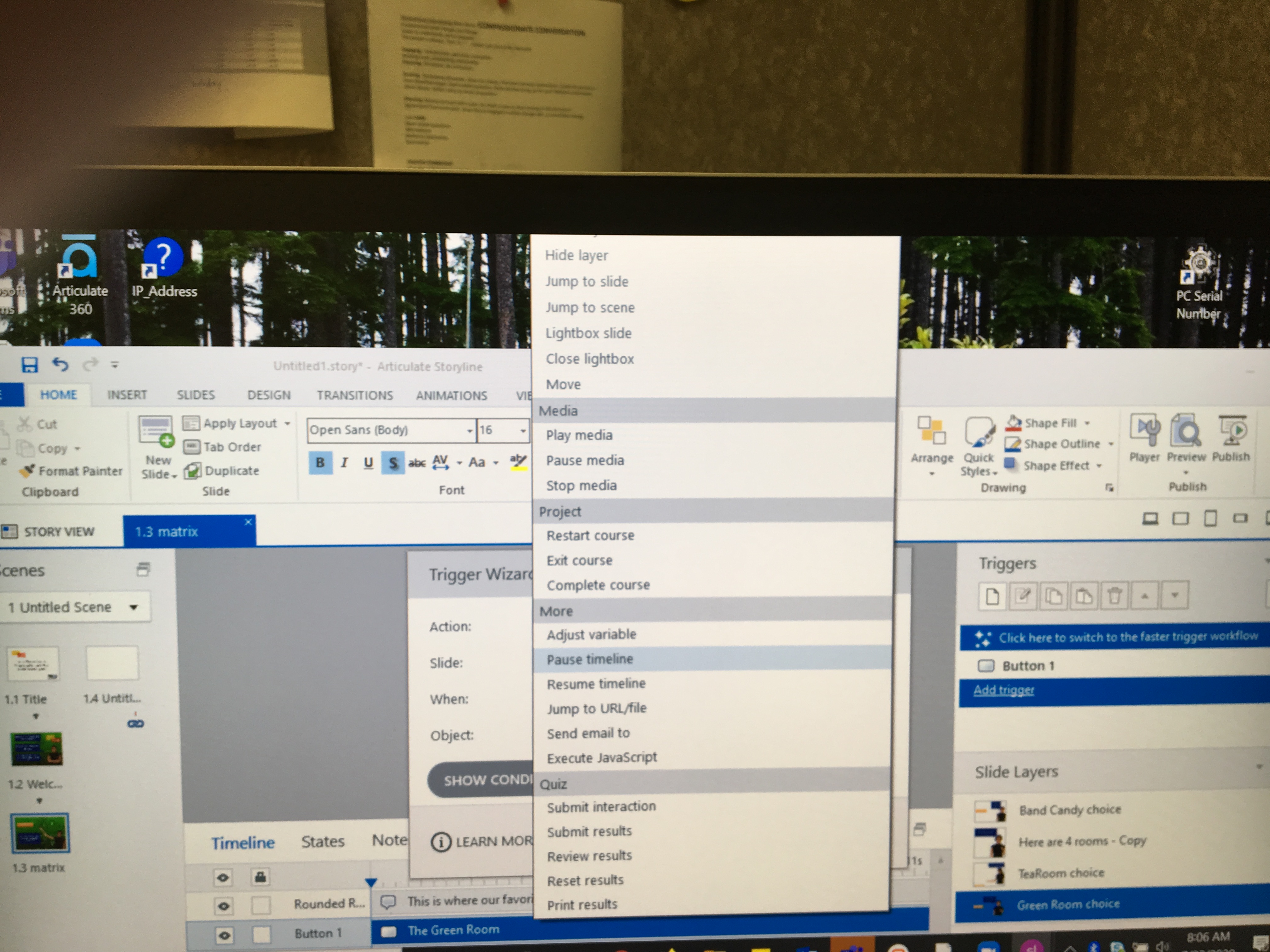
BTW, Wendy, thanks so much for your kind and rapid response. :)
Hi Dakota
to add a new layer there is an icon in the bottom right of the screen under the slide properties panel. That will create the layer. The triggers to show the layer from the base are then placed on the base layer.
Here is a KB article that may help you with creating slides and layers.
Hi Wendy, I missppoke. I have already ADDED layers. Not a problem. I just can't SHOW the layers. There is an option to HIDE layers, but not to SHOW layers. Pls see attachment. So my question is actually, how do I show the different layers, without a SHOW LAYERS option to choose? Thanks for any help. This is starting to be a real headache! :(
Hi Dakota
looks like your display may be greater than 100% or are you using dual monitors?.
Try selecting the slider in the bottom right of the screen and reduce the slider below 100%. This should change how the slide displays on the stage and may allow you to see the trigger panel showing the 'show layer' option which is above the hide layer option. Alternatively in the screenshot you should be able to use your arrow key to move up and it will put show layer into the trigger panel.
Wendy! You are a Tech Genius! Yay! So, I made the zoom adjustments, but still can't see "Show Layer." However, there is a tiny bit of the "y" and I can squeeze up there and click and SHOW LAYER populates the field. Yippee! Now it all makes sense. I can't arrow up there because as soon as I click on any of the choices (in order to get the curser to arrow up), it chooses that choice to populate the box.
I can't thank you enough for your help. Have a grrrreat day.
This discussion is closed. You can start a new discussion or contact Articulate Support.