SL2: Title is overlapping Notes only some of the time
Aug 25, 2017
It's a strange issue. Three-line titles will overlap the Notes in the player when you view it the first time. But when you switch to another slide, and then view it again, the problem fixes itself.
See some screenshots below.
Uh oh!
Hey, it fixed itself!
Note that these screenshots were taken in Storyline's preview mode. But it is also happening in the browser. It happens in Firefox, Safari, and IE11. But I didn't notice it happening in Edge or Chrome.
I did read this support article but my Storyline is updated ("There are no updates available at this time") and has been. This overlap is also occurring in a brand new file.
I can do an easy fix such as shortening the title but this problem is for a particular client and we would not like to ask that if we don't have to.
Thanks for the help!

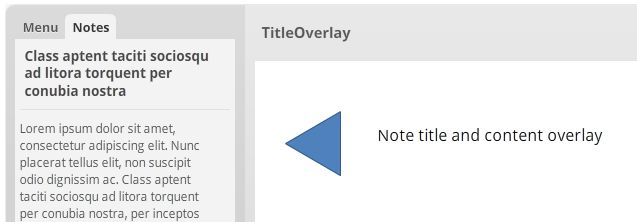
5 Replies
Hey Lauren!
Thanks for bringing this up. We're seeing the same thing in the latest update of Storyline 2, specifically that longer slide titles are cut off by the separator bar when the Notes tab in the side panel is in a location other than 1st tab. It happens when you're viewing the Flash output, but the HTML5 output works correctly.
We're keeping an eye on this bug to evaluate how many customers are impacted and what impact it has on courses. The number of customers and depth of impact are two of the elements that help us prioritize bugs and fixes.
Thanks again for letting us know you're seeing this issue, and I'm sorry if it's causing you headaches!
Hey Lauren! Looks like Alyssa beat me to the punch here, but I did want to mention that the issue does not happen if your Notes tab is the first tab in the sidebar. Not sure if that works with your design, but perhaps a workaround in the meantime.
Just wanted to comment that I am also having this problem
This post was removed by the author
The workaround seems to only work starting the second time around. So if you look at the notes tab it will look bad but then if you go back and look again, they all seem to be fixed. I thought it was just me, but then my coworker experienced the same thing. It's better than nothing, but having the notes before Menu is a little weird, and it's not ideal that it doesn't work the first time you go to the tab.
Thanks for the feedback Kristen and I know that is not ideal. I'm going to update the report to reflect the user impact. Sorry this is affecting your project.
This discussion is closed. You can start a new discussion or contact Articulate Support.