Storyline seems to change the color of the correct/ incorrect layers out of nowhere. As you can see below the correct layer is green and the incorrect layer is red and grey.
However, when published or previewed they change colors. See below.
I only have one master slide deck and 1 results slide deck. The slide even shows that it is pointed to the correct results template. See below.
These slides where imported from the Content Library and then modified. Anyone have any idea what is going on here?
Hmm, that's really odd. Thanks for bringing this up, Chris! Could we take a closer look at your file? You can attach it here in the thread, or you can share it with our Support Engineers if you'd rather keep it private.
I'm having a similar problem. Additionally, the thumbnails in the film strip show the correct colors but the full sized version drops the background color and the colors of several other elements on the screen. Help. I have a deadline tomorrow.
Here's file. On many slides the formatting has just disappeared. On
several slides the background has disappeared and when I tried to create a
new file (plan was to move components to the new one) I couldn't create a
custom color for the background, it just became black.
If you look at the project, you'll see that the background and formatting
in the filmstrip is there but on the stage its not.
We just released a new feature that will allow you to build courses faster: Feedback masters now have theme previews so you can quickly see how your feedback layouts look when applied to different design themes in your course!
6 Replies
Hmm, that's really odd. Thanks for bringing this up, Chris! Could we take a closer look at your file? You can attach it here in the thread, or you can share it with our Support Engineers if you'd rather keep it private.
I'm having a similar problem. Additionally, the thumbnails in the film strip show the correct colors but the full sized version drops the background color and the colors of several other elements on the screen. Help. I have a deadline tomorrow.
Oh no, Karen! That definitely sounds strange. I'm so sorry it's slowing you down, and I'm more than happy to help here.
Can I take a look at your .story project file? You can add it as an attachment right to a comment here.
Thanks for letting us know you're running into this!
Here's file. On many slides the formatting has just disappeared. On
several slides the background has disappeared and when I tried to create a
new file (plan was to move components to the new one) I couldn't create a
custom color for the background, it just became black.
If you look at the project, you'll see that the background and formatting
in the filmstrip is there but on the stage its not.
Hi Karen! I don't see your file attached here. Could you click here to open the forum thread, then use the ADD ATTACHMENT button to attach your file?
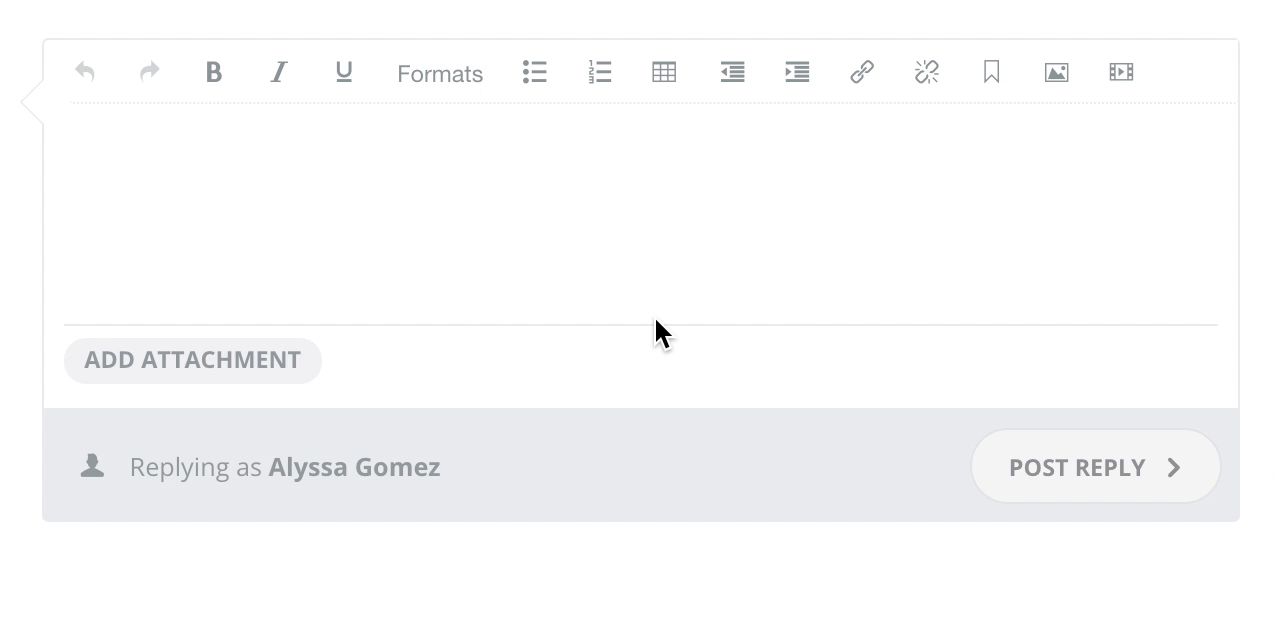
Hi there, Karen!
We just released a new feature that will allow you to build courses faster: Feedback masters now have theme previews so you can quickly see how your feedback layouts look when applied to different design themes in your course!
Here's how you can update Storyline 360 to see all the enhancements and fixes included in Update 29. Let us know what you think!
This discussion is closed. You can start a new discussion or contact Articulate Support.