Story.html file is not playing
Sep 10, 2013
I have published a training class to a CD and have selected to email the content to myself, as I would like to view it prior to sending it to my manager for approval. When I email it to myself, I save the zip file to my computer, extract it, click on the story.html file and it opens a browser window, however, it won't play. There is a graphic that just spins on my browser window. How can I preview the content?

9 Replies
Hi Melissa,
Welcome to the community!
When you publish to CD, the file you want to use to launch the story is the EXE file, not the HTML file. Please shout out with any questions...and sorry if I misinterpreted.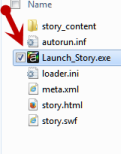
Hi Melissa! Looks like Becky is taking care of you here, but let us know if you need anything further.
I tried that and got the following error.
Hi Melissa,
Are you able to share your .story file here with us, or send it to our Support team to test?
I've submitted a case.
Thank you!
Thanks Melissa - I see your case (# 00355703 for my reference). I was able to play the story.html file - but not the Launch_story.exe file. Can you also share the .story file (before you publish) with the Support team too? You can just reply to the email you received from Support@articulate.com. This way they can check your original and republish - I'll follow along too.
Hi Melissa,
It looks like Miker was able to test you file, and shared that it was corrupted. He also shared the following information in terms of best practices:
When creating, editing, and publishing Articulate Storyline courses, be sure you're working on your local hard drive (typically your C: drive). Working on a network drive or a USB drive can cause erratic behavior, such as file corruption, an inability to save changes, and loss of resources. This is likely whats causing the issue with your published output.
See this article for more information:
http://www.articulate.com/support/kb_article.php?product=st1&id=cw6rhkr2xpxr
"When you publish to CD, the file you want to use to launch the story is the EXE file, not the HTML file." <-- is there a workaround for this? Many many clients will not allow executables through their firewalls, so we need a solution that does not rely on the .exe file. Up until now, we've always been able to send the .zipped output folder and instruct them to extract the folder and double click on story.html to launch in a local browser to review the content before uploading into their LMS - which is often a long, tedious process or requires several levels of admins.
Hi Ashley,
If you're publishing to LMS, you won't have an EXE file. That is specific to the CD published output. If you're publishing for LMS, you'll want to upload to your LMS or another testing platform to test it as testing it locally could cause you to encounter playback issues from the security and browser restrictions as detailed here. You'll also see that recently Chrome disabled playback of local Flash content as described here, so even more reason to ensure folks are testing in the intended environment - but if you need to view it locally you'll want to look at following along with the steps in that article as well to set the local folder as a trusted location.
This discussion is closed. You can start a new discussion or contact Articulate Support.