I've been using storyline since before it was released as a beta tester in 2010/2011, and I've never seen this until SL2.
Regardless if it is a new project, and existing project, a project with imported slides, or anything, after approximately 1 hour of steady work, the text boxes on EACH SLIDE suddendely decide they are huge white envelopes w/red trim, and refuse to be edited.
I've uninstalled, reinstalled, fixed, shut down, restarted. This is a deal breaker for me. What do I need to do to fix this today?
This usually indicates a memory problem, either on the software or the hardware side or within the file itself (file gets big enough that the configuration eats up memory.)
Would definitely submit this along with your system specs as a support ticket. To troubleshoot, here's how I'd attack the problem:
1) Create a new project and import all of the slides from your original project. This is to eliminate something wacky in your original file causing the out of memory problem.
If the problem goes away, work within your new file. If the problem persists:
2) Create a blank project and import half of your problem project into the new project.
If the problem persists:
2a) Create a new project and import a quarter of the original project. Keep halving the slide import until the problem goes away. A single slide corrupted slide (rare but I've seen this in SL1) could be causing the problem.
If the problem goes away:
2b) Create a new project and import 3/4 of the original project. Keep adding to the slide import (half-stepping) until the problem appears. Same note about a corrupted slide as 2a.
And just curious, what is your PC's OS (Windows version or Mac w/Parallels?), is it a 64-bit OS and how much RAM do you have? Even though SL is still a 32-bit app, sometimes using a 64-bit OS with a little more RAM can help.
And how many slides in the course? Lots of layers?
Wacky. Agree, hard to believe that every slide would be corrupted. Is this also happening when starting a completely fresh SL file?
I can imagine how frustrating this is for you (I've been that frustrated with software adventures). Hopefully support will come through for you with flying colors.
So far the course is working just fine on my HP Windows 8.1 (64-bit) laptop (16 GB RAM) with Storyline 2 Update 1. I can edit any text box and add new ones.
I see you're working on a support case as well (# 00426754 for my reference) and we'll follow along with that as well. Also, here is the update link for Storyline 2 update 1 - and it mostly dealt with iOS8 issues.
So far the course is working just fine on my HP Windows 8.1 (64-bit) laptop (16 GB RAM) with Storyline 2 Update 1. I can edit any text box and add new ones.
Will keep "playing" . . .
I think the issue might have been that I didn't know there was an update...so far I've got no issues.
Tricia, my team and I have seen the very issue you describe and currently have a ticket open (#00425031) trying to get it resolved. We have seen it on 2 desktop machines in the office and a personal MacBook Pro running Parallels. I'm glad you're up and running — and I'm not suggesting you try this — but what we are seeing is if you create a text box, apply numbering to it and then change the font of the textbox SL2 will throw up the red X you are seeing. Once that happens every slide that has a textbox will red X if you click in it and that file is then ruined. If we don't use the numbering feature we have had no issues.
For reference the office machines are 64 bit Win7 with 8 gigs of RAM. The MacBook Pro is 32 bit Win 7 with 8 gigs of RAM with 4 allocated to Windows. Still waiting for a resolution — and still not using the numbering feature. Otherwise the new text improvements are great!
32 Replies
Hi!
Do you have a screenprint of the issue that you can share?
Hi Gerry, here you go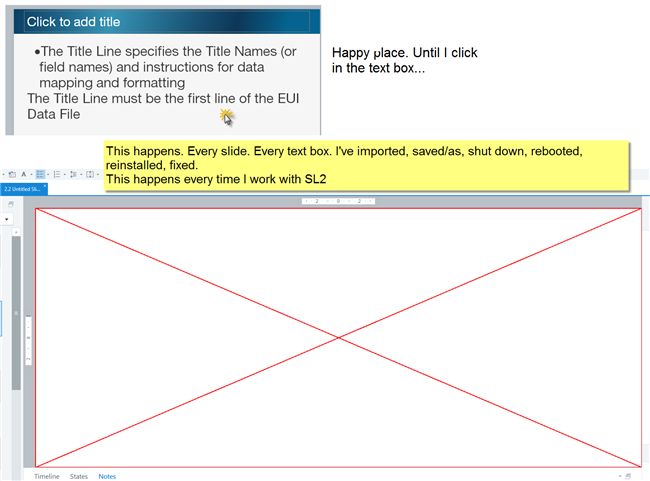
This usually indicates a memory problem, either on the software or the hardware side or within the file itself (file gets big enough that the configuration eats up memory.)
Would definitely submit this along with your system specs as a support ticket. To troubleshoot, here's how I'd attack the problem:
1) Create a new project and import all of the slides from your original project. This is to eliminate something wacky in your original file causing the out of memory problem.
If the problem goes away, work within your new file. If the problem persists:
2) Create a blank project and import half of your problem project into the new project.
If the problem persists:
2a) Create a new project and import a quarter of the original project. Keep halving the slide import until the problem goes away. A single slide corrupted slide (rare but I've seen this in SL1) could be causing the problem.
If the problem goes away:
2b) Create a new project and import 3/4 of the original project. Keep adding to the slide import (half-stepping) until the problem appears. Same note about a corrupted slide as 2a.
Looks like you've already tried step 1 above. Would try the half slide import to see if the issue can be isolated.
I can do that, but this is happening with all of my SL2 files. I cannot justify this software if this keeps happening. What is the root cause?
Hi Steve, do you happen to know the URL to submit a support ticket?
http://www.articulate.com/support/contact/submit.php
Hello Tricia!
You can submit a case here
Also, have you tried a repair on Storyline?
Sorry Steve, but I just tried the import for each and every single slide. I find it impossible to believe that every slide is 100% corrupted.
@Emily: yes I have.
And just curious, what is your PC's OS (Windows version or Mac w/Parallels?), is it a 64-bit OS and how much RAM do you have? Even though SL is still a 32-bit app, sometimes using a 64-bit OS with a little more RAM can help.
And how many slides in the course? Lots of layers?
You might also want to make a feature request to Articulate to consider making Storyline a 64-bit app: http://www.articulate.com/support/contact/submit.php?form=feature
Wacky. Agree, hard to believe that every slide would be corrupted. Is this also happening when starting a completely fresh SL file?
I can imagine how frustrating this is for you (I've been that frustrated with software adventures ). Hopefully support will come through for you with flying colors.
). Hopefully support will come through for you with flying colors.
Hi Gerry,
No layers. 3 scenes each with 9 slides.
It's a PC (Dell)
OS: Windows 7, 64-bit
Installed RAM: 4 GB (3.88 GB usable)
Thanks Steve. This is the THIRD completely fresh SL file for this course. I'm going bananas over here!
You should be fine, though more RAM never hurts.
BTW, are you running any other apps in the background when you work?
Do you have a corporate PC with a lot of corporate apps loaded?
Can you post your .story file?
Gerry,
Ask and you shall receive!
Thanks!
So far the course is working just fine on my HP Windows 8.1 (64-bit) laptop (16 GB RAM) with Storyline 2 Update 1. I can edit any text box and add new ones.
Will keep "playing" . . .
BTW, do you have access to another PC or laptop to try this on? You can install SL on two PCs.
Hi Gerry, My extra one is at home, and I don't think we have any spare ones laying around here at work.
AHA! Gerry, you might have hit the nail on the head...I didn't know there was an update. Let's see what happens after I install that
Hi Tricia,
I see you're working on a support case as well (# 00426754 for my reference) and we'll follow along with that as well. Also, here is the update link for Storyline 2 update 1 - and it mostly dealt with iOS8 issues.
I think the issue might have been that I didn't know there was an update...so far I've got no issues.
THANKS GERRY!!!
Interesting if that is the fix . . .
Knock on wood--no more issues for you, Tricia.
Glad to hear that's working for you Tricia - and the update, typically functions the same as a repair - so that's good to hear!
Tricia, my team and I have seen the very issue you describe and currently have a ticket open (#00425031) trying to get it resolved. We have seen it on 2 desktop machines in the office and a personal MacBook Pro running Parallels. I'm glad you're up and running — and I'm not suggesting you try this — but what we are seeing is if you create a text box, apply numbering to it and then change the font of the textbox SL2 will throw up the red X you are seeing. Once that happens every slide that has a textbox will red X if you click in it and that file is then ruined. If we don't use the numbering feature we have had no issues.
For reference the office machines are 64 bit Win7 with 8 gigs of RAM. The MacBook Pro is 32 bit Win 7 with 8 gigs of RAM with 4 allocated to Windows. Still waiting for a resolution — and still not using the numbering feature. Otherwise the new text improvements are great!
This discussion is closed. You can start a new discussion or contact Articulate Support.