Storyline 2 variables
Mar 26, 2015
Hi, I've been working on a project to introduce the basic personality types and how they can be used in the workplace. I want my users to drag/drop the correct job title to the correct employee based on information in that employee's file. My problem is that I'm not sure how to use variables to show the "All Correct" slide when the 4 markers are placed correctly and the "Not Correct; Try Again" slide when they are placed incorrectly. There are 4 on one page.
5 Replies
1. Create shapes/objects for drag and drop interaction.
2. Convert to freeform.
3. Set the attempts to more than one or unlimited.
4. Then on correct feedback layer set a trigger: jump to 'All correct' slide when timeline starts.
5. On try again layer set a trigger: jump to 'Not correct. Try again' slide when timeline starts.
You could also place a text direct on your feedback layers without jumping to any other slides unless it's a requirement I'm not aware of :)
Hi Joanna,
Thanks for your reply! I've included a few screenshots that might be useful. I have my slide layers all set up and am using freeform. On the "drag and drop" slide, I need the learners to have the titles in the correct places to show the "all correct" layer and if the titles are incorrect, then the "incorrect" layer should show. Do I need to set up variables??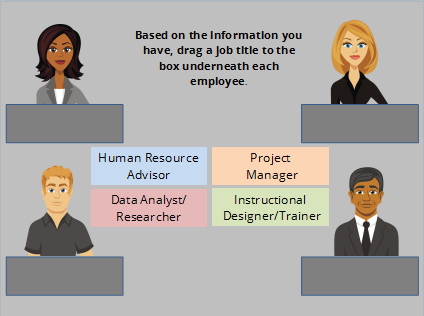
Thank you for any help you can provide. :)
No, you don't have to set up any variables.
Just instead showing a feedback on new slides, place it directly on feedback layers, which SL will create automatically after converting to freeform.
Ok. I'll try that. Thank you so much!
Glad that Joanna was able to assist you here Erin!
This discussion is closed. You can start a new discussion or contact Articulate Support.