I have a Storyline project that currently has two scenes. When I preview the entire project or even just a scene, the course does not play in the order the slides are in the project. All slides and scenes have unique titles. Any idea why this is happening?
Sure, I've attached the scene view, and the published project. You can see the inconsistencies when you compare the slides in the scenes to the navigation in the presentation. Hope that helps!
Thanks for sharing the images - which order would you like to be the correct order (I assume Storyview)? You're able to move around items on the menu as described here, but keep in mind that rearranging your menu items does not change the slide's trigger behavior or the viewing order of the slides themselves; it only changes the sequence in which items are listed in the menu.
You could also reset your menu to match what is within your Story.
You'll want to make sure you didn't remove the trigger for it by accident - if you have a particular slide in a new scene, or just the start of the scene you can set that up within the player triggers on the right side like in the image below.
5 Replies
Hi Bethre...
Could you give us more details, or a printscreen of the story view?
Did you check if the scene you want want to start with is set as "Starting scene"? Maybe the triggersof the branching are not correctly defined...
Sure, I've attached the scene view, and the published project. You can see the inconsistencies when you compare the slides in the scenes to the navigation in the presentation. Hope that helps!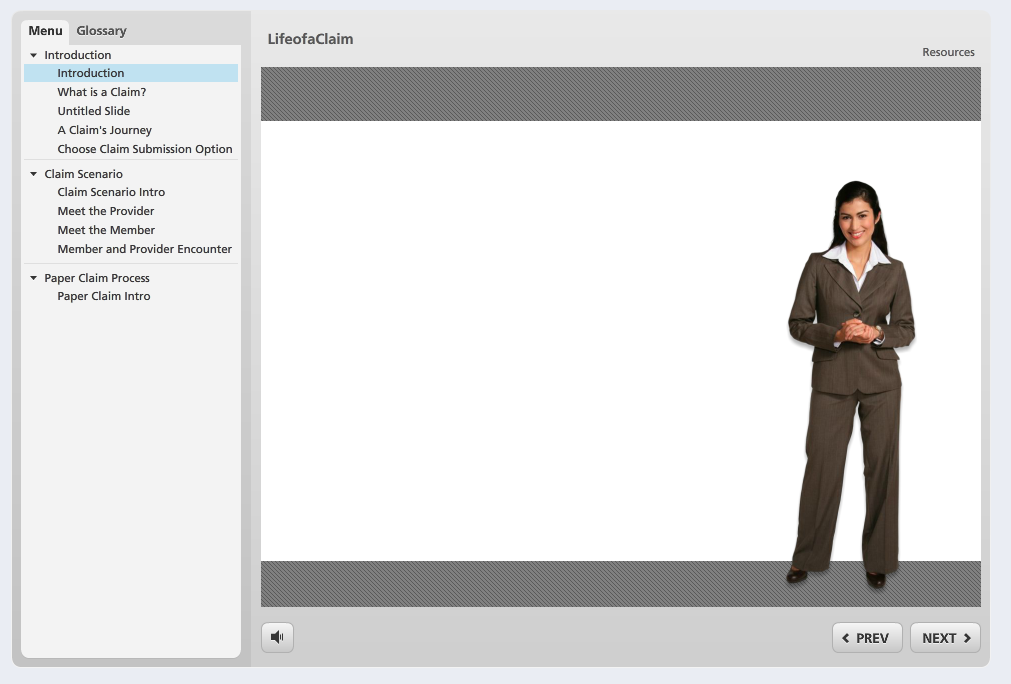

Hi Bethre,
Thanks for sharing the images - which order would you like to be the correct order (I assume Storyview)? You're able to move around items on the menu as described here, but keep in mind that rearranging your menu items does not change the slide's trigger behavior or the viewing order of the slides themselves; it only changes the sequence in which items are listed in the menu.
You could also reset your menu to match what is within your Story.
Thank you, Ashley! That worked!!! Now...silly question:
How do I get the "next" button to go to the next slide? Currently the next button doesn't do anything on the last slide of a scene.
You'll want to make sure you didn't remove the trigger for it by accident - if you have a particular slide in a new scene, or just the start of the scene you can set that up within the player triggers on the right side like in the image below.
This discussion is closed. You can start a new discussion or contact Articulate Support.