Strange issue - lightbox title in search result
Jun 26, 2014
Hi All,
We have found strange issue in Storyline published files.
The issue is with the lightbox slide title in search results, sample story file is attached.
There is lightbox slide in a course. Until I am not changing the title of the slide there is no any issue.
When I search for a word, it display the lightbox slide in the search result. But if I change the lightbox slide title, some character get missing ('j' in my case) from the title in search result.
In the file, search for 'light', it will display the title with missing characters in search result.
thanks,
Shailesh
13 Replies
Hi Shailesh,
I took a look at your file and I do see what you're referring to. I noticed that the "j" and the "g" in "Project Management" are missing.
However, I created a new file and set it up to match yours and I'm not seeing the same result in my project file.
You can compare the two:
Can you confirm that you're running the most recent version of Storyline, running from your local hard drive and have your DPI set to 96? I realize the DPI is unlikely, but it wouldn't hurt to check.
I'm also attaching my test project file. If you get a chance, please take a look and let me know if you're seeing the same thing I see, or if the letters are missing.
Thanks!
Hi Christine,
Thanks for checking this.
This issue is not occurring if keep the lightbox title in TOC.
Kindly remove the lightbox title from TOC.
I am able to replicate the issue in your file after removing the title from TOC using Player > Menu.
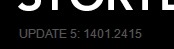
Yes, I am using the latest version
Thanks,
Shailesh
Hi Shailesh,
Christine is out today - so I took a look at this, and when using the file she previously shared, I removed the title from the player menu by using the red X (delete) button. I then previewed and did the search again for the word "light" and the display remained as expected with no missing letters.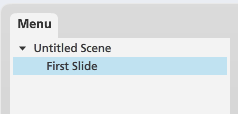
 Since you're seeing it on Christine's file as well - I'd like you confirm first that you're opening these files locally as Christine mentioned and then please conduct the repair of Storyline. Once you've gone through the repair, you'll want to download the file again and see how it behaves when you open it.
Since you're seeing it on Christine's file as well - I'd like you confirm first that you're opening these files locally as Christine mentioned and then please conduct the repair of Storyline. Once you've gone through the repair, you'll want to download the file again and see how it behaves when you open it.
Hi Ashley,
Yes, I am opening the file locally.
I will try to repair the Storyline and will let you know the result.
Also please try to rename the lightbox slide title by removing a character.
Thanks,
Shailesh
Hi Ashley,
I have re-install the Storyline and facing the same issue.
I have created a steps video just to give an idea.
Please check the below recorded video.
https://dl.dropboxusercontent.com/u/39303194/lightbox_rename_issue.wmv
Thanks,
Shailesh
Hi Shailesh,
Thanks for the video - that was really helpful to see what you were describing, as it seems we were "removing" the lightbox slide in different ways - whereas I deleted it from the menu you were changing the title of the slide itself. The search box is actually searching the slide title, and the slide content and notes - so since the word light still appears on the slide itself, it'll appear within the search results and the title is listed as you had adjusted it on the slide with the missing letters.
Hi Ashley,
So is there any solution/workaround to fix this issue?
In the 100 pages of course, there was a typo error in the light box slide and after correcting the title this search issue occurred.
Re-integrate of course with the correct light box title will be complete rework.
Thanks,
Shailesh
Hi Folks,
Any progress regarding this issue?
Hey Csilla!
This thread is a bit older- so let's start from scratch on what you're running into.
I have a few questions to make sure I understand the issue:
Let me know! 🙂
Hi Ali! :)
1. Not particularly when searching for a lightbox slide, but this was definitely the reason I searched the forum. Since then, I changed my lightbox slides to regular slides in hope this helps, but this error is still around. See the attached image.
2. I'm using Storyline 2, update 9.
3. Happens when previewing, also when watching the published version (exe).
4. For now, I wouldn't share it if you don't mind, because it's sensitive information.
Do you have any idea how we could come around? :(
Thanks!
Csilla
Hey Csilla,
Thanks for those details! Definitely a strange one- I'm sorry it's been slowing you down.
I have a few suggestions to try here first:
If you still find that happening after following those tips, I highly recommend sharing your project file with our Support Engineers so we can dig a little deeper with you.
I totally understand about sensitive info in your file- no worries! You can submit it privately over here and our Support Engineers can even sign an NDA if necessary. 😊
Keep me posted!
Hi Ali!
Thanks for your recommendations and support :) I updated to version 12, that didn't help, then imported the slides to a brand new project and that did the trick. Everything went well until I removed the menu items. Then my vowels went missing again.
Basically, the concept is to keep the menu tab because I need the search function, but I don't need the slide names appearing in the menu so I removed them. And this is what causes the issue. If I reset the menu, the search results are OK and display correctly, but as soon as I remove the menu items, they appear incorrectly. :( Is this a bug?
Hey Csilla!
Thanks so much for those details. I'm still having a little trouble reproducing it on my end, so I'll need your help here.
If you could share an example file (or a stripped down version of yours) where this is happening, I'd love to take a look!
Otherwise you can also share your file privately right over here.
Thanks again!
This discussion is closed. You can start a new discussion or contact Articulate Support.