Submit a Text Entry to an email address
Oct 30, 2012
Hello and Good day to everyone!
First of all I would like to thank the staff, community heroes and to all the articulate users for the helpful tips and tutorials in the forums! I currently have a project for a pharmaceutical company. Would like to ask for your help 
The course have 3 Main topics and several subtopics. Before the user continues to the quiz, I inserted a Q&A portion after each topic. Upon viewing the questions and answers; 2 buttons will appear ( 'NEXT' and 'My Questions' button). The user can click to continue to go to the quiz, or they can add & type-in their own questions. How can i make the questions they type-in on the text entry box be submitted or emailed to a email address? A question is type-in on the text-entry, then click the 'Submit' button to send the question to an email address. I tried doing it but I can't get on how to do the interactions, triggers and variables for this.
*please see image attached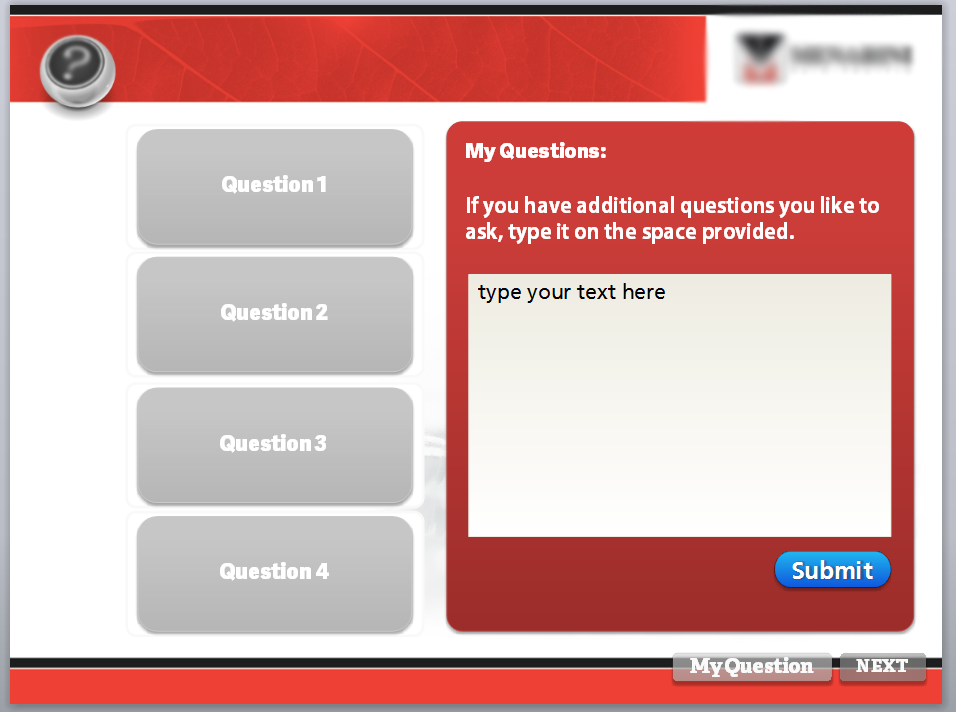
Hope you can help and teach me how to do this! :D
Thank you in advance! God bless to all! 
11 Replies
Hi there Louise,
I'm sorry, but Storyline doesn't have a feature which enables you to email the results of quiz questions or the values of variables that you collect via data entry fields. I encourage you to submit a feature request for this kind of functionality.
In the meantime, you might be able to come close to what you want by trying out the Javascript solution that Steve Flowers shares in this post. Although Articulate doesn't provide support for Javascript coding, Storyline does allow you to use triggers to execute Javascript in your courses, so this might be an option for you.
Hi Jeanette!
Thank you for your reply! I see, yes will submit a feature request for this for future storyline functions.
I see, yes will submit a feature request for this for future storyline functions.
Will do check on the link you posted, it might help me do the an alternative interaction for the question portion for my courseware.
Again thank you Jeanette for your help and guidance!
Take care & Godbless!
Best Regards,
Louise
I'm having a similar issue, though it doesn't involve emails, just the results slide. I noticed that whenever a fill in the blank question is created, a "Submit Interaction Fill in the Blank When the user clicks the submit button" is created as well. I liked this, so I tried to recreate it from scratch using a text entry field and that same trigger. Essentially it's the exact same thing, but I built it instead of choosing a default quiz slide. The problem is, the text entry field I created doesn't register as a selectable interaction in the trigger wizard. On that same slide if I add a hotspot, that hotspot becomes selectable in the trigger wizard, but not the text entry.
I decided to try a different approach and made a Record Screen Test Mode where I clicked a cell in Excel and typed in a word. Once the simulation was recorded, I checked the slide for the text entry trigger, and I saw that it brought up the same submit interaction trigger, though this time it said Text Entry Interaction 1 instead of Fill in the Blank. Again I tried to make my own submit interaction, but again I couldn't. It seems to me that only uniquely named, Storyline default quiz text entries are allowed to be submitted. Is this a bug, or was it intended to only allow Storyline's quiz slide data entry boxes to be submitted?
Or maybe I'm missing a step? Do I have to somehow define the text entry as a submittable interaction? You guys have been stellar in your support so far, I hope you can help me out!
Thanks,
Mike Cassady
Hello Mike! Try this on a slide where you've inserted a text entry field:
This turns the slide into an actual quiz question that you can then report on in your result slide.
Hope that helps!
Of course that would do it! I'd forgotten all about converting it to Freeform! Thank you Jeanette! I love how quickly and accurately you guys always respond
Hi Jeanette,
I'm having the same issue as Louise. I would like to have users enter their email addresses at the end of the course and have that text variable sent to a separate email address. As this post is from 3 years ago, I wanted to see if this is a possibility in Storyline2. Many thanks for your assistance.
-a
Hi A!
There are specific requirements that must be met by the learner’s computer for email triggers to function properly:
Tighter security restrictions in modern web browsers, operating systems, and anti-virus programs can also interfere with email triggers. We recommend testing published content in its final environment to determine if email triggers will work as expected.
Thank you, Leslie. I believe most users will have an installed email client. Would you be able to provide me with the steps for having entered text variables emailed to a specific email address? I understand how to create the trigger for email; however, I am unclear on how to affect the content of that email.
Hi A!
Not my expertise for sure, but perhaps this thread will assist you.
We do not provide support for JavaScript coding, but you can find some best practices here and a couple of examples that may assist as well.
Otherwise, hopefully someone on the community will be able to chime in and assist.
Hi, my name enter the text box then I click on to send button. then I receive my certificate to mail enter mail id. then my friend also follows the step. they also get the certificate they mail id. how is it possible??
Hi Priya,
I replied to a similar question here and wanted to link you or anyone following along.