Submit button appear after all tabs viewed?
May 14, 2014
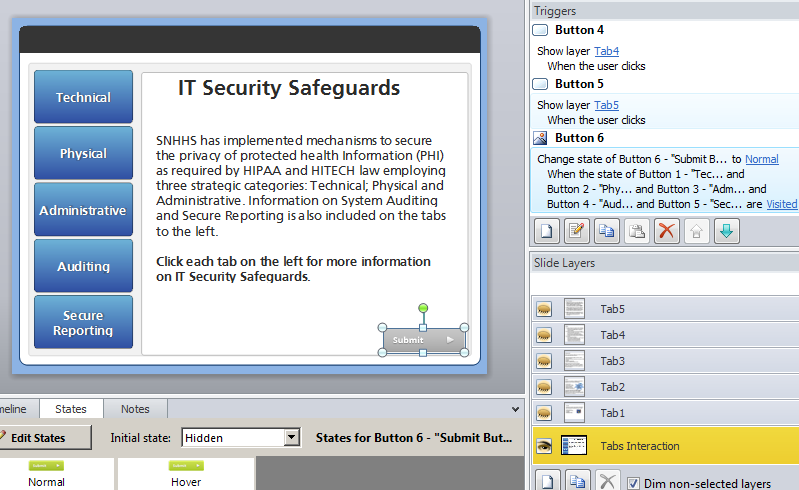 Hi! I am new user. I am using a tab template I found here, but need learners to view all tabs before proceeding. I unchecked next box from being visible and added submit button on base layer. I tried to copy method used in another template I saw, but submit button appears underneath slide layers. I tried using arrange and bring to front/send forward, but still appears underneath layer. Even if I am able to figure out, submit button may overlay text on some layers depending on last layer/tab they click. Any ideas that aren't too complicated for new user? Thanks!
Hi! I am new user. I am using a tab template I found here, but need learners to view all tabs before proceeding. I unchecked next box from being visible and added submit button on base layer. I tried to copy method used in another template I saw, but submit button appears underneath slide layers. I tried using arrange and bring to front/send forward, but still appears underneath layer. Even if I am able to figure out, submit button may overlay text on some layers depending on last layer/tab they click. Any ideas that aren't too complicated for new user? Thanks!
5 Replies
I was able to fix by moving button to very bottom right of page which doesn't look great, but does work unless anyone else has another fix. Thanks!
Hi Kathy,
You can hide individual elements on the layers by using the "eye" icon from within the timeline (base layer elements are collapsed). But, since you mentioned that they could visit the tabs in any order - what about making a final layer with the submit button that is shown only when the state of all the other buttons is Visited as you have set up to show the button? That way you wouldn't have to worry about ti overlapping other text or the order. I would just make the layer to look like a duplicate of your base layer with that additional button.
Hey Kathy,
If you want to use your own submit/next button then Ashley's solution is perfect. If you would like to use the player's default "next button" throughout your course, another option would be to create a variable (example: SecuritySafeguardsComplete) and then a trigger that changes said variable from a value of False to True when the state of each of the required tabs are "Visited." From there you can create an "Incomplete" layer that will be displayed when the user clicks the next button but the variable still has a value of "False" because the required tabs have not been visited. For the incomplete layer I normally insert a black square shape over the entire slide with a transparency between 10-20% and then a text box that says something to the effect of: "You must view all 5 tabs on the left prior to advancing."
I just tried finding the tutorial that explains this process better than I am but can't seem to find it. If I can track it down I will post the link here.
I do it exactly as Kristian describes. One advantage to that is that the navigation remains consistant, i.e., advancing to the next slide is always done by the same button. (And it's simpler to create.)
Thanks everyone! Keeping the next button would be much better, but I'm just learning and trying to do a very big project with limited time. think variables are beyond my capability right now. Maybe I can work on that for next year's course! I'll try Ashley's fix for now.
Thanks!
kathy
This discussion is closed. You can start a new discussion or contact Articulate Support.