Tabs appearing even though not selected
Apr 27, 2017
By
Sarah Cook
Hi,
I have upgraded a project from SL2 to SL3. Now in both preview and publish versions, the 'Notes' tab (which I have renamed 'Audio') is appearing on all slides, even those where I have deselected them in the slide properties.
If I preview a single slide, the Audio tab is not appearing, but as soon as I preview /publish the whole scene or project, the tab is back again.
I have tried resetting each slide back to defaults, then selecting custom features again, with no luck.
Attached is a sample storyline file from the bigger project. The link for the published file is http://childcarecollege.com.au/learning/tabsissue/story_html5.html

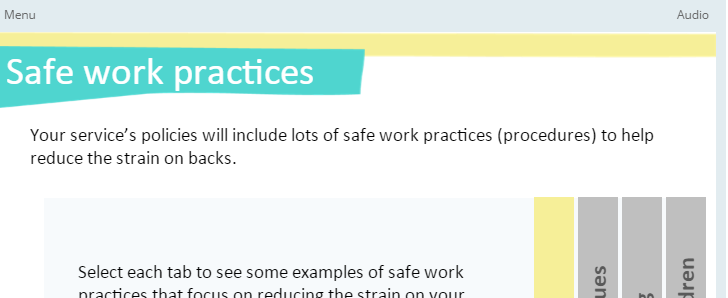
6 Replies
Hi there Sarah,
Thanks so much for bringing this up. I tested this in a new Storyline 3 file, and I'm seeing the same thing you are seeing. In HTML5, the notes tab appears even if it's been disabled for a particular slide. The tabs seem to be working correctly in Flash.
I'm going to take this to my team, and we'll log it as a software bug. I'll include your experience in the report and let you know as soon as I have an update.
Thanks again for reaching out, and I'm sorry if this has been plaguing you!
This post was removed by the author
Hi again Alyssa
Just another note - I tried to fix this by importing an old SL2 file without the Player. Before I made any changes to the player, everything was fine and the Notes only appeared on the slides where they were supposed to.
As soon as I went in, edited the colours etc in the player, then saved the player, the bug was back and Notes appeared on every slide.
I haven't been using SL for long - could you indicate if you think this is something that is likely to be fixed, or is it really a longer term thing? I am finalising files for a client and it is an issue - but thinking we might have to put up with it for a while?
Sarah
Hey Sarah,
Thanks for the update. Once a bug is reported, here's how we tackle it. We're careful about testing new updates to make sure we don't put other features at risk, and I don't want to commit to a timeline before we have a fix finalized. You're in the right place, and we’ll share as much as we can, as soon as we can!
Great news! We just released an update for Storyline 3, and included a few important fixes that you'll see in the release notes here.
The item you'll be interested in is how we fixed how the Notes tab on the course player would always be visible in HTML5 output, even when it was disabled for individual slides.
Please let us know if you have any questions, either here or by reaching out to our Support Engineers directly.
Thanks Ashley, this is great.
I am assuming I have to republish the modules once I have downloaded the updates to remove the issue?
Sarah
Hi Sarah,
Yup - download and install the update, and then you'll want to republish any courses that were impacted by this issue.
If it was already uploaded to a server or Learning Management System (LMS) you may need to clear the cache or browsing history after uploading the new copy. That'll allow you to see the latest version of the course with the fix instead of a cached copy.
This discussion is closed. You can start a new discussion or contact Articulate Support.