Hello, I want to ask if the problem in auto-focusing text entry box when slide starts is fixed? Or the problem is fixed in the new update of articulate storyline 2? I am using Articulate Storyline 2 and i want to auto focus the text entry box when the slide starts. Thank you. :)
Thanks for following up with us on this, Mira. The team is still working on this bug, and we’ll definitely let you know when we know more. You'll be notified as soon as we get more information since you're now subscribed. :)
I have a sneaky solution for this. Put the Text Entry layer at the bottom of all layers and you will see the Cursor on the Text Entry. I am not sure if it is undocumented solution.
Here is the workaround to Auto Focus the Text Entry in Storyline. The Text Entry must be at the bottom of all layers in order to get the Auto Focus Text Entry.
The Text Entry can be in the base timeline or in a layer for as long as the Text Entry must be loaded last or displayed last. By the way, how do we call the objects on the Base Timeline? Is it a Sprites? What I really mean is put the Text Entry at the bottom of the Timeline either in the Base Timeline or in the Layer.
This workaround will also work on a layer. Whatever Text Entry is at the Bottom, it will get the Focus. As you can see, Text Entry 1 is at the bottom but owns the Auto Focus.
Similar to others here, I have a software data entry course that needs to assess that data entered in text fields is correct or incorrect - and I want to imitate the text entry focus as automatic instead of a click.
I've been trying this "Put the text entry at the bottom of the timeline" trick, with the the text entry box set at the top of the tab order. However, the text entry DOES NOT get the focus. If I hit tab once, THEN the focus goes to that field.
If I do shift+tab, it goes back to the player controls.
Has any one else experienced this? Any work-arounds?
We're seeing that the the player Next button is keeping the focus on the player for the next slide. This means that learners will not be able to immediately start typing in a text entry field. Like you said, they have to hit the Tab key to bring the focus to the field.
I'm investigating this behavior, and I'll keep you in the loop! I haven't found a workaround for this yet, but if we uncover something, I'll let you know.
Is there any update on this issue for SL360? I have changed the tab order and nothing. I have tried to work around and it works, however I can't have the entry box as the bottom layer as I have images there that will hide it. I know I can put it on layers but this won't work for me as I have other layers that have to be open at the same time. Its really annoying as it means my user has to click twice to get the text entry field to focus so you can type.
My text entry does sit inside a scrolling panel but the scroll panel has been removed from the tab order list.
The issue discussed here earlier where a text entry field doesn't have the focus at the start of the slide when learners navigate with the player buttons is still open for investigation.
Here's some more detail about how we tackle bugs. I'm really sorry that I can't say when this issue will be fixed but you're in the right place to stay updated on this bug's progress.
The workaround that I've been using for years now (for having text entry boxes autofocus) is no longer working. I used to put images in the Slide master so that I could have the Text Entry field on the bottom layer of the slide's timeline, and this always worked...until this last Storyline update. This completely hoses some of the software simulations I've created over the years. I just republished one of my sims from 2 months ago that used this method (and worked fine) to see that the text entry autofocus no longer works. There's also nothing in the Tab order at all (so that's not the culprit). I've also tried just having the text entry and nothing else in the Tab order, and that didn't work either. I should also mention that this module does not use any of the Player features (no title, menu, page navigation, seekbar, etc).
I saw that the last update (here on Jan 21) boasted about new accessibility/screen reader functionality, which I'm assuming is the culprit. Is anyone else experiencing this and have any work arounds to get text entries to auto focus? I cannot have leaners click on the fields (it is a keyboard-only simulation that relies on certain key combos to get to certain form fields.)
I'm having an issue with text entry fields NOT receiving auto focus. Some text entry fields worked prior to this last Storyline update, now, none of them work correctly.
Janet-- Same issue here. I've submitted a ticket to Storyline. Having the text entry at the bottom layer used to always autofocus and has been the go-to method to get entry fields to autofocus, but it has stopped working since the last update.
I am also having the same issue with auto focus since the new update. We have been working with Articulation Storyline 360 for 3 years, and this has never been an issue before.
I have tested it add replicated the issue on the latest Storyline 360 version 36, Build 3.36.21213.0. I’ve logged it as a possible software bug.
As a workaround, kindly re-install it on the previous version, Build 3.35.21017.0 (December 19, 2019). When previewed, the text entry box would allow to autofocus where user don't have to click on the text entry field to start typing.
Thank you! I'll try that out and may use that as a default work-around so that I don't run into this issue again. I do too many system sims for stuff to stop working on me suddenly.
Thank you Kirby for your work in making articulate aware of this! We have never previously had an issue with this until the most recent version. I will go back to a previous version.
32 Replies
Thanks for following up with us on this, Mira. The team is still working on this bug, and we’ll definitely let you know when we know more. You'll be notified as soon as we get more information since you're now subscribed. :)
Thank you. :)
Hi Mira,
I have a sneaky solution for this.
Put the Text Entry layer at the bottom of all layers and you will see the Cursor on the Text Entry.
I am not sure if it is undocumented solution.
Cheers
Hi Rex
is this what you mean. Add the TE field to a layer and then trigger the layer to show when the timeline starts on the base?
Hi,
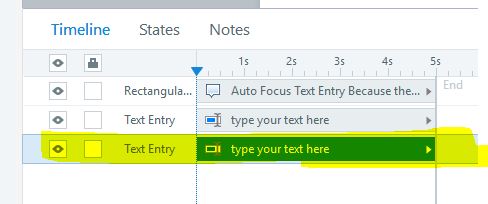
Here is the workaround to Auto Focus the Text Entry in Storyline.
The Text Entry must be at the bottom of all layers in order to get the Auto Focus Text Entry.
Hi Wendy,
The Text Entry can be in the base timeline or in a layer for as long as the Text Entry must be loaded last or displayed last. By the way, how do we call the objects on the Base Timeline? Is it a Sprites? What I really mean is put the Text Entry at the bottom of the Timeline either in the Base Timeline or in the Layer.
Thanks for clarifying that you mean the TE field should be on the bottom of the timeline of the base layer - not on another layer.
Hi Wendy,
This workaround will also work on a layer.
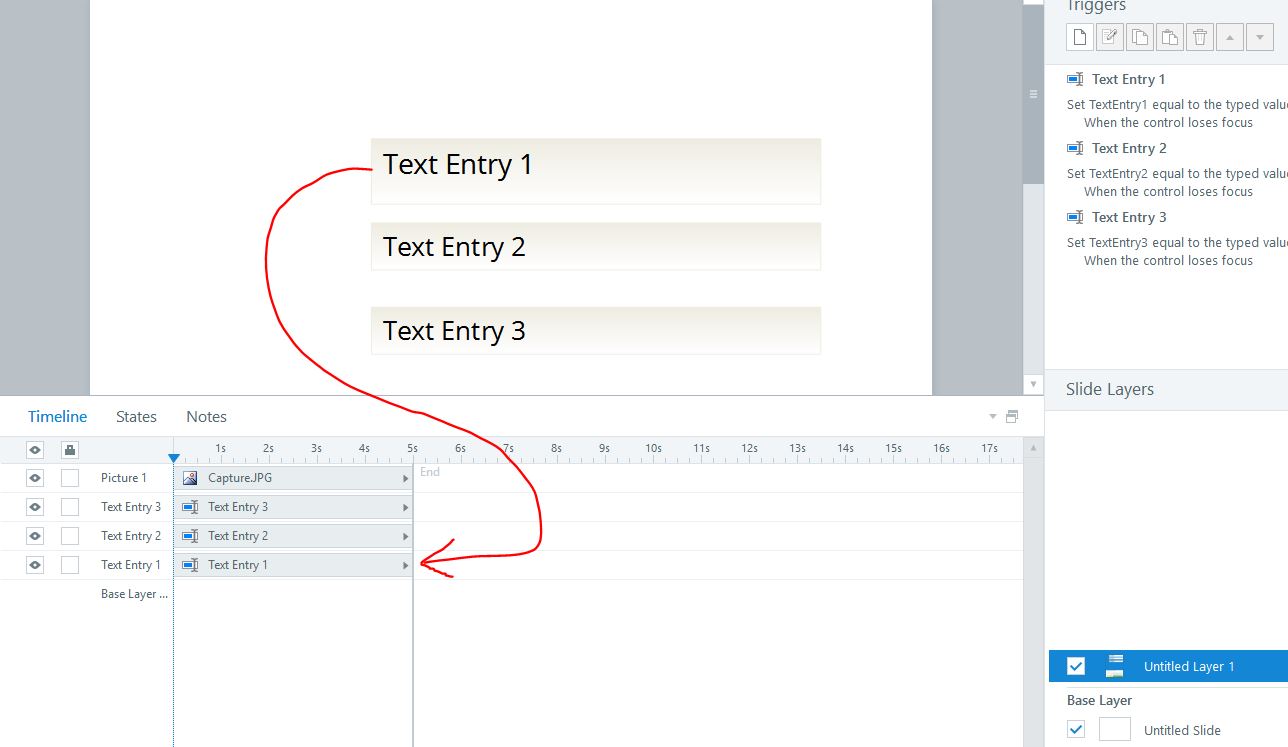
Whatever Text Entry is at the Bottom, it will get the Focus.
As you can see, Text Entry 1 is at the bottom but owns the Auto Focus.
Using Storyline 3, the 3.4 release.
Similar to others here, I have a software data entry course that needs to assess that data entered in text fields is correct or incorrect - and I want to imitate the text entry focus as automatic instead of a click.
I've been trying this "Put the text entry at the bottom of the timeline" trick, with the the text entry box set at the top of the tab order. However, the text entry DOES NOT get the focus. If I hit tab once, THEN the focus goes to that field.
If I do shift+tab, it goes back to the player controls.
Has any one else experienced this? Any work-arounds?
Thanks for bringing this up, Laura.
We're seeing that the the player Next button is keeping the focus on the player for the next slide. This means that learners will not be able to immediately start typing in a text entry field. Like you said, they have to hit the Tab key to bring the focus to the field.
I'm investigating this behavior, and I'll keep you in the loop! I haven't found a workaround for this yet, but if we uncover something, I'll let you know.
Is there an update on this issue? What versions of Storyline does it affect?
Hi Terry,
I do not have an update on the issue shared here.
Here is some information on how we define bugs and how we tackle them when they occur.
We have it reported for both SL360 and SL3.
Alyssa's response right above yours explains what we're seeing, so be sure to let us know if you're running into something else.
Is there any update on this issue for SL360? I have changed the tab order and nothing. I have tried to work around and it works, however I can't have the entry box as the bottom layer as I have images there that will hide it. I know I can put it on layers but this won't work for me as I have other layers that have to be open at the same time. Its really annoying as it means my user has to click twice to get the text entry field to focus so you can type.
My text entry does sit inside a scrolling panel but the scroll panel has been removed from the tab order list.
Hi David,
The issue discussed here earlier where a text entry field doesn't have the focus at the start of the slide when learners navigate with the player buttons is still open for investigation.
Here's some more detail about how we tackle bugs. I'm really sorry that I can't say when this issue will be fixed but you're in the right place to stay updated on this bug's progress.
The workaround that I've been using for years now (for having text entry boxes autofocus) is no longer working. I used to put images in the Slide master so that I could have the Text Entry field on the bottom layer of the slide's timeline, and this always worked...until this last Storyline update. This completely hoses some of the software simulations I've created over the years. I just republished one of my sims from 2 months ago that used this method (and worked fine) to see that the text entry autofocus no longer works. There's also nothing in the Tab order at all (so that's not the culprit). I've also tried just having the text entry and nothing else in the Tab order, and that didn't work either. I should also mention that this module does not use any of the Player features (no title, menu, page navigation, seekbar, etc).
I saw that the last update (here on Jan 21) boasted about new accessibility/screen reader functionality, which I'm assuming is the culprit. Is anyone else experiencing this and have any work arounds to get text entries to auto focus? I cannot have leaners click on the fields (it is a keyboard-only simulation that relies on certain key combos to get to certain form fields.)
I'm having an issue with text entry fields NOT receiving auto focus. Some text entry fields worked prior to this last Storyline update, now, none of them work correctly.
Janet-- Same issue here. I've submitted a ticket to Storyline. Having the text entry at the bottom layer used to always autofocus and has been the go-to method to get entry fields to autofocus, but it has stopped working since the last update.
Please let me know what you discover!
I am also having the same issue with auto focus since the new update. We have been working with Articulation Storyline 360 for 3 years, and this has never been an issue before.
Here's the reply I got from Articulate:
I have tested it add replicated the issue on the latest Storyline 360 version 36, Build 3.36.21213.0. I’ve logged it as a possible software bug.
As a workaround, kindly re-install it on the previous version, Build 3.35.21017.0 (December 19, 2019). When previewed, the text entry box would allow to autofocus where user don't have to click on the text entry field to start typing.
https://360.articulate.com/review/content/35cc8398-6f9b-4098-8a8a-56708469f0e9/review
And here's how to install previous versions:
https://360.articulate.com/review/content/a2718d42-793f-4434-8596-f9d76ba6392a/review
Hi Kirby,
I used the JavaScript provided by Antje in this discussion and it works!
setTimeout(function(){
var inputs = document.querySelectorAll('.shown input[type=text][role=presentation]');
console.log('n',inputs.length)
if(inputs.length) inputs[inputs.length-1].focus();
}, 90)
I put it in the trigger 'Execute Javascript when timeline starts on TextEntry'
Thank you! I'll try that out and may use that as a default work-around so that I don't run into this issue again. I do too many system sims for stuff to stop working on me suddenly.
Thank you Kirby for your work in making articulate aware of this! We have never previously had an issue with this until the most recent version. I will go back to a previous version.
You're welcome - though it was truly Antje's contribution that made the difference. :-)