text is cut off
Feb 09, 2013
Ok so here is a new one. For some reason now the text in my text boxes is being cut off even though the text box is set to resize shape to fit text and I have not adjusted the margins.
I am using arial 14pt and there is nothing else on the screen that could be blocking the text and my preview size is set to 100%.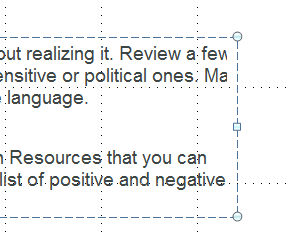
This is really slowing me down so if anyone has any tips or suggestions I'm open to hear them.
33 Replies
Hello everyone. I have the same issue - text in text box cutting off on the right.
Please assist? Kind regards, Colette
Hi Colette!
Thank you for attaching those screenshots!
We'll need a few more details to nail down the root of the issue.
These questions will get us started! I'm looking forward to finding the fix!
Hi All,
The same thing seems to be happening to me. It's only in one shape on one slide. We have rebuilt the shape but the issue continues. When we drag the shape and increase the size it gets worse. It was created in SL.
Lauren I sent the project to you in the private upload link above. case number 02454010
Thanks, Ryan.
It looks like Ronaziel was able to work with you directly.
Hi Lauren, apologies for the late response.
In response to your questions:
Regards, Colette
Hi Colette!
Thank you for the update! I see that my teammate, Lejan, is working with you. I'll keep an eye on your case to see how it progresses.
Thank you, Lauren. It was logged as a software bug.
However, if anybody else experiences the same issue: As a work-around, Lejan suggested that I'd use a text box, as opposed to a shape, which makes sense to me! I wasn't even aware that I used a shape, and changing it successfully resolved the issue.
Sweet! Thanks for popping back in to share, Colette 😊
This discussion is closed. You can start a new discussion or contact Articulate Support.