Tip of the Day - Lightboxed Slides on the Player
Aug 23, 2013
Just something I figured out in the course of working on a project, and I thought I would share.
I wanted a slide from the course to be available as a reference throughout the rest of the course, so I attached it as a lightbox to the player. What I was struggling with was the behavior of layers, animations, etc., when the slide was lightboxed.
My fix for that was to create a duplicate "flat" slide where I removed anything I didn't want to function.
However, my primary navigation exist on the master slides (tab style), so the learner could still click those via the lightbox (which I didn't want, because I didn't want them to start accidently moving through the course within the lightbox).
My solution for that issue was to include a condition on the master slide tabs, as shown below.
Anyway, that's all!
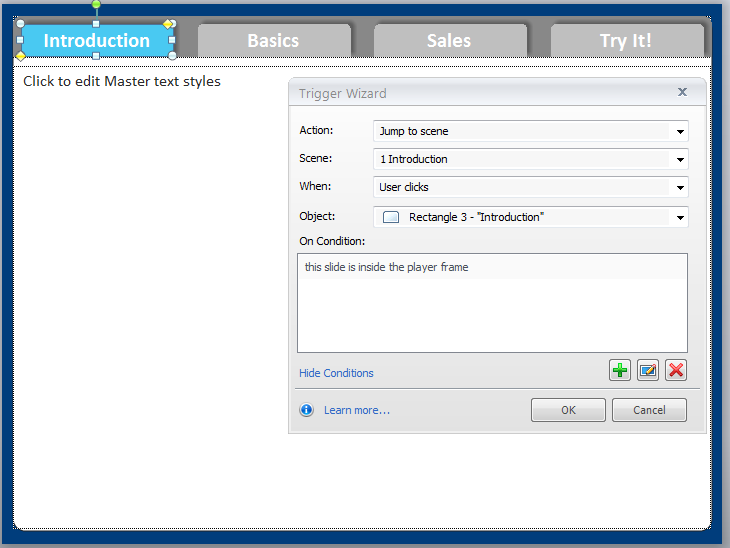
1 Reply
Awesome! Thanks for sharing Rebekah!
This discussion is closed. You can start a new discussion or contact Articulate Support.