Too Many Quiz Result Variables in Storyline
Aug 06, 2013
By
Sam Carter
I'm not sure how this happens, but removing a quiz seems to add duplicate quiz variables. Here's a snapshot:
The problem with this is that there is NO quiz in the course at all right now. None of these variables are referenced. I can't find a simple way of removing these variables.
I've found that importing the course to a new .story file will remove the unused variables, but this method creates a LOT of additional work ... player, menu, resources, tracking. Getting everything right will take quite a while.
Is there another way to remove these unused variables?
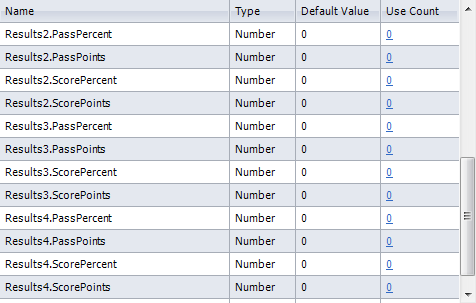
37 Replies
Hi Sam,
I'm not able to recreate this in my own Storyline files. I added additional quizzes and results slides(the later created additional variables) and then went back and removed them and returned to my normal amount of variables. Since I can't recreate it - would you be able to submit a Support case with your .story file so that we could take a look? As you mentioned importing it solves it - so it may be somehow corrupted in the file, but our team will be able to help you figure that out.
I have had this problem in earlier releases of SL.
To create the problem, add an informational slide unrelated to the quiz with a textbox that displays a quiz score. If you delete the quiz, all the variables will remain and cannot be deleted, possibly because a slide remains referencing ONE of the variables.
Subsequently, adding a new quiz will create a new set of variables. Deleting the new quiz results in another layer of variables.
Repeat as needed to get many layers of variables. I don't examine variables often, so these layers can pile up unnoticed.
Sam
Thanks Sam for the additional information - that will be helpful if you include a link to this forum when you submit a Support case so that they can help determine how to fix it for you.
Hi Sam,
Tx for reporting this. I've run into it as well and find it very disconcerting and distracting when I'm in the variables manager.
Has anyone found a solution to this? The more important issue is that LMS tracking recognizes Results.PercentScore, not Results#.PercentScore, and since I can't delete the unused variables, I can't ever add a results slide that doesn't have Result#.PercentScore associated with it. The LMS looks for Results.PercentScore and since it is not used because there is no quiz associated with it, it doesn't report completion status correctly. I'll also submit a case.
Thanks,
Artur
Thanks Artur - I don't see where Sam submitted a support case, but if you'd like to let me know your case number when you submit I'll follow along and keep this thread updated.
Folks, I'm really new to Storyline but I too tried to work around this while trying to use a course I created as a template for creating another course.
I didn't use the old course as a "template" because when I first tried this, I really messed up my list of variables. I have whacks of variables to begin with, when importing a whole course as a template, I got double the variables and some conflicts. Basically, a real mess.
So what I did was create a blank project, I copied and pasted my main navigation and results screens. These screens have a great deal of result slide variables to allow for locking of various things till previous units are complete and tracking results and percentage complete. Because I am creating a new course based on the old layout, I don't need all those Result Slide variables buggering me up, but I do want to keep the triggers and logic but want to put in the new result slide variables when they are created.
First I created a number of new variables and called them A1ScorePlaceHolder, A2ScorePlaceHolder and so on, I needed 4 in total. These will act as placeholder variables. In my main navigation screen and results screens (which tracks percentage complete, scores of all quizzes and game high scores and allows for controlled navigation), I double clicked each trigger that contained reference to old result slides and changed them "ALL" to one of my new place holder variables. Where the trigger was referencing quiz 1 I used A1ScorePlaceHolder. (NOTE: A1 at the beginning just allowed the variables to all go to the top of the list so I didn't need to scroll to find them).
When all the triggers were re-variabled with my place holder variables. I then again created a new blank project. I copied my navigation and results screens with my new variables into the blank document, and voila, all old Result variables disappeared. I now only need to open the variable list and change the names of each placeholder variable to the name of the actual result slide variable and all the triggers work. I saved this Navigation part of the project as a separate file so I can recycle over and over.
Its a bit of work, but if you want to use a project as a template and don't want all the variables messing you up and causing untraceable bugs and glitches, it's worth the work (20min for my 120MB course). I couldn't believe how clean the variable list looks after.
Hope this helps,
Thanks Vaughn for sharing your solution here! it's always great to learn another one of doing something.
Is Results.PercentScore the built in Variable in Storyline for a quiz that is passing results to an LMS?
Can you alter that score?
Folks,
I just want to add something to my Instruction above:
If you copy and past scenes you'll bugger up your text boxes and other formatting because there will be no slide master, so to alleviate the headaches, just import the pertinent slides. You end up with a mess of slide masters in the end but its probably the lesser of the evils.
Make sure that you DO NOT Import result slides from your old project as you be back were you left off, with whacks of bum variable from those slides. Import in your quiz questions but not the result slides. Make them again from scratch as this will allow you to control the names of the variables for those slides.
Remember, if you cite a results variable anywhere in an imported or Cut/Pasted slide, you will create that variable in your new project. If the variable has the work results in it, its seemingly indestructible.
The automatic handling of variables is somewhat confusing. For instance, rather than having a whole pile of extra variables appearing, I have disappearing variables!
I created a ten question test in it's own scene at the end of a course which is preceded by a non-question / expository / text-box slide. I don't care if people pass or fail, but I do want them to see their score and be able to review the test.
In manipulating the results slide to achieve the above, I somehow lost all my variables (didn't explicitly delete 'em!). I thought the best way to fix that would be to insert another results slide (variables appear!) and then delete the new results slide in the hopes of keeping those newly and automatically created variables. They disappear with the slide deletion! Very interesting, as I thought that variables were a 'global' thing not really attached to any one specific slide after creation except when triggers on a slide or other activity such as submitting a test answer, modify the variable.
Interesting behavior, to be sure. I think I just have to manually re-create the requisite variables.for displaying final score percent. I'll let y'all know if and when I figure it out. Feel free to race me to the answer!
... I gave up. I just added the extra results slide, then made sure to uncheck the 'Next' button option on the slide properties dialog. It's more cost-effective to just have a "ghost" slide in there and forget about it!
Hi Glen,
Sorry I didn't get to your first post from yesterday - but I can't say I've ever seen the variables be deleted just by deleting a slide. I'm curious to know if you've been working on your local drive as described here? It sounds like you've come up with a work around, but if you need additional assistance or would like us to take a look at your file can you share it here with us?
I have been playing around and now also have several ResultsX.-variables. Seems still no way to delete them.
Hi Gustav,
I don't believe they can be deleted. But one of the Super Heroes, I believe it was James Kingsley, realized that you CAN rename them. So, for example, if you want to put the ones you're no longer using at the bottom of the list, you can give them a name such as "z".
The way you do this is to click once in the box. Wait a split second, Then click again. The box will become highlighted, allowing you to type.
Renaming the Results variables doesn't seem to be possible in Storyline 2. I was able to do it in S1. But the same technique doesn't pull up the renaming field in S2.
So it looks like we're now stuck with the mess of Results variables?
Looks like it. Thanks for pointing that out Rod, I hadn't noticed this in SL2.
Hi Rod,
This is something we've shared with our QA team in regards to the change from SL1 to SL2 as currently, result slide variables can't be renamed in Storyline 2. We'll be adding this feature in the next software update for Storyline. We'll post more information here when the new update is available.
I hope it comes soon. I just downloaded the January update and I'm surprised I haven't encountered this problem sooner!
We'll keep you posted here Michelle!
I'm still on SL1, but I agree that this is still an annoying bug! I am having some buggy behavior with several quizzes and I just wonder if the unused/unremovable variables add some corruption issues in there. I will probably be submitting a case because I can't figure out what could be causing it. :-(
Hi Rebekah,
Sorry we missed your post last week - but it looks like you submitted a case to our team today (# 00614045 for my reference) so I'll follow along as well.
Hi
I have this issue too and wonder how do I know what variable my quiz uses? I have 8 now, because I imported a lot of results slides and deleted them after (I didn't know this will cause me trouble). How do I know if it's Results.ScorePercent or Results5. ScorePercent?
Thank you
Hey Helene. Thanks for reaching out! Could I clarify-- when you say you imported lots of results slides, were you bringing quizzes in from other files? Or had you created a quiz and it's results slide, and changed the results slide a couple of times to get it in the right format for you?
You could also attach a copy of your file in your reply by using the Add Attachment button, if you think it would be helpful for us to see what's going on.
Hi Crystal
I imported results slides from another module, to avoid copy-pasting the pictures and layout + I think my client edited the results slide several times (that's why I had so many -8- similar variables).
What I did yesterday is create a blank project and imported all the slides BUT the results slide and I created it from scratch (what I wanted to avoid in the first place).
If the problem occurs again (and it will), I'd like to know if there's a way to identify what variable should be used.
Thank you for your time.
This discussion is closed. You can start a new discussion or contact Articulate Support.