With the latest updates, my trigger window keeps scrunching up. Hard to read or see. If I unlock it, it corrects. But as soon as I make a change to a trigger it brunches up again and I have to lock the window back. Over and over. What's the deal, am I the only user getting this issue.
I haven't run into that myself, so I'm curious to know a bit more about the steps you go through so that I can try and recreate it. Can you share a bit more detail here?
Also, if you're about to take a Peek of the problem that would help! You can include the "Share" link here in your reply!
And, you said the latest update so I wanted to confirm you're using Build 3.17.16188.0? You can check by going to the "Help" Tab -> "About Articulate Storyline".
Hi, this is happening for me too! It happens when I am in the trigger panel a lot, creating new triggers and editing them. If I undock the panel, it fixes itself, but if I am working in it again, they will scrunch again. I have the latest version installed and always do all the updates.
This issue has been a tough one for our team to nail down! We've tried to reproduce the problem, but so far we've had no luck.
If you happen to catch Storyline doing it again, could you record a Peek for us? That would help our product team get a better idea of exactly what's happening.
That's an excellent video, Liz. Thank you so much for sending this our way. Also, thanks to Yana and Ray for letting us know you're seeing the same thing. I'm going to get this over to our product team to see how we can help.
Just checking in on this issue of the scrunching up of the trigger window as it is happening to me as well. I just updated this morning so we will see if it still happens. It is very annoying. Has it been addressed? Any new information Alyssa?
I'm sorry you've run into this as well, but our team is finishing up some fixes connected to this and that'll be ready in our next update of Storyline 360! We'll share a note here once that update is released!
I wanted to pop back in here and let you know that the issue where text overlapped in the triggers panel, making it difficult to read, has been fixed in today's update to Storyline 360, build 3.30.19518.0
To install the latest update launch the Articulate 360 desktop app on your computer and click the Update button for Storyline. Details here.
13 Replies
Hi Liz,
I haven't run into that myself, so I'm curious to know a bit more about the steps you go through so that I can try and recreate it. Can you share a bit more detail here?
Also, if you're about to take a Peek of the problem that would help! You can include the "Share" link here in your reply!
And, you said the latest update so I wanted to confirm you're using Build 3.17.16188.0? You can check by going to the "Help" Tab -> "About Articulate Storyline".
Hi, this is happening for me too! It happens when I am in the trigger panel a lot, creating new triggers and editing them. If I undock the panel, it fixes itself, but if I am working in it again, they will scrunch again. I have the latest version installed and always do all the updates.
Hello, Yana!
This issue has been a tough one for our team to nail down! We've tried to reproduce the problem, but so far we've had no luck.
If you happen to catch Storyline doing it again, could you record a Peek for us? That would help our product team get a better idea of exactly what's happening.
Thanks!
This post was removed by the author
This is what seems to happen
https://360.articulate.com/review/content/40687ac5-e04b-4a9d-8607-cad49d4ad6d5/review
Yes, this is what I am seeing as well. Thanks for capturing, Liz.
Yeah, I've had that happen to me on several occasions.
That's an excellent video, Liz. Thank you so much for sending this our way. Also, thanks to Yana and Ray for letting us know you're seeing the same thing. I'm going to get this over to our product team to see how we can help.
I'll keep you posted on any new information!
Just checking in on this issue of the scrunching up of the trigger window as it is happening to me as well. I just updated this morning so we will see if it still happens. It is very annoying. Has it been addressed? Any new information Alyssa?
Hi Joe,
Thanks for reaching out and letting us know that you are running into a similar issue.
I do not have an update to share on this issue, but it is still open with our team, and we will be sure to post updates here as we have them.
I wanted to share some information on how we define bugs and how we tackle them when they occur.
Workarounds listed:
This is happening with me as well and I am using Storyline 360 and the most current version.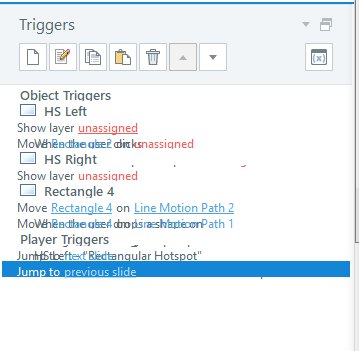
Hi Teresa,
I'm sorry you've run into this as well, but our team is finishing up some fixes connected to this and that'll be ready in our next update of Storyline 360! We'll share a note here once that update is released!
Hi Teresa,
I wanted to pop back in here and let you know that the issue where text overlapped in the triggers panel, making it difficult to read, has been fixed in today's update to Storyline 360, build 3.30.19518.0
To install the latest update launch the Articulate 360 desktop app on your computer and click the Update button for Storyline. Details here.
Please let us know if you have any questions, either here or by reaching out to our Support Engineers directly.
Thanks so much for the fix and update!
This discussion is closed. You can start a new discussion or contact Articulate Support.