Upper layers not rendering correctly
Sep 25, 2014
I haven't a clue what is going on here. I am pretty certain this was fine before I upgraded to Parallels 10, but I did upgrade my Macbook Pro recently and this may have started then.
A pictures is worth a 1000 words so:
 Notice the calendar image is on the base layer. This view is of a secondary layer.
Notice the calendar image is on the base layer. This view is of a secondary layer.
This is at the "recommended" settings of 2560 by 1600. Everything is very small here except the slide view which is set to fit in window.
Now if I change my view resolution to anything else other than that view I get this behaviour (and same behaviour whether retina is on or off)...
See how the calendar is misaligned and the the Notes is off also.
I have tried to rollback to version 9, but it is the same, so I don't think that is it. I upgraded to SL2, and still no better. I'm about ready to go back to my old Mac, which will not make my daughter very happy.
Thanks for any suggestions you may have
Stanton
(p.s. ignore the attachment, I couldn't figure out how to delete it.
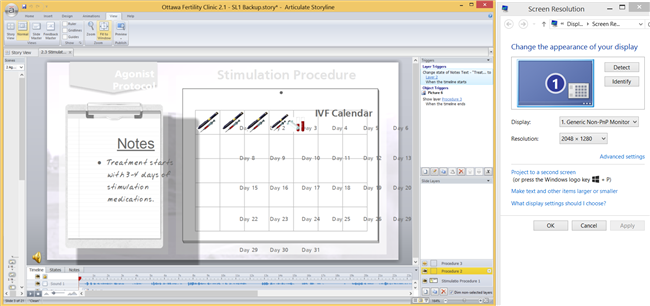
5 Replies
Wondering if anyone else had experienced this before?
Hi Stanton,
I don't have a Mac, so I can't speak to that portion - but if you're changing the resolution or DPI to be something other than the recommended setting - it's known to cause display issues. When you preview that second version, I assume it's also still displayed incorrectly?
Thanks Ashley. Wow, almost 16,000 posts... I remember when it was a mere 1000
Yes. That is correct. Both versions show this issue. I created this in a non-retina MacBook Pro, and my suspicion is that it is in some way responsible, even though I disable the retina... no improvement.
Your suggestion above does allude to my symptoms however I have it presently configured as recommended. I'm sure there are a few Mac folks out there... how have you solved this?
Cheers
Stanton
http://community.articulate.com/forums/p/22911/125742.aspx
This thread helped. Still not perfect, but looking yards better.
Thanks
I remember 1000 too - seems like a distant memory!
I'm glad you found some ideas in that thread, and I hope some other Mac users are able to chime in here as well.
This discussion is closed. You can start a new discussion or contact Articulate Support.