Unable to pass when retaking a quiz because passing score becomes impossible
Nov 01, 2017
Hi,
I have run into some glitchy quiz behavior in one of my .story files. Every time someone retakes a quiz (based on a Question Bank draw), the points the learner has to earn to pass the quiz (PassPoints) are increasing. So if they fail the quiz and they had to reach 20 points to pass, when they click "Retake Quiz" the Results.PassPoints variable is inexplicably increasing by the amount they need to pass. This makes it impossible to pass the quiz and makes the learner think their score is getting worse each time they retake the quiz.
E.g. The first time they take the quiz, if they get 10 points and the passing score is 20, when they retake the quiz and do get 20 points, even though they should have passed this time, they fail the quiz because the pass points have been increased to 40. Then if they retake again, the passing score goes up to 60, 80, 100, etc...
Also, on the first time the quiz is taken, if the user skips the first question and only answers the last question, they pass the quiz, and the score says only 10 points were required!
You can see this in action here and in the attached story file (which is a very much stripped down version of the actual course):
https://360.articulate.com/review/content/a398b990-8f91-465a-8143-6221de6d0c3a/review
It gets more bizarre though. If I remove a slide from an unrelated Question Bank (titled "Copy of Dressing Change") that isn't part of this quiz at all, the scoring starts working correctly. Has anyone encountered this before? I'm thinking the slide is corrupt in some way, but I can't tell what is going on or why it would behave this way.
15 Replies
I don't always have problems with Storyline results slides, but when I do, I create a new .story project and import all the slides EXCEPT the result slide. This seems to leave the old result variables behind.
Creating a new result slide seems to fix any issues that were broken.
Sam
Thanks Sam! This is a great suggestion. Unfortunately, I just now tried this with the story file I attached in the original post and the passing score still keeps incrementing on quiz retakes even with a new Results Slide. However, if I leave a different slide out of the import, the scoring works, but the problem is that I need that slide for another quiz.
That's a super strange bug, Will. Did you submit that as a support request? Results.passpoints should not be incrementing on its own.
I suspect that Results.PassPoints is being overwritten, either explicitly by your misspelling, or SL has a bug that overwrites the passing requirement.
When you view the variables dialog in SL, it shows the usage count and clicking that count shows the pages that refer to the variable. If it is referenced anywhere else, take a close look at the triggers on that page.
This is interesting and I hope you will post back here when you identify the culprit.
Yeah, I submitted it last Thursday, but that reminds me that I should update them with what I discovered.
What is weird is that it is the presence of a specific slide in a different Question Bank unrelated to this quiz that causes this to happen.
That is a good idea to check the variable. Looks like nothing out of the ordinary though unfortunately:
However, what's odd is that if I look at the variable count of a different variable I created, that pertains to the other slide (that isn't in this quiz) I get an error, followed by an incomplete report.
So if I click the 5, I get the error dialog. Then if I click Send, I get an incomplete listing of the variable references for my variable "DoesntNeedChanging_Correct."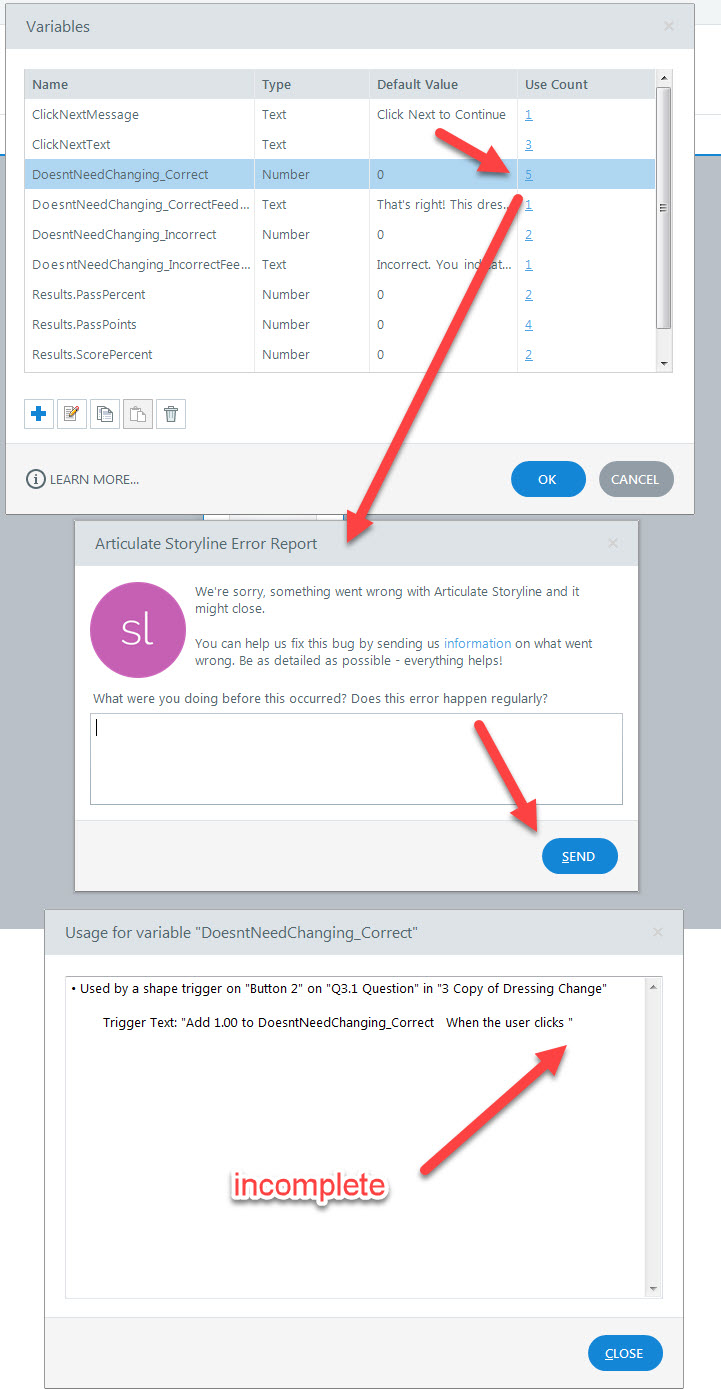
Also weird is that it says the variable "DoesntNeedChanging_Correct" is being used in 5 places, but there is only 1 place I can find or think of where it is being used.
The Master, it may be.
Good call on checking the master slides! I found one more reference to my variable there, but there are still 3 mystery references. I'm wondering if that is a sign the slide is corrupt.
Looks like I'm not alone (or going crazy): https://community.articulate.com/discussions/articulate-storyline/storyline-360-quiz-passing-score-doubles-on-retry-quiz Thanks @Wendy Farmer!
Ok, so I figured out what is causing this!
When I first set this course up, on a bunch of "freeform pick one" slides I removed the submit button and added a back button to all of the slides in a Question Bank. I wanted the questions to submit as soon as someone picked an answer, and I wanted to allow people to return to the previous slide to see why they missed it. However...
Adding a back button to at least one quiz question in a Question Bank is what messed everything up with my scoring on retakes, even though it was a totally unrelated quiz. It feels like Storyline checks your file to see if you've done anything funky with quiz navigation anywhere in the file (like allowing someone to go backwards in a randomized quiz), and then maybe tries to compensate for possible scoring complications, but instead messes it up.
I just went through and removed the back buttons from all the quiz questions (which removed the trigger to go back a slide), and now the scoring works correctly!
Will, thanks for dedicating some time to this, and for finding a workaround in the other discussion you linked. I passed your comments on to our support team so we can investigate how the navigation changes in a quiz might be causing the scoring to break.
I really appreciate your updates!
Thank you Crystal! I glad to know you can use this info!
I also found what was causing the crash in my response above where I was clicking a variable "Use Count" in the Variables dialog. It wasn't a corrupt slide. It turns out that if a variable is referenced in a trigger on a Master Slide, clicking the Use Count causes the mini-crash, and the report stops where it encountered the Master Slide.
Hi Will - thank you so much for the details and the sample course.
Looks like this has been reported, so I will add this thread/example to the report as well.
This discussion is closed. You can start a new discussion or contact Articulate Support.