I'm using a lightbox to display the main menu for my game. I'm running into an issue. When I click on hotspots that take you to another slide, they are appearing in the lightbox. I thought the behavior would be that the lightbox would close and the main player would jump to the correct slide. Is there a trick to this?
Hi, Michael -- Are you able to share your file so we can see what is happening first hand? Please use the ADD ATTACHMENT button in the corner of the reply box and we'll give it a look!
Michael - using the slide alone means that the 'Prev' button behaviour gets messed up - it takes you back to the Menu rather than the previous slide. How did you solve that?
I'm not sure if Michael is still subscribed. You can set specific triggers for the Prev button if you need to branch to a specific slide.
If your question is particular to how he set everything up and you do not hear back soon, you are welcome to utilize the 'Contact Me' option on the user profile to reach out to him directly.
Yes...the problem is that if you follow a link from the menu to another slide then use the Prev button it takes you back to the menu not the previous slide in the sequence as would normally be expected. You can fix by making all Prev buttons absolute links but this is a pain.
Ah, I see what you're saying now. I should probably watch my use of "Menu". I'm not using Articulate's Player Menu. I made my own in the main window using hotspots. My course is not linear, so learners go from "room to room" to take the course. So if they are in the middle of a lesson, I wanted them to be able to go to a previous room to review content if they needed to do so. The lightbox wasn't working for me, so instead I created a separate scene that only contained the "menu", so the default behavior of the previous button actually worked for me in this instance.
No I was talking about a custom menu on a slide built using triggers. As your course is not linear it may not be an issue but here is the issue in a linear course.
14 Replies
Hi, Michael -- Are you able to share your file so we can see what is happening first hand? Please use the ADD ATTACHMENT button in the corner of the reply box and we'll give it a look!
Hi Michael,
This was a recent question as you'll see here - you'll want to include a trigger to close the lightbox when clicked as well.
Thanks Ashley and Christie! I appreciate the quick response!
Thanks Michael
Hi Michael
I had no end of problems using a lightbox slide as a menu.
I've ended up using dedicated layers within my slide master as a menu and I've encountered far fewer problems.
I ended up dropping the idea and just using the slide outright. Seemed to work ok.
Many thanks for the update, Michael. :)
Michael - using the slide alone means that the 'Prev' button behaviour gets messed up - it takes you back to the Menu rather than the previous slide. How did you solve that?
Hi John!
I'm not sure if Michael is still subscribed. You can set specific triggers for the Prev button if you need to branch to a specific slide.
If your question is particular to how he set everything up and you do not hear back soon, you are welcome to utilize the 'Contact Me' option on the user profile to reach out to him directly.
Hi John,
If I remember right the Previous button actually took me back to the previous slide they were viewing, which is what I wanted.
I believe that's the normal behavior for the previous button.
Leslie, do I have that right?
Yes, default behavior is previous slide viewed.
Yes...the problem is that if you follow a link from the menu to another slide then use the Prev button it takes you back to the menu not the previous slide in the sequence as would normally be expected. You can fix by making all Prev buttons absolute links but this is a pain.
Ah, I see what you're saying now. I should probably watch my use of "Menu". I'm not using Articulate's Player Menu. I made my own in the main window using hotspots. My course is not linear, so learners go from "room to room" to take the course. So if they are in the middle of a lesson, I wanted them to be able to go to a previous room to review content if they needed to do so. The lightbox wasn't working for me, so instead I created a separate scene that only contained the "menu", so the default behavior of the previous button actually worked for me in this instance.
Does that make sense?
No I was talking about a custom menu on a slide built using triggers. As your course is not linear it may not be an issue but here is the issue in a linear course.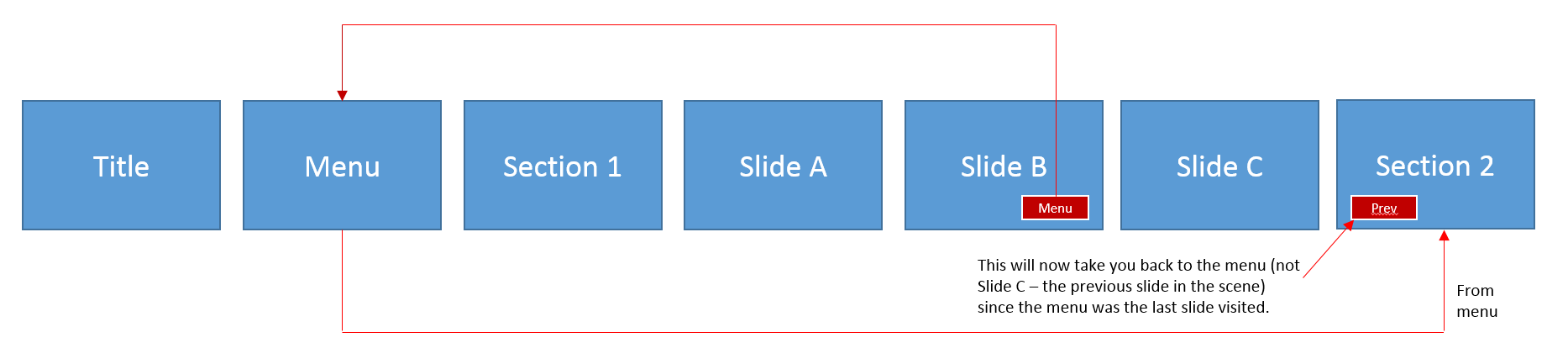
This discussion is closed. You can start a new discussion or contact Articulate Support.