Video problems with Storyline 3
Apr 07, 2017
I´m experiencing huge problems with handling of videos. Already lost three days of work.
I never had problems with videos on Storyline 1, but now I am experiencing:
- frequent freezing of the app
- videos , even small 3 Mb ones, take forever to play,
- the scrubbing indicator in the timeline does not keep up with the playing.
- app crashes when I try to edit video.
- CD output wont play.
One of the issues seems to be that S3 doesn´t like Variable Bitrate imported videos. Both Variable and Fixed Bitrate videos will play on preview, but Variable Bitrate videos simply won´t play until the end in the timeline. Is this correct? It~s a shame, since VB videos are smaller.
I have contacted Support, but I would like to have your input.
I wonder if anyone else is experiencing these problems.
18 Replies
Hi there Marcos,
Thanks for letting us know you opened a case (01049116). I'm going to follow along as you work with Jonathan, and I'll share updates here as they are available!
I too have been having many issues with the timeline. I am not sure what is causing the problem but I mostly have to listen to a video from the beginning every time to be sure that everything is in sync. If I pause the video insert an image with animation and then hit the space bar to continue on to enter my next animation in sync with the video, the video will begin playing again from about 4 or 5 seconds before my animation, but will be completely off, not by a small amount, sometimes up to 10 seconds different. I i pause the video towards the end as well and then select the space bar to continue sometimes the video will then try to play on dramatically after the end of the timeline or true length of time of the video. For example if it is a 30 second video, and I stop the playing of it at around 24 seconds, insert and animation/image, then select the space bar to continue down the timeline the video might end up playing up to 35, 40, or 45 seconds even though the actual video is 30 seconds.....
The only fixes I have found for this issue is to either save the module, close out of Storyline and then relaunch it, or simply start at the beginning of the timeline for every single animation. (relaunching the app does not always work either). I have tried it on 2 different hi end i7 machines with SSD drives and have the issue arise constantly regardless of the machine I use. Storyline 2 did not have this problem on the same machines. Any input or tips would be helpful.
The videos I have imported are very small around 12mb each with often many animated images overlayed over the top of the base video and transparencies. Most slide videos are actually around 200 to 300 seconds long. I am under an NDA so the option for me to hand over module content for review in not available.
Thanks!
Sorry the timeline is giving you trouble, Ammon. I know that's got to be frustrating. Are you also using Storyline 3, or a different version of Storyline?
Our team is working on a fix for an issue where moving the playhead in the timeline makes the video and objects (like captions) out-of-sync, and I'd like to update our bug report with your experience.
I am currently using storyline3. I imported the lesson from storyline2 to storyline3. All was fine except that I could not re-size the video attached on storyline3. Tried to adjust the height but it just would not work. :(
Sorry your file is giving you headaches, Nancy! I'm happy to help you figure this out. Let's start here:
Hi,
Thank you so much for your prompt reply.
To your questions:
- yes, both files are saved in my desktop.
- Yap, i was prompted to upgrade the file when I opened the previously saved file (which is in storyline2) in the storyline3
- The video was not locked in the timeline.
The video file was in VLC media file, in mp4 format.
Thank you for your help in advance.
Hey Nancy. Thanks for providing that information. It sounds like you've done everything properly.
Two things to try:
Project name - SL2 backup.story
You can attach it right in this discussion.Thanks for troubleshooting with us!
On another note, I tried creating a new project in storyline3 and embed the video file. It did not work as well. :(
Once again, thank you for your help. Really appreciate it.
cheers,
nancy
Hi Nancy, could we have a closer look at your file? It would be especially helpful if we could see the Storyline 2 backup file. You should have a back up file from upgrading that looks like this:
Project name - SL2 backup.storySimply click here to open the forum thread. Then, click the "Add Attachment" button to attach the file.
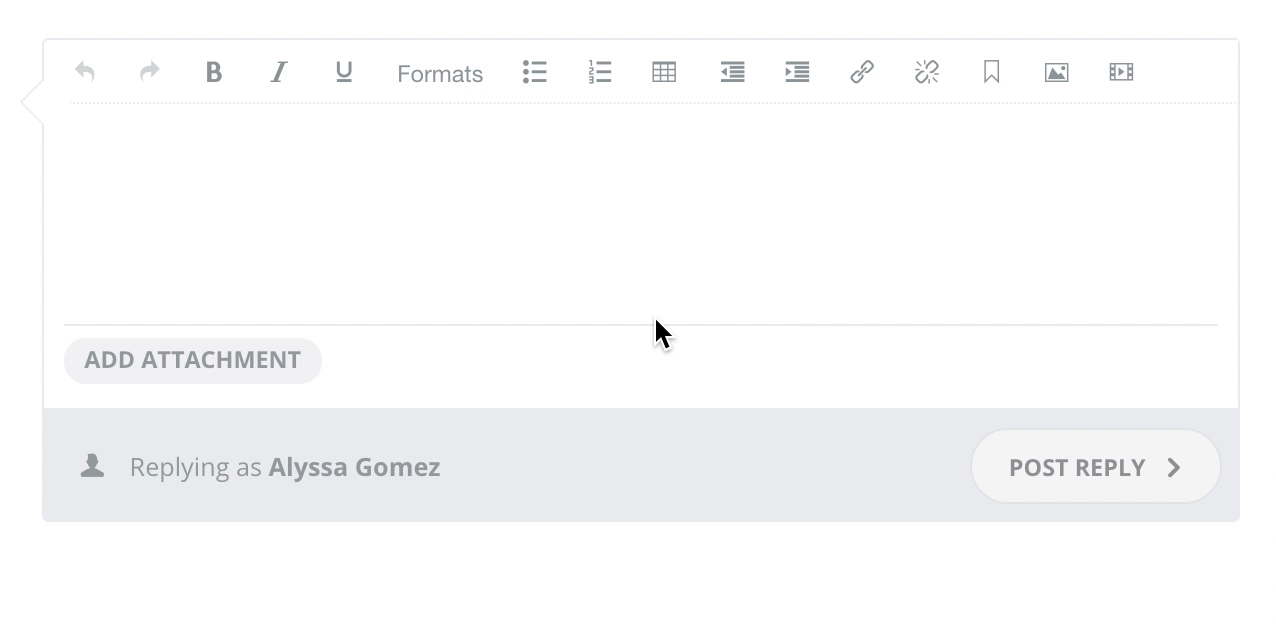
Hi Alyssa Gomez,
Thank you for your help. Here's the backup file.
Hi again, Nancy. I tested out your file by upgrading it to Storyline 3. The videos played as expected. I then resized the video on the layer in the first slide, and the video in the second slide. I was able to do it by grabbing both the corner and by grabbing the top bounding tabs. Check out my quick (silent) screencast here:
When you click on the video to resize it, what do you see? Are you able to grab the corners and/or edges of the video?
Thanks for working through this stumper with us!
Hi Crystal,
Thanxs for your help. I am able to resize by pulling/ grabbing the corner.
However, when i tried to grab it such that it becomes a full-screen (for the 2nd slide). It just would not shown as a full page (as it was in Storyline2). :(
Hi Nancy,
Could you tell me how you're grabbing it to try and resize? If you can record it with a video tool that may help us see what you're doing differently. Can you take a Peek? You can include the "Share" link here in your reply!
Hi Ashley,
As you could see from the screencast, even when I drag the video to the full screen, when it was played, it was not in full screen. :(
Hi Nancy,
Thanks for getting back to me. I don't have a program that can open that file type to see your example though. Do you have another way of sharing it with us?
Hi Nancy! As Ashley mentioned, I was not able to open that file either, but I did take a look at the original file you shared. Seems you may have been referring to the video on slide 1.2.
Looks like the slide size is causing the issue. You must scale that video to much larger than the slide for it to 'fit' on the bottom, but then that is cropping the width of the video. See your original file here with that modification.
If I adjust your Story Size for widescreen, this may work better for you as you can see here. So, you have a couple of choices :)
Thanxs ladies for your help.
Yap, Leslie, I was referring to the video on slide 1.2. Adjusting the story size for widescreen works better as the former (scaling to much bigger) will cause part of the video missing.
Once again, thanx ladies, really appreciate it. :)
Glad that was able to assist you Nancy. Thanks for the update. Good luck with the rest of your project :)
This discussion is closed. You can start a new discussion or contact Articulate Support.