Want drag and drop to not have 'Centre of Drop' as target
Aug 28, 2014
I am trying to change the stage of the character to move when the learner puts the dragged item on just a small portion of the target (in this case the computer monitor). Unfortunately, the answer is only marked as correct when the dropped item is placed on the MIDDLE of the target (in this case, the woman's chest). The state includes the entire image of both the character and the monitor.
How do I change this so the dropped object can be marked as correct when it's just placed on a small portion of the drop target? The link to the live example is at http://s3.amazonaws.com/tempshare-stage.storyline.articulate.com/stp190fjeul6f141t3vnosvpgm4e4/story.html
Any suggestions?
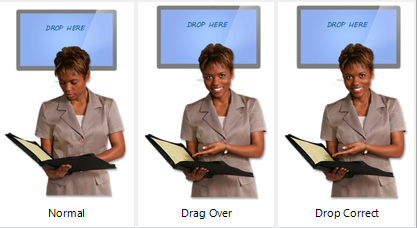
7 Replies
Hi Danielle,
Thanks for sharing the link to your course and an image for us. We'd want to see the .story file. as well to take a look at how the hotspot and drag items are set up. You can attach it here using the paper clip icon.
Hey Danielle,
Is your drop target the actual picture or is it a hotspot overlaid on the picture?
You need to create a new object that will be your drop target. Make it the size you need to fit in the are you want.
Here is the story file. I can't create a new object to be the drop target because then the character won't look up when the target is selected. Any other easy suggestions? I guess I can have the drop target be her chest...
Hi Danielle,
What about setting the drop target as the "picture" image of the computer monitor - and using a trigger to adjust the state of Rhonda when the objects are dragged over that image? I adjust just one of the triggers for the first slide, but modified the drop target for the answers as appropriate.
Does that work for you?
This is brilliant - thank you. It's an easy way to achieve this without having to drop an object on the character's chest! You can see what fun a developer can also then have by making the character change depending on what answer is selected. Thank you.
No problem Danielle - and I'm glad that helps you!
This discussion is closed. You can start a new discussion or contact Articulate Support.