What am I doing wrong?
Jun 16, 2014
By
James Snider
Greetings. I'm stumped and it's probably something obvious. I recorded a demo using my laptop. It's in Storyline just fine. However, I try to pause the media to allow a user to click the area I'd like them to click in order to continue. However, it just either goes to the next slide automatically or pauses at the end of the current one. I even threw in an invisible rectangle and told it to pause the media at the beginning of the rectangle's timeline. It's not working.What am I doing wrong? Much TIA!!
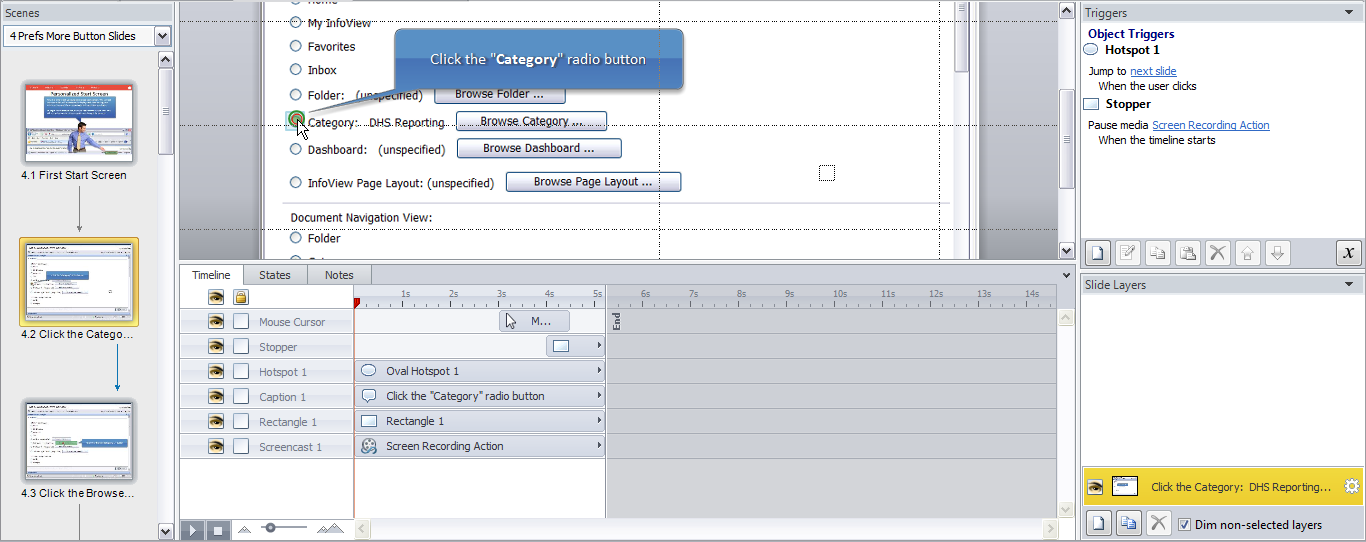
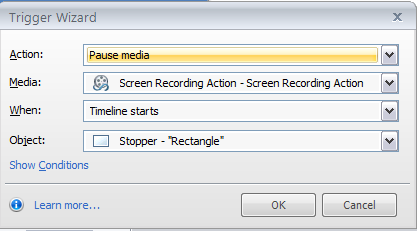
5 Replies
Hello James,
I'm not entirely sure what you want to do but the reason why it's going to another slide is because the trigger you put on the hotspot tells it to jump to the next slide.
If your goal is to have the video resume from where it was paused then make sure to set the trigger on the hotspot they click on to play the video to continue.
Hope this helps. If you still have issues maybe you can tell us more about what you want to do.
Thanks,
Donna
Hi Donna. I have the demo video split out over a dozen slides or so. Each slide demonstrates a specific action, such as a click on the screen. What I was hoping to have happen, which I've done many times before, but am stuck this time for some reason, if have the video play until a certain cue. Then pause and wait for the user to click something, and then either resume or jump to the next slide.
Oh good grief. I knew it was something obvious...it's the order of the objects. I have a mouse trail with a click animation, a flashing green box, and a hotspot in the same place. So when the other cues start, the hotspot was getting covered up. LOL.
Hi James,
Good to hear you figured it out! I wasn't sure if I was much help! Good news eitherway!
Have a great day!
Donna
Any time you prompt someone to try things and figure it out, that's a help! Your suggestions made me go back and re-examine things and then it hit me. Therefore, you were much help and it wouldn't be working had you not assisted, so thanks!
This discussion is closed. You can start a new discussion or contact Articulate Support.