Zoom Regions - Phantom Borders
Jul 09, 2013
Some time ago I did something to change the default shape of my captions. The outcome has been when I insert certain objects (zoom regions, or Freeform slides, even pictures) they all come in with gray borders. This isn't such a big deal with shapes and pictures since I know how to manage the borders on these elements, but when I insert a new zoom region it places, or shall I say - misplaces a border in the center of the slide which show up in the zoom.
Please could someone give me an idea of why this happens? And how can I dump all of the default settings for my shapes or restore the originals? Any preferences file?
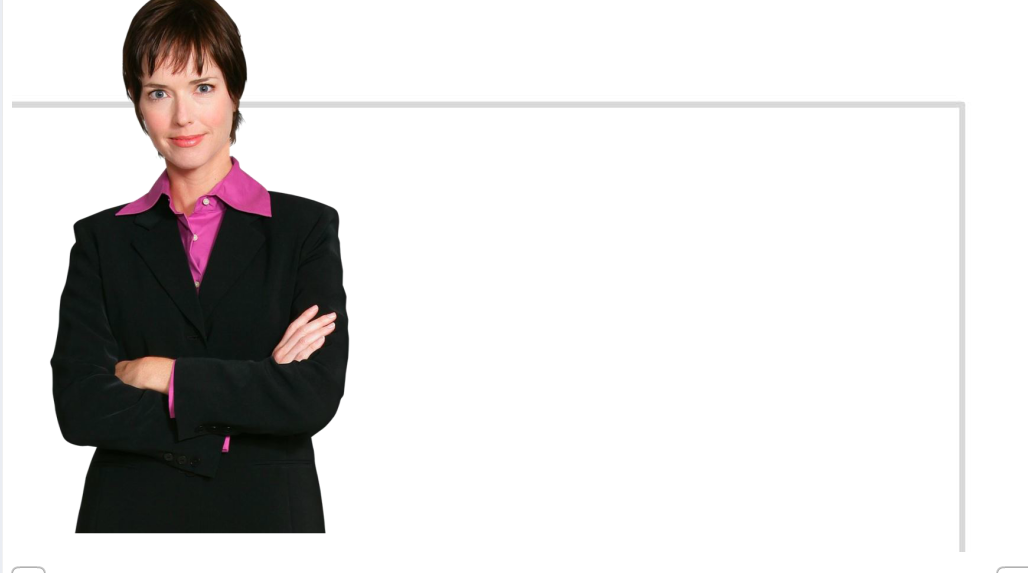
4 Replies
You can create a new shape with the defualt settings you want, then right click on the object and select "Set as Default Shape".
As for the phantom borders, it has to do with your master slides. For some reason it is picking up the border of a text box off the master slide when you zoom in even though the layout is blank. If you delete that text box from the master slide (rather than the specific layout), it will fix the issue.
I should have said, you can also just remove the text box border from the slide master if you don't want to remove the text box entirely.
Thanks.
Be careful messing with the Set as Default Shape and Set as Default Text Box. Changes will be applied to unexpected areas as I discovered.
This discussion is closed. You can start a new discussion or contact Articulate Support.