Best Practices when starting a new course in Storyline
Jul 03, 2019
Hello folks, newbie here!
I'm attempting to create a specific list of best practices when beginning the development of a new Storyline project.
Imagine you have a completed storyboard in hand, fonts and colors and styles decided. You click New Project and the Story View page is in front of you. What steps do you take to most efficiently design your course?
Do you...
...create a font theme?
...create templates?
...create all the slides at the beginning or create them as you go along?
Any and all detailed information about the process would be extremely helpful!
Thanks so much in advance,
Michelle
16 Replies
Hey Michelle!
It's funny...I'm working on a similar list for an upcoming blog post. Here are a few items that I always make sure to do when starting a new Storyline project...
I'm sure there's more...but those are the ones off the top of my head!
Thanks, Tim! This is a great start.
What about setting up a font theme? Is that something that you normally do or do you just add the fonts to your slide masters?
Do you tend to create scenes and slides as placeholders or do you just add them as you go?
Thanks again and I’m looking forward to reading your blog post! 😊
Best,
Michelle
Hey Michelle. To be 100% honest, I don't normally set up a font theme, but I do configure the style of my text place holders in the slide masters.
As for setting up my scenes and slides, yes, I will usually create a series of placeholders for each slide within my course. I find that it helps me see a high-level overview of my entire course.
Great!
Side note: as a new eLearning designer, I find all of your stuff very helpful. Love your website and all the info you share. It's much appreciated! :-)
Best,
Michelle
Thanks, Michelle! I appreciate that! Always feel free to reach out if there's anything I can do to help you!
For me, it’s usually:
Then usually into Scenes/Slides.
But after reading Tim’s post, I am reminded that to back up (always forget this, and have been burnt!)
With Michael, I set fonts, colours, size. I rarely use masters, most of my slides are bespoke designs. Then Save.
Fonts and colours have saved me loads of time when clients decide to change them.
This is a great topic! This is usually what I do when starting a new project:
I think that's generally it... and the other stuff comes as I start building!
This article has some helpful additional tips to keep in mind when creating a new project: Follow These Tips to Reduce Your Risk of Corrupting or Losing Project Files
Love this discussion and hearing what others do as well! Thanks for bringing up this topic, Michelle!
Agree with Nicole, I think there could even be a topic for what to do once a project is completed.
I know something I have started doing since the addition of the Media library is sorting images by file size and then optimizing the size/quality in Photoshop then replacing them, this has been really handy to improve load times loading times.
I know this can be done in the publish settings, but I've found this gives a little bit bore control. Unsure if anybody else is doing this?
These are all great points.
A couple new thoughts...
As Nicole suggested, use those backup tips!
Enjoy!
Marcia
Thanks to you all! This is great.
This post was removed by the author
I am working on a Storyline course right now and these are my recommended steps.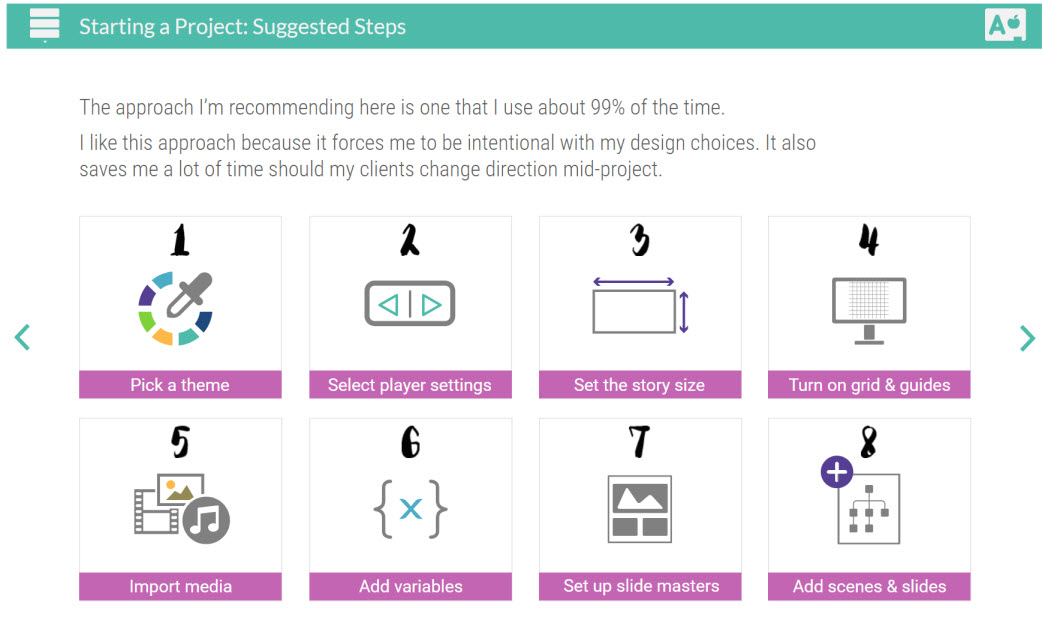
Thanks, Nancy! Love the visual. I'm very interested in checking out your course, so if you need any feedback while you're developing it, count me in. :-)
That would be great Michelle. I am not at that point yet but will reach out when I have more to show.
I'm also in the process of building a Storyline Template for rapid development. I want to include industry best practices and justify using native storyline player functionality vs customizing navigation.
I'm also looking to include development best practices...anything anyone has would be extremely helpful.
Hi Marjorie,
In terms of justifying native player functionality vs customizing navigation, it all comes down to saving time/money. Will take more time, previewing and testing to create custom navigation. Is it worth the extra cost to do custom nav, and if so why? That's what I would be asking, on that front.
This discussion is closed. You can start a new discussion or contact Articulate Support.