FREEBIE: Bulletin Board interaction for Storyline 2
Feb 05, 2015
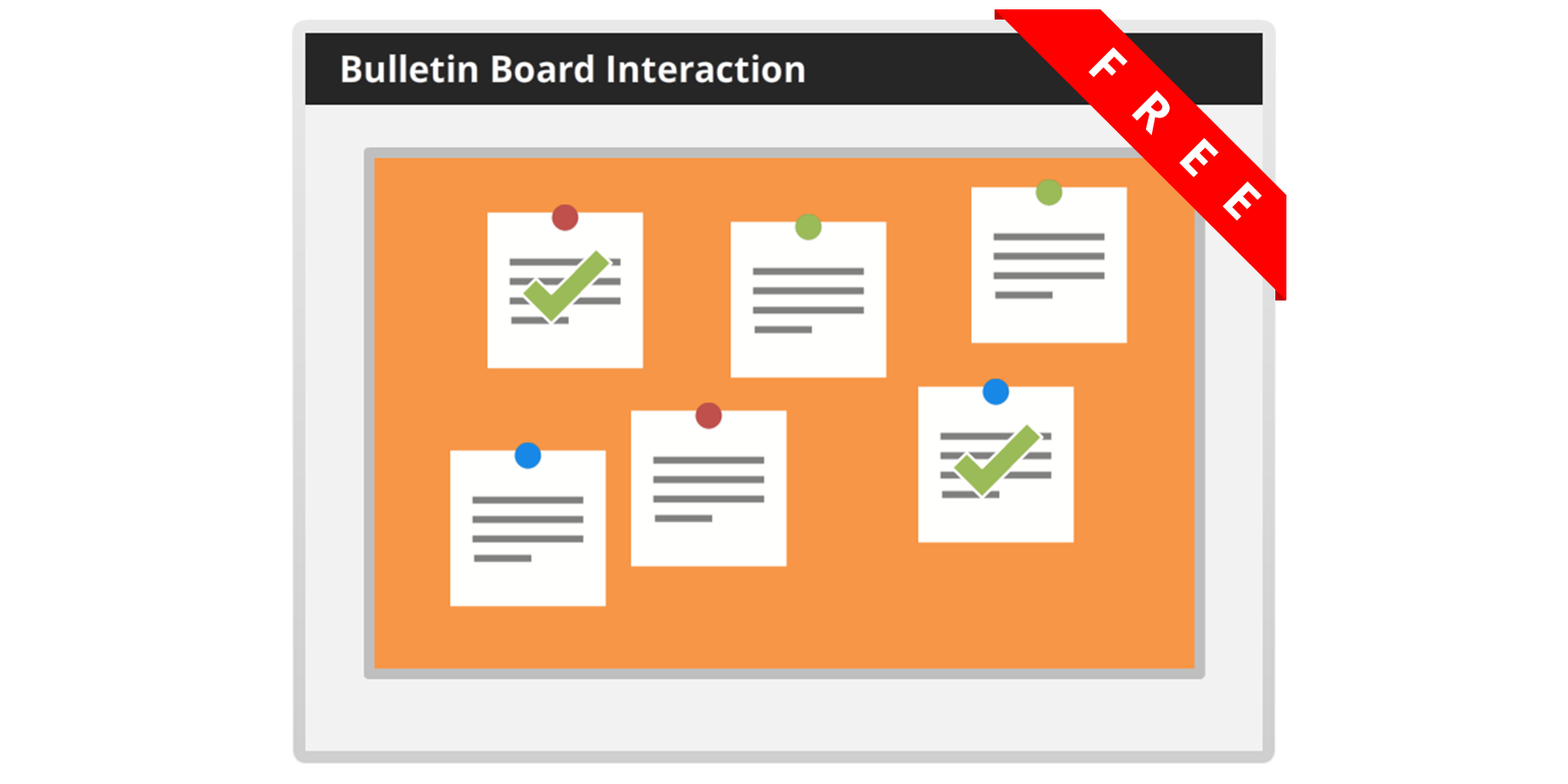
Hi folks,
Here's a new interaction I put together. This one is based on the Bulletin Board interaction you can find in Articulate Engage'13.
By default it features:
- An introduction slide layer
- 6 content slides layers (notes)
- A summary slide layer
If you want some more notes just copy one of the existing notes, add a variable and duplicate a content layer and update the Summary slide triggers to add your new note(s).
There's an additional scene in the .story file with the graphics (all combined shapes) I used to create the notes so you can change it to any color scheme you need.
Hope you like it, let me know in the comments!
* UPDATE*
Check out the 'how to video' on Youtube:
https://www.youtube.com/watch?v=40dHOdxn-fg&feature=youtu.be
39 Replies
Err actually I meant the 2nd or 3rd time someone runs the slides. When I tried it having left after 2 post-its the check marks were all reset.
I'd guess you have to set the slide on resume saved state instead of automatically.
Thanks!
Aloha Jeff, So I'm recreating your idea in SL1. I'll upgrade when funds are available. I noticed that in your demo, there is a nice easy fade to the light box. In SL1, the transition is like a millisecond. Is this an SL2 feature or is there a way to control the fade/dim into lightbox in SL1?
Yep. The trick is it's not actually a light box but a series of layers. Check the YouTube video to see how I set that up.
Yup, Just saw the vid. I should've viewed the video before my post. Good visual trick. It had me going.
Kudos Jeff. Simple yet different.
Jeff, how do I set the base layer to allow students to see the NEXT button if they already visited every layer, when forward in course, then decide to go backwards and do the bulletin board again? Right now, I can't get the Next button to show up even after I reclick all the bulletin board layer items.
hi jeff,
I have downloded the BulletinBoard.story file. Can you tell how to do integration with storyline.
Thanks in Advance.
Santosh Kumar
No problem. Check out this video I made to connect your content to your master slide:
Setup your master slides with a custom Articulate…: http://youtu.be/gUkMNFdeyGU
There are various ways to do that. You could add a condition to the Next button to only jump to the next slide if the Summary slide has been shown. Or you could add a custom 'continue/next' button on the Summary layer.
I really like the bulletin board idea. However I am trying to recreate the graphic and save it as a picture. When I save it as a picture, only the post it minus the lines and the button will appear.
What did I do incorrectly?
Thank you and again great job on the board.
Hi Helena, it's basically a group of shapes; a square, some lines and a circle. You can group them and select Save as image to get the whole thing as an image. Alternatively you could do the same in PowerPoint. Hope that answers your question.
Ok, when I did it as in the example above I didn't group the shapes, so I think that answered my question.
Thank you
This discussion is closed. You can start a new discussion or contact Articulate Support.