I have created a lightbox to for a course progress tracker. I added a print button with an execute JavaScript trigger (window.print(); ). The trigger works fine, but when I publish, it prints the slide that was displaying when the lightbox was opened, rather than the lightbox.
Hi Jennifer - Yes, the trigger is on the lighbox slide, and the lightbox is on a player tab so that it can be accessed anywhere in the course. Also, I am using the Modern player.
When I click on the print button on the lighbox, I get the slide that I was on when I clicked the lighbox tab on the player.
I'll test it on the Classic player, though I hate to switch players after so many client reviews.
I hadn't thought of using a player tab that way. Very cool.
I put the trigger in a tab and it did print the lightbox slide, not the base slide, so no solution for you from me there. I tried both modern and classic players and the LB slide print each time, although the same weird split page thing also happens every time, but it is printing the LB slide.
The only other thing I can think of is that an asset on your lightbox slide is corrupt. I've run into issues a couple of times where just replacing a shape has sovled a publishing problem.
Hopefully someone else will weigh in with a possible solution!
Hi Jennifer, Thanks for working through this with me. I actually created a new SL360 course and testing the print button and I did not get two pages, just the base layer. I even tried launching the lightbox from a button on a slide rather than from a player tab.
I have attached my test file in case anyone else is able to weigh in.
I think it must be something in your browser security settings. I published your file with 360 without making any changes. When I click the print button, I get the lightbox slide. I did have to adjust some settings in my print window as it extended off the page, but once I adjusted my print window settings, this is what I had:
Interestingly enough, when I access the lightbox from the player, it still prints, but I don't need to modify the size and it positions itself in the upper left of the page instead of the upper right. Either way, I'm not experiencing any issues with the print dialogue showing the base.
9 Replies
Hi Lisa - Is your js trigger on the lightbox slide? I did a 2 slide mock-up and it does print the lightbox.
Curiously though, if I use the modern player, the slide is split across 2 pages. That may just be my printer settings though.
Hi Jennifer - Yes, the trigger is on the lighbox slide, and the lightbox is on a player tab so that it can be accessed anywhere in the course. Also, I am using the Modern player.
When I click on the print button on the lighbox, I get the slide that I was on when I clicked the lighbox tab on the player.
I'll test it on the Classic player, though I hate to switch players after so many client reviews.
Thanks
Interesting. It doesn't work for me with the Classic player either.
I wonder if the issue is the lighbox launched from a player tab?
I hadn't thought of using a player tab that way. Very cool.
I put the trigger in a tab and it did print the lightbox slide, not the base slide, so no solution for you from me there. I tried both modern and classic players and the LB slide print each time, although the same weird split page thing also happens every time, but it is printing the LB slide.
The only other thing I can think of is that an asset on your lightbox slide is corrupt. I've run into issues a couple of times where just replacing a shape has sovled a publishing problem.
Hopefully someone else will weigh in with a possible solution!
Hi Jennifer, Thanks for working through this with me. I actually created a new SL360 course and testing the print button and I did not get two pages, just the base layer. I even tried launching the lightbox from a button on a slide rather than from a player tab.
I have attached my test file in case anyone else is able to weigh in.
Thanks, again
I think it must be something in your browser security settings. I published your file with 360 without making any changes. When I click the print button, I get the lightbox slide. I did have to adjust some settings in my print window as it extended off the page, but once I adjusted my print window settings, this is what I had:
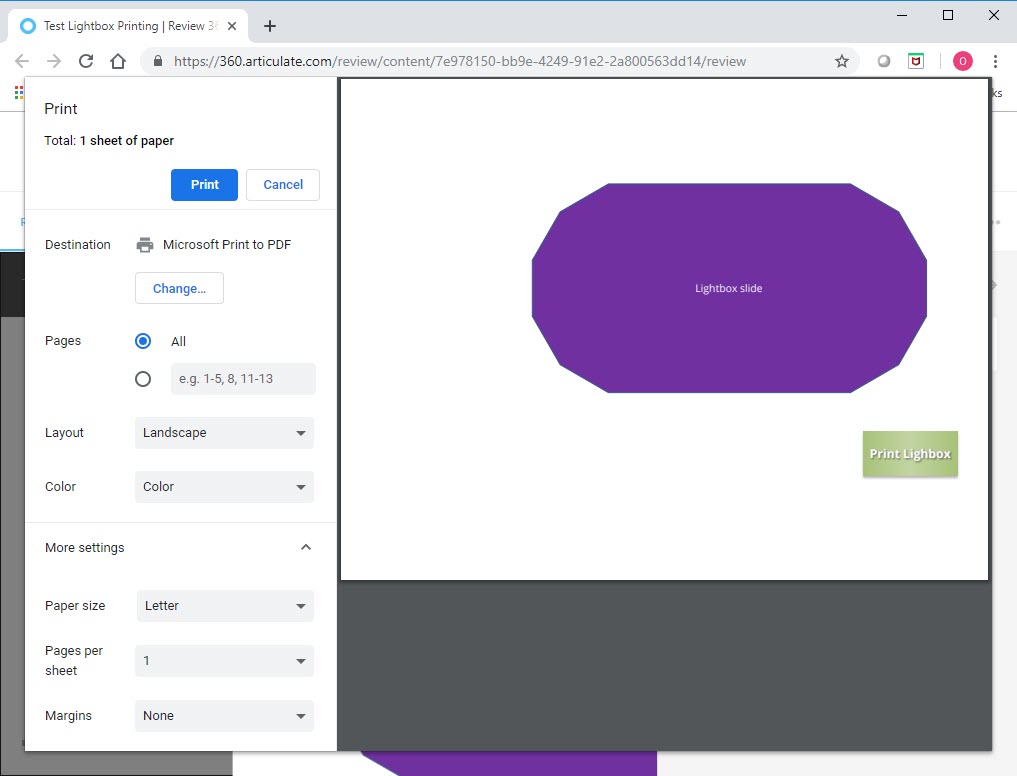
Interestingly enough, when I access the lightbox from the player, it still prints, but I don't need to modify the size and it positions itself in the upper left of the page instead of the upper right.
Either way, I'm not experiencing any issues with the print dialogue showing the base.
Thank you, Owen. I'll direct my troubleshooting to IE.
Thanks, again.
Good luck Lisa! And thanks for the tip re the printing Owen. It was very strange alignment on my tests.
This discussion is closed. You can start a new discussion or contact Articulate Support.