Variables - ELH#127
Apr 11, 2016
Hi Everyone,
I'm working on ELH#127. I've set up my scratch card and all of my variables which allow the state changes to happen for the scratching off.
I'm trying to figure out how to set a variable that would show the next screen when 5 of 9 panels have been scratched off. I know that there are 126 possible choices and creating an individual trigger for each possible option seems unmanageable.
I then want to display the images from the scratchcard screen that were selected (scratched off) on a new screen or layer with feedback.
Does anyone have any suggestions on how to do this?
Thanks
Meaghan
4 Replies
Hi Meaghan
I haven't seen the scratch card you are referring to but could you create a number variable (panels) that increments by +1 each time a panel is scratched off, then set a trigger to show layer xx when number variable = 5
This is the variable set up I have right now but it doesn't seem to work. I created the numberscratched variable and set it up so that when each of the panels state reaches Final, the variable should increment by 1. I then have a variable that is supposed to jump to the next slide when numberscratched=5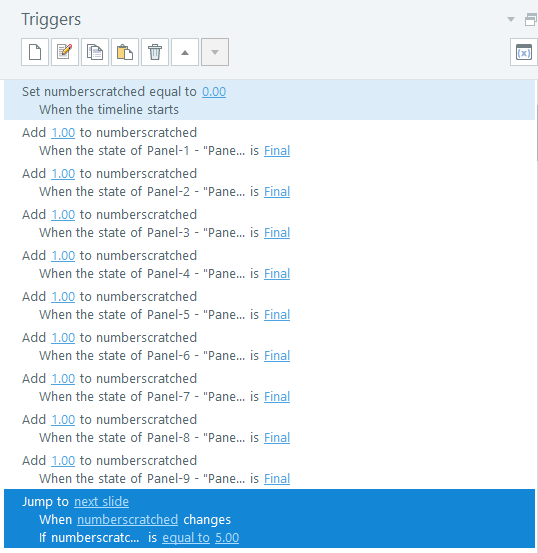
Hi Meghan
without seeing the setup I can't tell if those triggers will work. Put a textbox on your slide with the variable reference in it to make sure the variable is incrementing when the user is doing what you are asking them to do.
See my sample file. 3 rectangles that have a normal and final state. The numscratched variable increments by 1 when the user clicks the rectangle and it's state changes to final.
Then it moves to next slide when numscratched = 3
Thanks Wendy. That worked. I didn't actually change anything other than displaying my variables in textboxes (and now I've moved them off screen) but for some reason it is now working reliably.
Now I just have to figure out why my hover states on my second slide layers aren't working but I think that I will have to leave that for tomorrow.
This post was removed by the author
This discussion is closed. You can start a new discussion or contact Articulate Support.