Error Message - Project could not be saved / other process
May 25, 2012
By
Nevin Katz
Hi all,
I have received an error message several times today that looks like screenshot below. It reads, "The project file could not be saved. The process cannot access the file [file directory node] because it is being used by another process." I can't think of another process that could possibly be using the .story file I am trying to save.
I have tried saving with different names and in different locations. I have tried opening another instance of storyline and opening this file. Nothing seems to work, and at this point a lot of effort will be lost if I just close. Any suggestions?
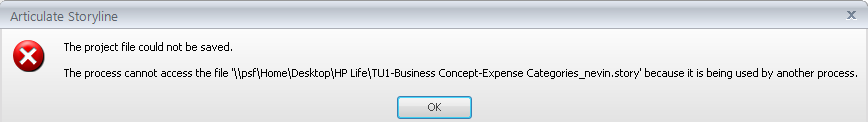
45 Replies
Hi Nevin,
Did you have the same again? cold you solve this?
I thought my question would seem really odd or dumb but kind of happy to read you post it before me.
I have exactly the same message
'it is being used by another project' each time I open and try to save the SL project.
Let make it really simple: I open a story file, do not even change or touch anything but want saveit again, or to rename it, or to save it on another place......this message appears.
I dont see nothign that would be used or running as I have not even done anything ..!
I need help too now
Hi guys,
That's the kind of message I've seen show up when working from a network or USB drive. What drive are you working from? You might also want to ensure that your file path is less than 260 characters and doesn't contain any special characters. Let us know if that might be the case, and if not, would you mind submitting a case so we can take a closer look into it? Thanks!
mmMMMM! oki!
I will have a look at this networking question...
and (same as for Articulate) I forgot about this 260 characters path!
I will have a look and will come back to tell u
Merci beaucoup, muchas gracias, gracie, xiéxié Peter
I've received the same error this week. Tried renaming, relocating.... Had to close the program but luckily when I got back in my changes were saved.
Yes, it seems to be somewhat of a "fake" error message at times, as I notice that the timestamp of the files reflect my most recent save, and when I open them, they do have my changes. It does seem to restrict the file name I am saving it under. My workaround is to change the filename and open it up in another instance of Storyline to make sure all my changes are there. I have tried multiple file paths and short file names - neither of them seem to work. Once I get through this project I'll probably submit a case on this. In the meantime, I hope my workaround helps people.
I actually just got a different error message upon trying to save just now:
"File could not be saved. COM object that is separated from its underlying RCW cannot be used."
Of course! Should have thought of that myself!!
This one looks more threatening, as it doesn't appear to save my file at all.
Hi Nevin,
Please do submit a case when you get the chance, including the link to this url for the details, so we can help figure out why you're getting the error messages. You'll also have a chance to do a screencast during the case submission process, and if you could replicate the error, that would be really helpful too. Thanks!
I have got the same thing. Character length is about 80. Have saved to this location a couple of dozen times today and yesterday. I am working on Mac running Parallels. Nothing has changed. About to close it, hoping it wasn't too long ago that I last saved.
How do I delete a post? Got it saved to a the local windows drive (as opposed to the regular local drive that pointed to OS/X).
Glad to hear you got it saved properly, Steve! Thanks for updating us, and don't worry about deleting the original post- someone may be able to learn from it
Thanks!
This post was removed by a moderator
Hi Sara!
Looks like you just submitted a case for a different matter. But if you're still experiencing the above issue, I'd recommend mentioning it to the support engineer who takes your case, as they might be related. Thanks, and someone will be contacting you shortly
Hi, we have the same problem here. This is our first course in Storyline, but we 've worked wih Articulate, Captivate and Lectora many a years.
Please advise.
All the best, Brit
Welcome to Heroes, Brit!
Are you able to provide more specific information about what you're experiencing? Are you getting the error message from the original post, or something else? Thanks for any information you can share.
Hi, we have the same problem as Nevin Katz and a few others have experienced: when saving the project we got the error mesage ""File could not be saved. COM-object that is separated from its underlying RCW cannot be used." . No idea what that means.
The file was saved though, two out of three times.
Is this is a bug that you're looking into?
Thanks in advance, Brit
Hi Brit,
If the steps in this article dont help eliminate the error message from popping up, it would be really helpful if you could submit a case. And during the case submission, you'll get a chance to record a screencast replicating the exact steps you take to get the message, which will help us pinpoint the root cause. Thanks!
I am getting this error message as well. I try saving it back to the location I originally had it saved to and got the message, I tried saving it to my desktop and to an thumb drive. I tried saving with a different name also. I keep getting the same error message. What is the answer?
Sorry for the trouble, Connie. These cases seem to be system specific, so if you're able to submit a case, we'll be able to help figure out what's going on. And if you can include a screen recording (which can be done during the submit case process) replicating the issue, that would be really helpful, too. Thanks!
This message has been bothering me for the past month! It seems that even when I save it to the local drive, it still is giving me the same message. Sometimes it will actually save the file, other times it gives me this exact message. People are saying this is a network issue. But in my case, this is happening on any local drive as well.
Hi David! This thread is a bit dated and I see where you are actually working with Abel in support (00627967). I encourage you to continue working with him and if anyone in the community has any insight to share they are certainly welcome to do so as well.
I just started receiving this message in the last week or so. This file has always resided on my local drive. Sometimes it will save the file but most of the time I get the "The process cannot access the file "C:\...." because it is being used by another process. I've tried renaming the file, saving it in a different location.
Any suggestions?
Hi Becky!
Does this happen in any project or just a particular one?
If just one, I would advise starting in a new file and importing your slides.
If happening across projects, be sure that you are on the latest update (if not, download) and if so, please conduct a repair on your software.
It has happened on two different projects. I'll update and see if that corrects the problem.
Sounds great Becky.
I did my updates and it seems to have fixed the issue. Thanks
This discussion is closed. You can start a new discussion or contact Articulate Support.