Hey Adrian, thanks for sharing, and great job on your Screenr! Regarding embedding, you'll find a little button to the right of the screencast called Get embed code. You can click that, then change the dimensions of the embedded screencast by entering a different width if you want, and then copy/paste the code into a new forum post.
Hey Adrian! Yeah I've noticed that a few times too, where editing a post causes the embed code to no longer "take." Have reported that. Thanks again for sharing your screenr!
Just wanted to add on to Jeanette's reply. Along with the Screenr sometimes not taking after editing your post, it's also not possible to embed a Screenr into the FIRST post in a thread. That's why yours didn't take, and also why you'll see a lot of our tutorials and screencasts here in the forums done by first introducing the concept, posting, then adding the screencast into a second post below it.
Thank you both for your help. I meant to post this sooner but got sidetracked helping others. Hopefully this can be referenced for other people who might have trouble in the future.
OK. I just did a new video expanding some on the previous one up above. This one covers how to search for specific information, answers, questions, etc. using Google. Think Exact Wording. Think .story files within forums.
8 Replies
Hey Adrian, thanks for sharing, and great job on your Screenr! Regarding embedding, you'll find a little button to the right of the screencast called Get embed code. You can click that, then change the dimensions of the embedded screencast by entering a different width if you want, and then copy/paste the code into a new forum post.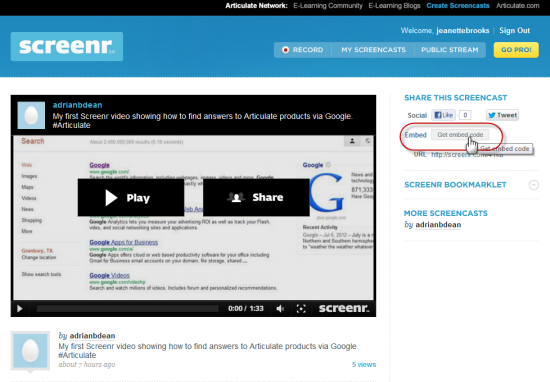
<iframe src="//www.screenr.com/embed/41k8" width="650" height="396" frameborder="0"></iframe>
You know I tried doing that in my first post after the edit but it didn't work.
Why does it have to be a new post?
Okay so I edited this post and the embedded screenr doesn't work anymore.
Here it is again. No edits this time.
Hey Adrian! Yeah I've noticed that a few times too, where editing a post causes the embed code to no longer "take." Have reported that. Thanks again for sharing your screenr!
Hi Adrian,
Just wanted to add on to Jeanette's reply. Along with the Screenr sometimes not taking after editing your post, it's also not possible to embed a Screenr into the FIRST post in a thread. That's why yours didn't take, and also why you'll see a lot of our tutorials and screencasts here in the forums done by first introducing the concept, posting, then adding the screencast into a second post below it.
Hello,
Thank you both for your help. I meant to post this sooner but got sidetracked helping others. Hopefully this can be referenced for other people who might have trouble in the future.
Thanks again,
Adrian
Hello,
OK. I just did a new video expanding some on the previous one up above. This one covers how to search for specific information, answers, questions, etc. using Google. Think Exact Wording. Think .story files within forums.
Hope this helps,
Adrian
thanks adrian
This discussion is closed. You can start a new discussion or contact Articulate Support.