Articulate Review ERROR with export to PDF
Mar 03, 2017
I was doing some extensive testing on Articulate Review and found this error.
When you start the review process you can export to csv or pdf. When you do this, you will see all of the comments awaiting resolution. This is nice to have on a couple of levels; the reviewers can use this as an audit trail to make sure changes were implemented and the designers can use this as a way to go back into SL360 and make the changes.
Here is the problem, once you resolve all the comments, there is no way to see those comments with the slide view in a pdf form. Now before you say, that is the correct function, why can I see them in the csv view then?
Secondly, if I try to go back to a previous version to print the comments to a pdf, I am only seeing the current version of the story file in the feedback printout.
Why?
The review is an integral part of our audit and review process. Can you please fix or please notify of a workaround so that I can print out comments that show them being resolved.
Thanks
5 Replies
Thanks W Gill
Right now PDF export doesn't respect the "Show resolved comments" switch. But we are updating it so it will soon. Hang tight!
That is great news Adam! Thanks so much!
Hi Walt,
Just wanted to give you an update that we pushed out a fix for this issue to respect the "Show resolved comments" in the PDF export. You should be good to go using that now.
Let us know if you need anything else.
HI Ashley,
I'm into localisation project and came across one issue while exporting the comments to CSV/PDF. If the reviewer added the accented characters in the comments, those accented characters are not displaying properly in the exported CSV/PDF report. It is showing junk characters.
Can you please guide me how to fix this issue?
Thanks,
Hi Amey, thanks for letting us know what's going on. I did a quick test, and I'm not seeing incorrect characters with the PDF and CSV export.
Could you share a few screenshots of what you see in Articulate Review versus what you see on the PDF/CSV? Thanks!
Articulate Review:
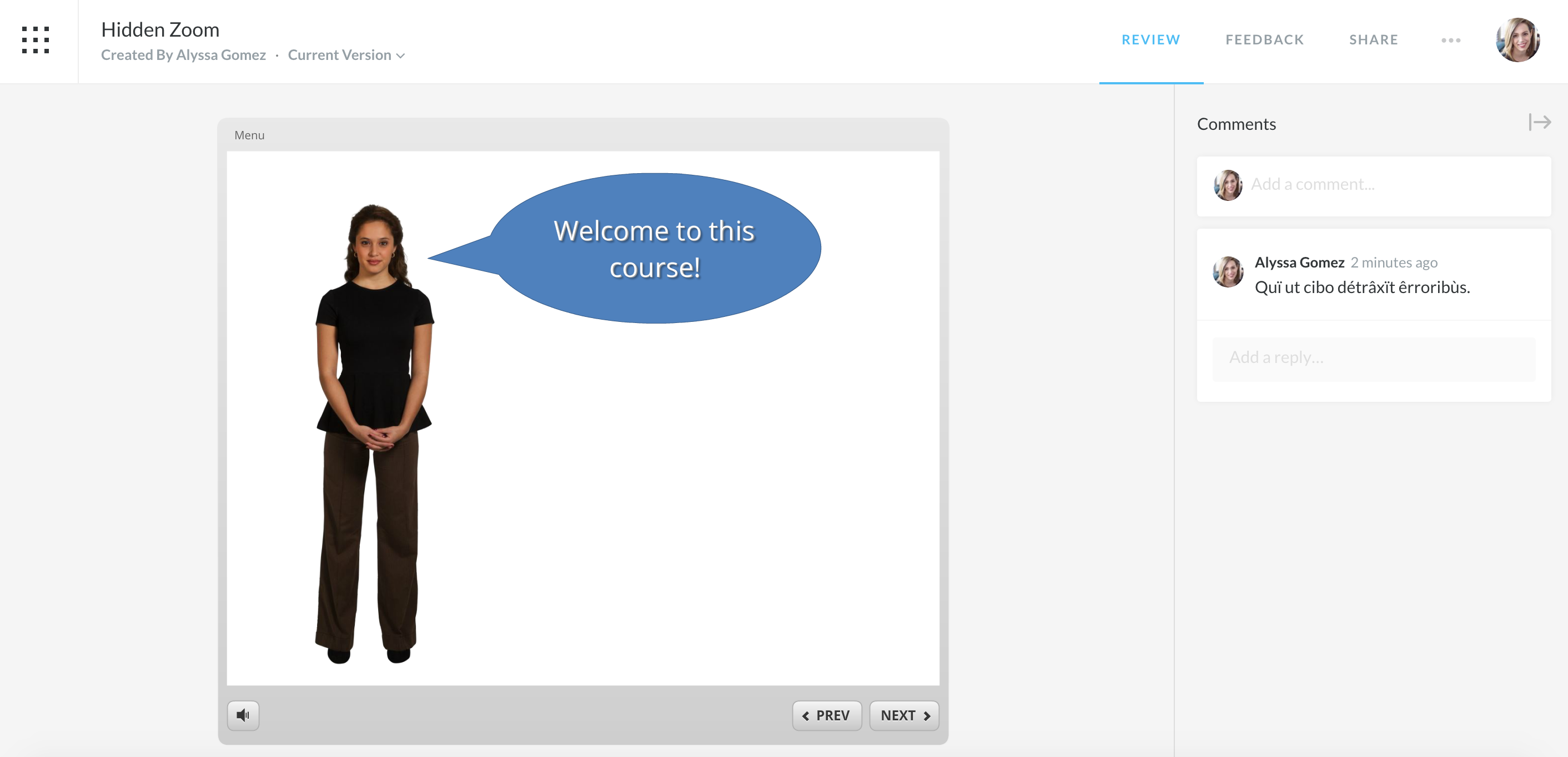
PDF:
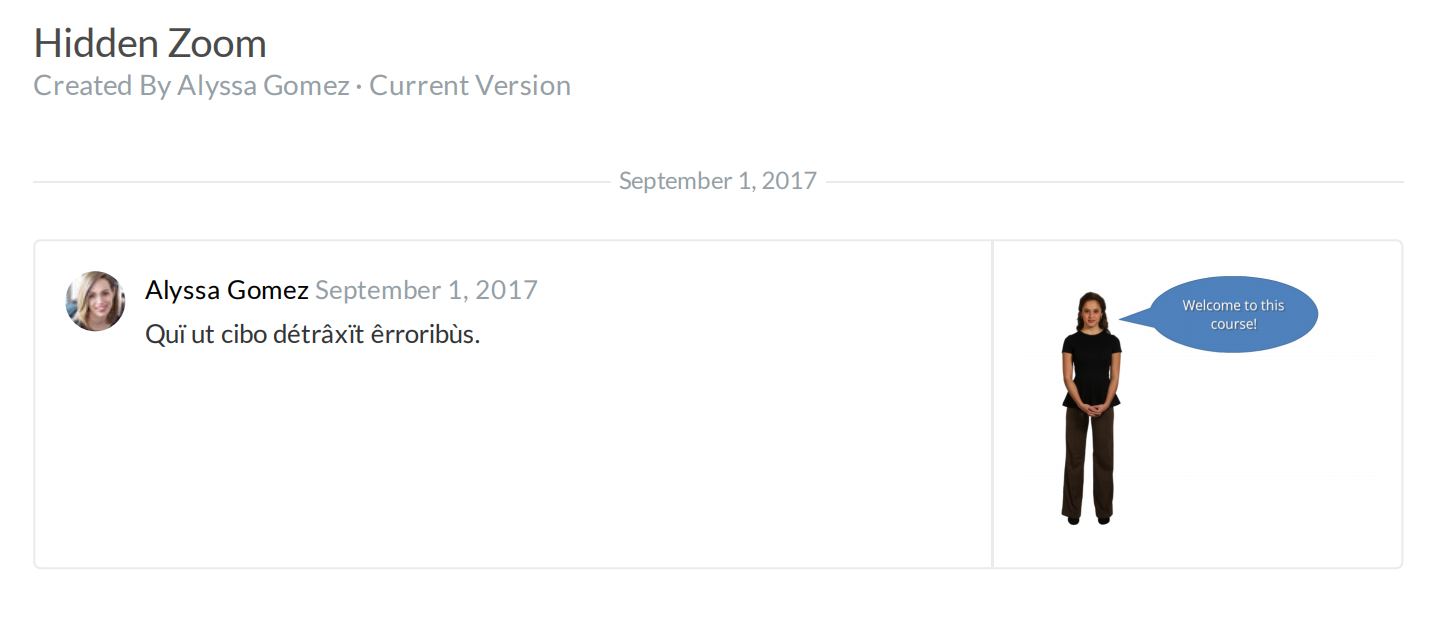
CSV:
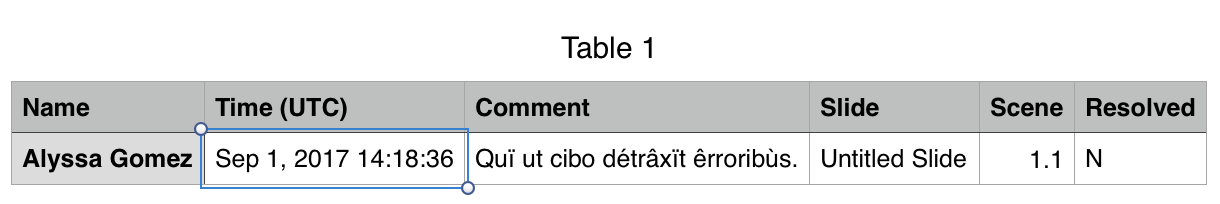
This discussion is closed. You can start a new discussion or contact Articulate Support.