I'm voting to have that feature implemented. It's a pretty basic feature, and I don't see why it's not available. I don't necessarily want to have the bullets the accent colour.
Thanks, David for chiming in. It's an idea that's been shared with our team, but it's not on the roadmap yet for including additional options to format bullets and their color in Rise.
It's always helpful to know how many folks would like this feature, as that helps us prioritize. Sharing here in ELH or submitting a feature request to our product team are both great options.
just as an example - if you change the background to a darker colour and change the font to white, you can't match the bullet points which makes it look 'unfinished'. In the first image I still had the colour theme as the default orange so you can see the orange bullets showing through
In this example I changed the theme to the darker red and so with the numbered list you lose the coloured circles
So I'm a definite +1 to be able to recolour bullet points and the circles / checkboxes for the other lists.
I really hope it finds it's way on to the roadmap soon as currently whenever I have a need for sub-bullets in a list I am unable to use the lists block due to the lack of support for sub-bullets.
When I use a text block and add bullets/sub-bullets in this way instead, the bullets are a different colour to the lists block items. This isn't ideal and always gets pulled up by clients as they see it as a simple fix we should be able to implement.
Hi, Melissa. The text editor in Rise 360 doesn't support changing the bullet color, currently. Also, the list block bullets and numbers will adopt the theme color. We'll let you know here if anything changes.
We've hit some snags with our updated text editor. While we love the joy of delivering new features, it should never come at the expense of usability. We're going to roll back this release for now. You may still see the new toolbar until the rollback is complete. I'm so sorry for the trouble!
Hi there, I am using the flashcard grids at the moment and have found the bullet point sizes are different on one of the cards...its showing as a larger size in comparison to the other cards. I have adjusted the text size but this is not adjusting the bullet point size on that one card. Is there a way to fix this? Note: I have used a 2 card grid and a single card that sits below it. Many thanks
Hi there, Downstream Learning & Development! Thanks for letting us know you're seeing an issue with inconsistent font sizes in the flashcard grids. I submitted this as a possible software bug. We'll be sure to let you know here once we have updates on this issue!
18 Replies
Hi Ams
the BP colour is drawn from the theme in settings. There isn't an individual 'formatting' option that I know of.
I'm voting to have that feature implemented. It's a pretty basic feature, and I don't see why it's not available. I don't necessarily want to have the bullets the accent colour.
Hoping this will be added in a future update.
Cheers,
Thanks Frédérick :)
I've shared your feature request with our team and if you have any more ideas or suggestions, you can always share them here.
+1 for being able to customise bullet point colours.
I'm not talking about the bullets that appear in the lists block, but instead, the bullets that can be added to any text block.
Thanks, David for chiming in. It's an idea that's been shared with our team, but it's not on the roadmap yet for including additional options to format bullets and their color in Rise.
It's always helpful to know how many folks would like this feature, as that helps us prioritize. Sharing here in ELH or submitting a feature request to our product team are both great options.
Hi Ashley
just as an example - if you change the background to a darker colour and change the font to white, you can't match the bullet points which makes it look 'unfinished'. In the first image I still had the colour theme as the default orange so you can see the orange bullets showing through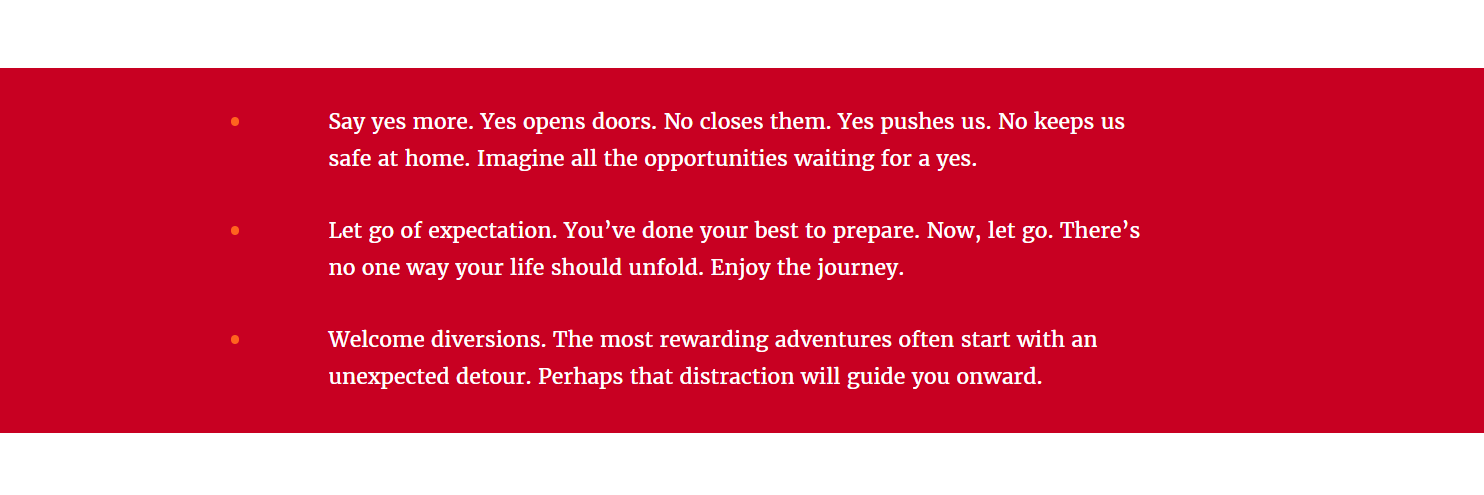
In this example I changed the theme to the darker red and so with the numbered list you lose the coloured circles
So I'm a definite +1 to be able to recolour bullet points and the circles / checkboxes for the other lists.
I really hope it finds it's way on to the roadmap soon as currently whenever I have a need for sub-bullets in a list I am unable to use the lists block due to the lack of support for sub-bullets.
When I use a text block and add bullets/sub-bullets in this way instead, the bullets are a different colour to the lists block items. This isn't ideal and always gets pulled up by clients as they see it as a simple fix we should be able to implement.
Thanks, Wendy for the pictures, I hadn't considered the numbered list and colored circles - so a good example to have.
+1 for Wendy's comment!!
+1. So need to do this all the time
I've read lots about having this feature added to being implemented, has this happened?
I'd love to have this simple feature. Can it be done?
Hi, Melissa. The text editor in Rise 360 doesn't support changing the bullet color, currently. Also, the list block bullets and numbers will adopt the theme color. We'll let you know here if anything changes.
Has this issue been addressed?
Hi Julia! Thanks for following up on this. Sorry, no updates on this yet. I'd like to share our current roadmap.
When we have something to share, we'll update this thread!
Hey folks,
We've hit some snags with our updated text editor. While we love the joy of delivering new features, it should never come at the expense of usability. We're going to roll back this release for now. You may still see the new toolbar until the rollback is complete. I'm so sorry for the trouble!
Hi there, I am using the flashcard grids at the moment and have found the bullet point sizes are different on one of the cards...its showing as a larger size in comparison to the other cards. I have adjusted the text size but this is not adjusting the bullet point size on that one card. Is there a way to fix this? Note: I have used a 2 card grid and a single card that sits below it. Many thanks
Hi there, Downstream Learning & Development! Thanks for letting us know you're seeing an issue with inconsistent font sizes in the flashcard grids. I submitted this as a possible software bug. We'll be sure to let you know here once we have updates on this issue!