Ah, thanks for popping back in to better explain that one to me. The difference being you wish for it to work within the same project and your links are to the same project as well. I see what you mean now. Thanks for sharing your link.
I've not seen a workaround for this, but we do have branching on our feature list.
Think we definitely need branching, but the not able to get 100% in the LMS is a deal breaker. I had something similar but that element alone forced me to pull this option.
I think this is a cool trick to do for Rise, which I am enjoying very much in my free trial. I am trying to duplicate what Zsolt did, but I am having problems. Hope you can help.
Problem is that when "hover over each menu item where the branches displayed" as suggested, and note the link at the bottom, the link does not exactly appear as he described. I see the #/list/ part of the link. It's there. But after the forward slash at the end, I do not see a single numeral (ie, 1, 2, 3). Instead I see a whole string of characters. Here is what I see on the link for the first branch I created:
#/list/cj4edobfd00073e64gwu02adk?_k=25fn0y
Here is a link to what I've done so far. Each branch is different and eventually I want to create a link back to the scenario page for each branch page. My question is: What am I supposed to do with this? I guess I did something wrong, but I have built and exported the course as you described and launched it on my website as well as through a shareable link, and the branch links look like this the every time.
Adam what URL did Tom use in his lesson for each section he linked to? I copied the URL for each individual Rise section to put on a main page with an image but when I share the lesson the connected pages show as editable. Do I need to alter the URL?
I inserted the branching block. Inside the block (on the left side) you can edit it. When I click the destination for the branch item, it lists all of the lessons within the course. Here's a screen grab.
I'm having this issue too. Also, to be fair, I am the most novice of amateur beginner Javascripters so I don't know what to look for, what to do, where to do it, etc. I just follow steps. As I don't understand it, I don't know what to do when it doesn't work.
I also don't know how to get rid of the "jumping to previous or next section" options at the top and bottom of the screen. Again, I have probably missed something. Zsolt is a master at this, if only I understood what to do :(
Actually, I have just realised - and correct me if I am wrong - that if I want to send this out via a weblink only, then I can't change any of this via Javascript anyway.
Here is a way to hide lessons from the welcome page and/or the left-side navigation menu with CSS.
1. In Rise, move the lessons to hide at the bottom of the welcome page.
2. Check the index.html output in the developer tools of your browser (e.g. Chrome).
3. In the "Elements" panel of the developer tools, find the class name of the lines corresponding to the lessons displayed in the browser :
for the welcome page // class name is "overview-list__item" (screenshot 1)
and/or for a lesson page // class name is "lesson-lists__item" (screenshot 2)
4. In a text editor, add the following CSS lines in the <style> section of the index.html output (screenshot 3) :
// li.overview-list__item:nth-child(n+3){ display:none; } /* n+3 is the rank of the lesson from which lessons below are hidden in the welcome page. */
li.lesson-lists__item:nth-child(n+3){ display:none; } /* n+3 is the rank of the lesson from which lessons below are hidden on the left-side menu of a lesson page. */
HI, I am new to Rise, and am wondering if there is a way to branch directly within Rise so learners can choose their one of two paths of the course? Ultimately, this will be a Scorm doc that is placed within a LMS.
Thank you for getting back to me. The branching I am referring is more like what is in Storyline, in that the learner is on a slide and chooses between two paths of learning versus them making a decision based on scenarios. Is there a way to do this within Rise?
You would need to use the button stack technique in that case as well. If you've tried that and are finding it doesn't work exactly how you'd like it to, it'd be great if you could take the time to log a feature request and tell us more about your specific needs.
Also, just thought I'd point out that when you respond directly from your email, your signature is appended to the message. You may want to pop in there and edit out any personal information that you don't want to share with the community.
In the meantime, if there’s anything else I can do to help, please let me know!
That worked great!! Thanks for the help. The only issue I am running into is the fact that one of the branches is leading back to the wrong area... I am sure it is something in the way I set up the content, but need to work on figuring it out.
You're welcome! :) Glad to hear it's working the way you want it to. Without seeing your course it's hard to say why one of the branches is not leading to the correct spot. If you're unable to figure it out, you could try sending it on over to our Support Team here.
47 Replies
Also Andrew - Looks like Bret has updated his link above, so feel free to take at that if you wish as well :)
This post was removed by the author
Ah, thanks for popping back in to better explain that one to me. The difference being you wish for it to work within the same project and your links are to the same project as well. I see what you mean now. Thanks for sharing your link.
I've not seen a workaround for this, but we do have branching on our feature list.
Think we definitely need branching, but the not able to get 100% in the LMS is a deal breaker. I had something similar but that element alone forced me to pull this option.
Hi, Leigh:
I think this is a cool trick to do for Rise, which I am enjoying very much in my free trial. I am trying to duplicate what Zsolt did, but I am having problems. Hope you can help.
Problem is that when "hover over each menu item where the branches displayed" as suggested, and note the link at the bottom, the link does not exactly appear as he described. I see the #/list/ part of the link. It's there. But after the forward slash at the end, I do not see a single numeral (ie, 1, 2, 3). Instead I see a whole string of characters. Here is what I see on the link for the first branch I created:
#/list/cj4edobfd00073e64gwu02adk?_k=25fn0y
Here is a link to what I've done so far. Each branch is different and eventually I want to create a link back to the scenario page for each branch page. My question is: What am I supposed to do with this? I guess I did something wrong, but I have built and exported the course as you described and launched it on my website as well as through a shareable link, and the branch links look like this the every time.
Thanks for any help that you can provide.
Adam what URL did Tom use in his lesson for each section he linked to? I copied the URL for each individual Rise section to put on a main page with an image but when I share the lesson the connected pages show as editable. Do I need to alter the URL?
Hello Katie,
I inserted the branching block. Inside the block (on the left side) you can edit it. When I click the destination for the branch item, it lists all of the lessons within the course. Here's a screen grab.
https://i.imgur.com/HEnUuUw.png
I'm having this issue too. Also, to be fair, I am the most novice of amateur beginner Javascripters so I don't know what to look for, what to do, where to do it, etc. I just follow steps. As I don't understand it, I don't know what to do when it doesn't work.
I also don't know how to get rid of the "jumping to previous or next section" options at the top and bottom of the screen. Again, I have probably missed something. Zsolt is a master at this, if only I understood what to do :(
Hi Michael,
You may want to share your code and examples here - that way folks can take a look at what you set up and offer help based on that!
Actually, I have just realised - and correct me if I am wrong - that if I want to send this out via a weblink only, then I can't change any of this via Javascript anyway.
How was this created? I can't seem to get my links within a Rise course to work properly.
Hey Lindsay,
Did you see Tom's subsequent share here with the screen grab?
Dear all,
Here is a way to hide lessons from the welcome page and/or the left-side navigation menu with CSS.
1. In Rise, move the lessons to hide at the bottom of the welcome page.
2. Check the index.html output in the developer tools of your browser (e.g. Chrome).
3. In the "Elements" panel of the developer tools, find the class name of the lines corresponding to the lessons displayed in the browser :
4. In a text editor, add the following CSS lines in the <style> section of the index.html output (screenshot 3) :
// li.overview-list__item:nth-child(n+3){ display:none; }/* n+3 is the rank of the lesson from which lessons below are hidden in the welcome page. */
li.lesson-lists__item:nth-child(n+3){ display:none; }/* n+3 is the rank of the lesson from which lessons below are hidden on the left-side menu of a lesson page. */
Hope it works for you,
Frédéric B.F. Joly
HI, I am new to Rise, and am wondering if there is a way to branch directly within Rise so learners can choose their one of two paths of the course? Ultimately, this will be a Scorm doc that is placed within a LMS.
Thank you!
Hi Tonie,
You can add branching in Rise using button stacks. Here's an article that explains how that works.
If there's anything else I can do to help, please let me know!
Hi Allison,
Thank you for getting back to me. The branching I am referring is more like what is in Storyline, in that the learner is on a slide and chooses between two paths of learning versus them making a decision based on scenarios. Is there a way to do this within Rise?
Thanks,
Tonie
Hi Tonie,
You would need to use the button stack technique in that case as well. If you've tried that and are finding it doesn't work exactly how you'd like it to, it'd be great if you could take the time to log a feature request and tell us more about your specific needs.
Also, just thought I'd point out that when you respond directly from your email, your signature is appended to the message. You may want to pop in there and edit out any personal information that you don't want to share with the community.
In the meantime, if there’s anything else I can do to help, please let me know!
Allison,
Thanks for the reply. I'm going to try the stack technique shortly and see how that looks.
Allison,
That worked great!! Thanks for the help. The only issue I am running into is the fact that one of the branches is leading back to the wrong area... I am sure it is something in the way I set up the content, but need to work on figuring it out.
Thanks!
You're welcome! :) Glad to hear it's working the way you want it to. Without seeing your course it's hard to say why one of the branches is not leading to the correct spot. If you're unable to figure it out, you could try sending it on over to our Support Team here.
So how do you do that/
How do you do that?
Hello, Kim! It sounds like you're interested in how this Rise sample was built, is that right? Demonstration of Microphones for Rapid E-Learning Developers
Lesson 2 (show below) has a button stack block. Each button is set to navigate the learner to another lesson.
You can find this block under the Interactive category.
Once you insert the block, click the Edit button to set the destination of each button.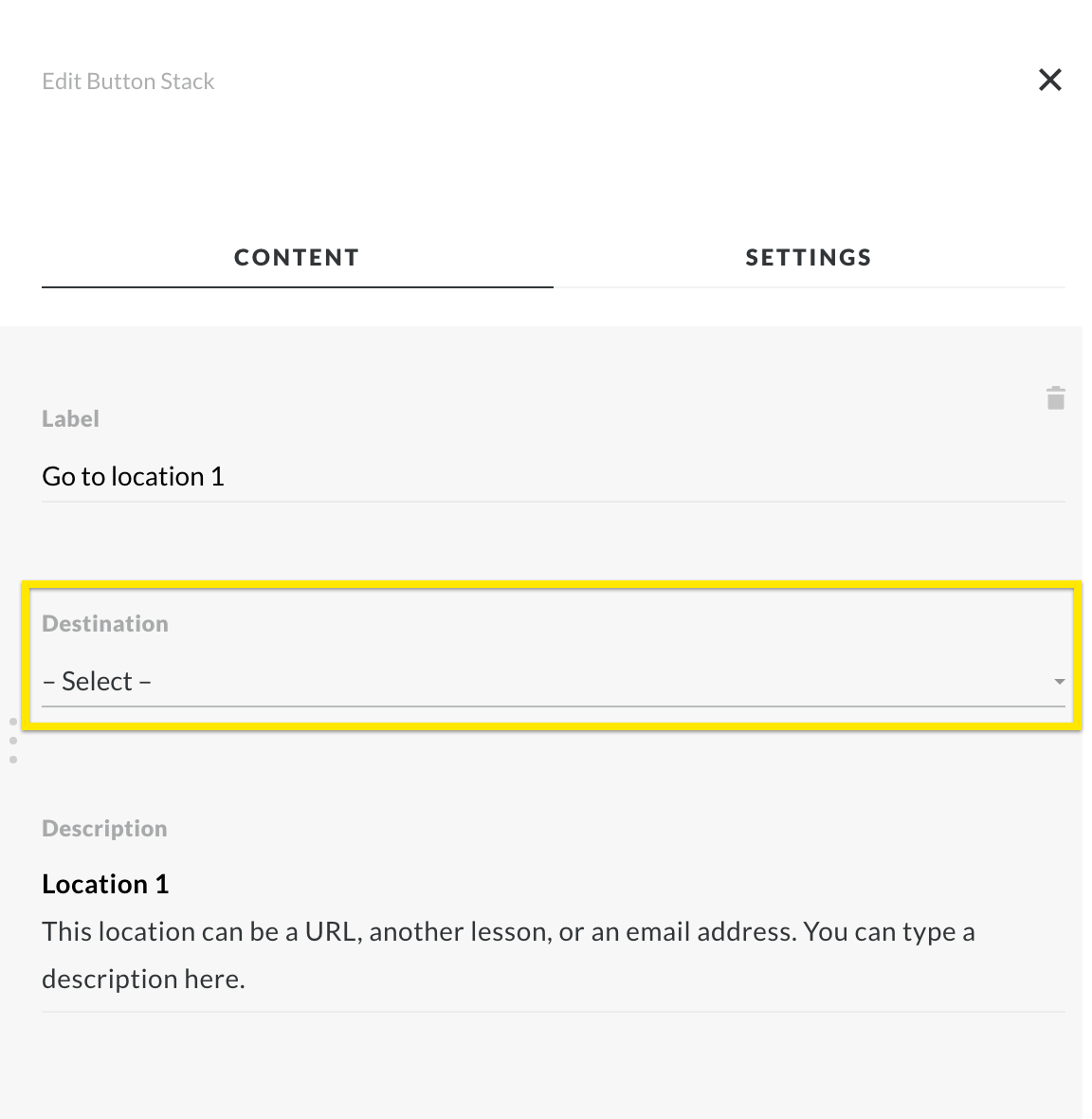
Let me know if that helps you!
This post was removed by the author
This discussion is closed. You can start a new discussion or contact Articulate Support.