Currently the web-based Articulate programs (RISE, Review, etc.) open in Microsoft Edge on my laptop. How can I change that so t hat all Articulate programs use Chrome as the default browser? Thanks...
I suddenly noticed that Articulate programs were opening in Edge even though I'd been using Chrome all along. Must have happened in a Windows software update.
Yes it does happen after a Windows Update, you just have to go through the steps again and just choose the browser you want (even if it has already been selected before)
Here's how:
Go to Settings, then click on Apps
Click on Default Apps
Scroll down and look for Web Browser then choose your Default Browser:
Note: Sometimes you need to choose the default browser again even if it has already been set.
I've come here to ask the same question but I want to set default to Chrome for ONLY articulate - I've got issues with my work laptop (probably due to firewall/security) where if I'm on VPN rise and review simply will not open. the work fine with Chrome but I don't want to use Chrome for everything else web based - please can someone help - my local IT have been about as helpful as a chocolate teapot!
5 Replies
That is done in your Windows Settings.
Choose Settings / Apps & Features / Default Apps.
Where it says Web Browser: Edge, change it to Chrome.
I suddenly noticed that Articulate programs were opening in Edge even though I'd been using Chrome all along. Must have happened in a Windows software update.
Hi Ellen!
Yes it does happen after a Windows Update, you just have to go through the steps again and just choose the browser you want (even if it has already been selected before)
Here's how:
Go to Settings, then click on Apps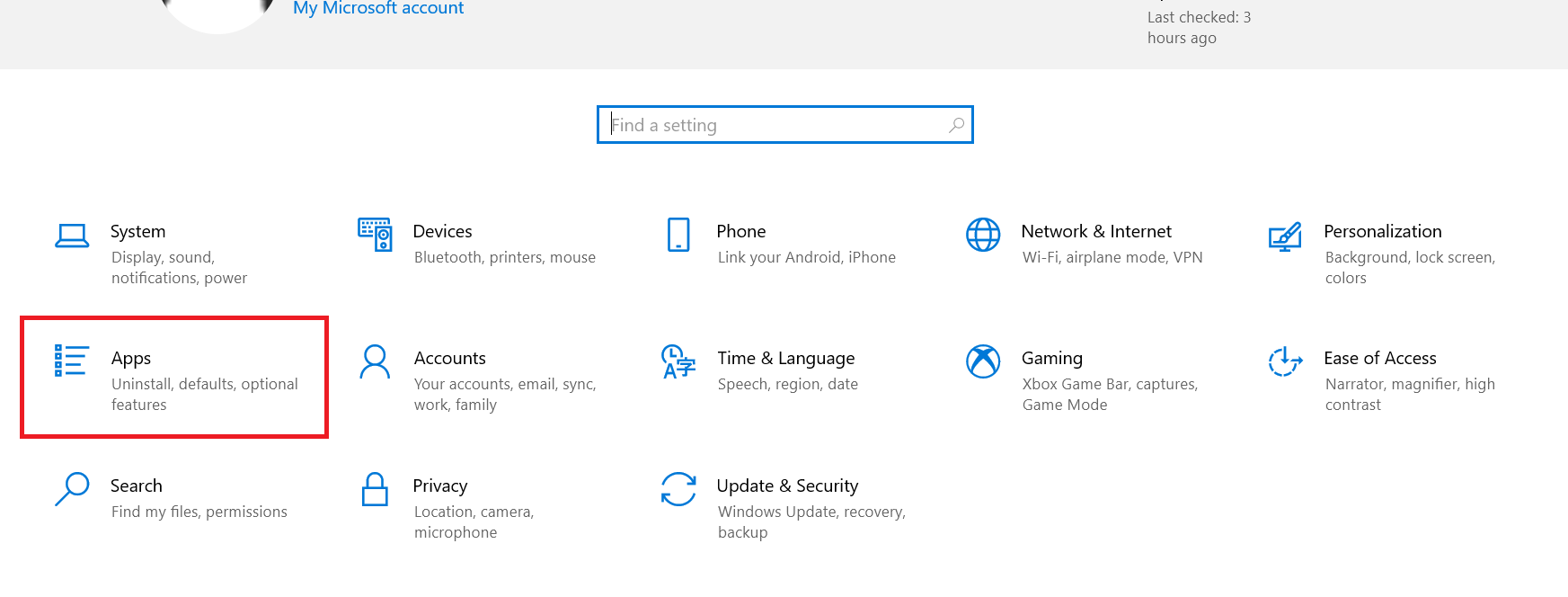
Click on Default Apps
Scroll down and look for Web Browser then choose your Default Browser:
Note: Sometimes you need to choose the default browser again even if it has already been set.
Hope this helps!
I've come here to ask the same question but I want to set default to Chrome for ONLY articulate - I've got issues with my work laptop (probably due to firewall/security) where if I'm on VPN rise and review simply will not open. the work fine with Chrome but I don't want to use Chrome for everything else web based - please can someone help - my local IT have been about as helpful as a chocolate teapot!
Hi Karen,
You can have only one default browser and it applies to all web sites.