I wonder if there is a way to connect different rise courses to each other through hyperlinking? I created 4 mini courses for different products in rise and I have a main course that introduces those products. I want the learner be able to click on each products and be guided into a respective short rise course which has made in rise.
Many thnaks for your help. In order to make a hyperlink of mini course in my main course do i need to publish that mini course in a web format? If so, when I publish the course in web format i get a zip file where can i find a URL in the zip file?
another question, when I publish themain course with hyperlinks of mini courses in our LMS do i need to publish those mini courses that i linked in the main course as well?
3 Replies
Hi Bahareh,
I am here to help.
You can take the URL of another course and either paste the link into the Button block or add it as a hyperlink to some text.
Here is how to add the link into a button block:
1.) Insert a button block.
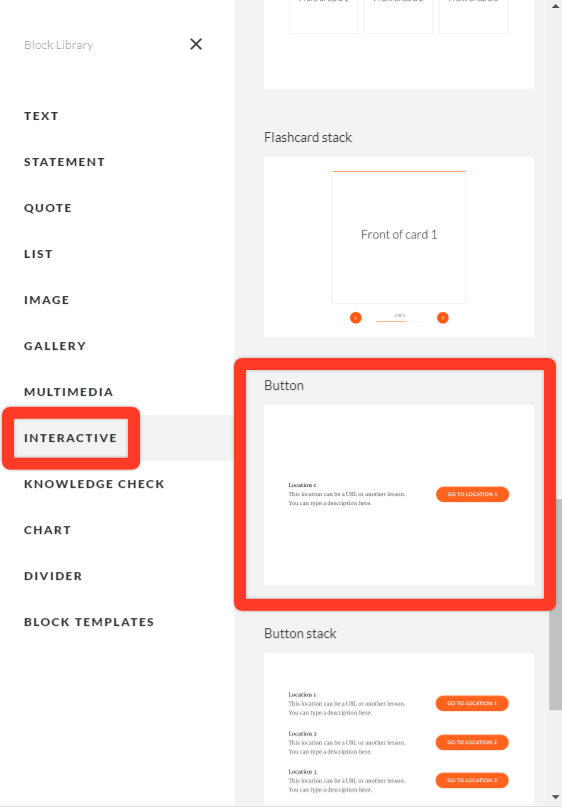
2.) Hover your mouse over the Button block and click on Edit,
3.) Set the Destination setting to "Link to a webpage" and paste the link into the web URL field.
Here is how to hyperlink some text:
1.) Highlight the text.
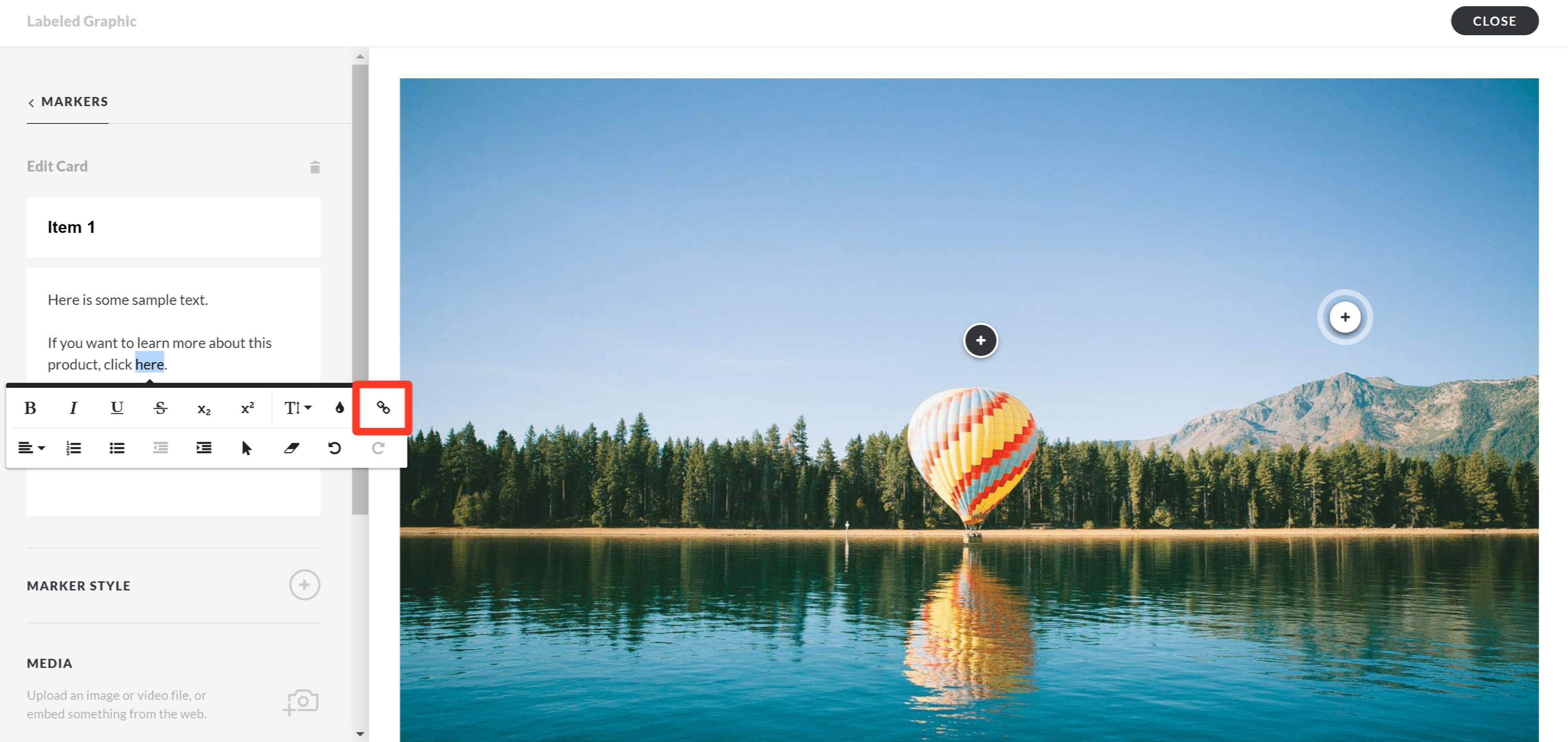
2.) Click on the Insert link icon.
3.) Paste your link and click on Insert.
Once your learner clicks on the button or the hyperlink, it will open up a new browser tab and load the course.
I hope that helps.
Hi Chino,
Many thnaks for your help. In order to make a hyperlink of mini course in my main course do i need to publish that mini course in a web format? If so, when I publish the course in web format i get a zip file where can i find a URL in the zip file?
another question, when I publish themain course with hyperlinks of mini courses in our LMS do i need to publish those mini courses that i linked in the main course as well?
Thanks in advance.
Br,
Bahareh
Hello, Bahareh! Here's what I would suggest:
Give it a try, and let us know how it goes!
This discussion is closed. You can start a new discussion or contact Articulate Support.