RISE: hide lessons that use the Button or Button stack
Jul 02, 2019
Is there a way to 'hide', from the learner, the lessons that a button stack goes to?
Sounds draconian, but I'm finding that it's a useful addition to Rise, but users can simply navigate around the path, that's been decided upon by simply scrolling down.
The basic navigation feature of the webpage-esque scroll down is great - so much more modern than the next/ previous wrapper buttons! (I don't fault Articulate for this, it's just a situation with LMS' and elearning tools.)
My thought is that, if you place a navigation aid - Buttons/ button stacks. then the scroll down feature should be disabled/locked out.
I've tried including a divider with rules, but no joy on any of these options.
Any ideas please?
7 Replies
i'm not sure i completely understand the problem. do you want to prevent learners from navigating to the section after a button stack by scrolling down and clicking the next button? if so, you can turn off the previous & next buttons in the course settings > navigation.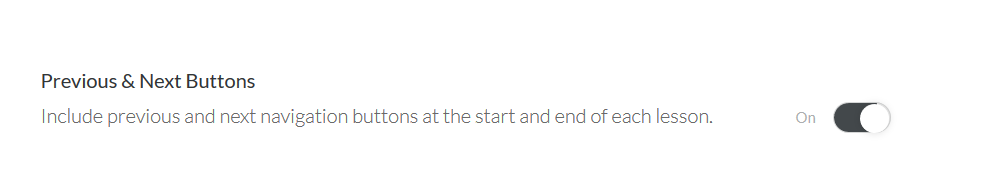
Hi Lawrence!
In addition to what Katherine shared, have you considered disabling the sidebar completely? This would remove the sidebar menu and the outline from the cover page.
Let me know if that's an option for you!
I will as soon as I get back from my vacation, Alyssa & Katherine. Many thanks
I do apologise for this delay, I kept writing it out and then machines crashing etc etc.
Short form: If I have two topics I'd like my learners to experience and use a button stack to give them the option. Is it possible you can hide this in the TOC?
In Storyline you can hide 'stuff' in the player controls section and was wondering if this kind of function would be added to Rise, please?
You bet, Lawrence. Here's how to turn off the course outline.
Let me know if that's what you had in mind!
Alyssa,
Thank you for the suggestion, but we must have the TOC in the sidebar, exposed.
Any other options, at this time, please?
Hi Lawrence!
There isn't a way to hide single lessons from the sidebar menu at this time. Thanks for letting us know what you need!
This discussion is closed. You can start a new discussion or contact Articulate Support.